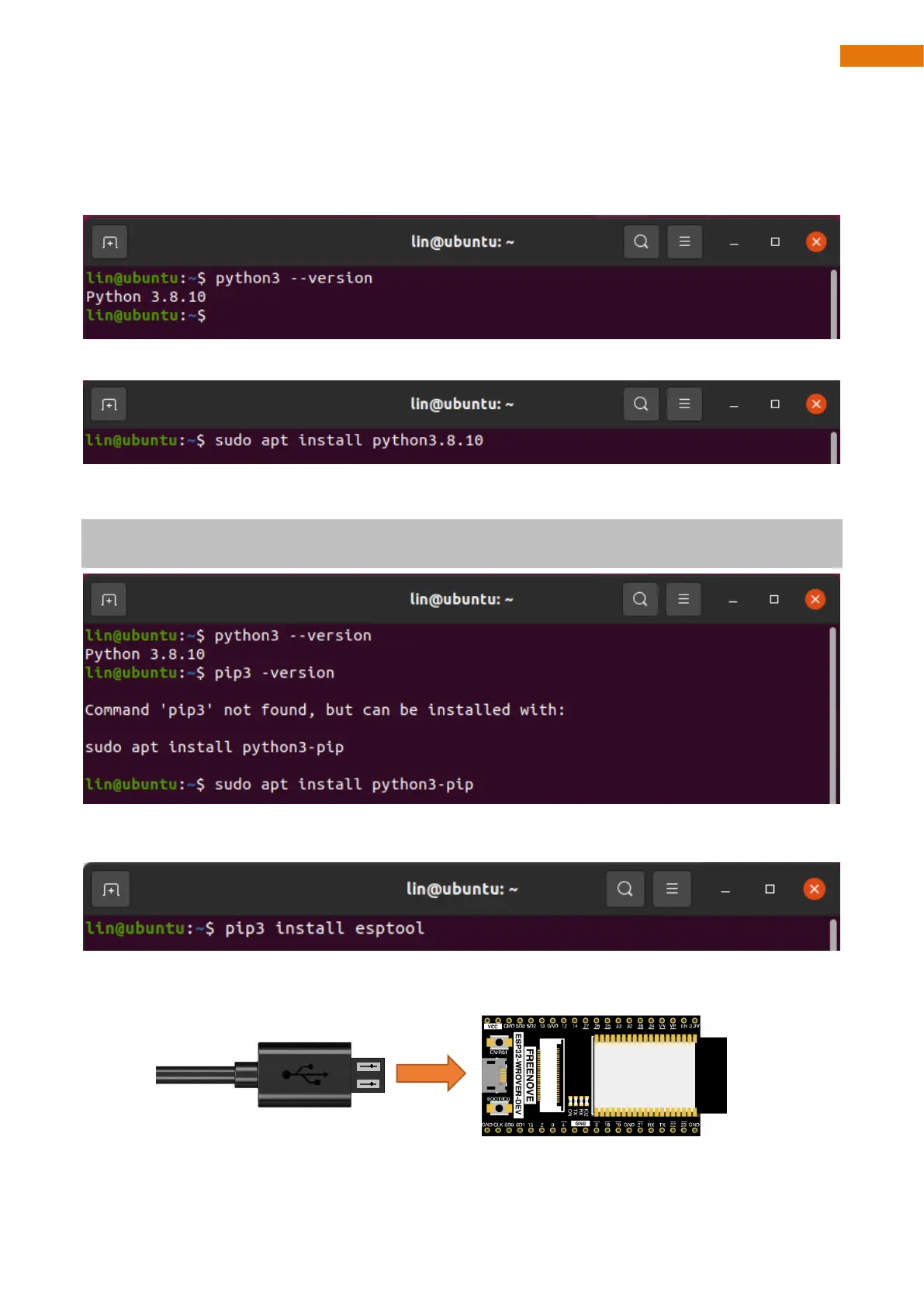Linux
1. Check whether your computer has installed python3. If it has, please skip to the next step.
If it has not, please run the command to install.
2. Check whether pip3 has been installed on your computer. If it has, please move on to the next step.
Otherwise, please run the following commands to install:
sudo apt update&
sudo apt install python3-pip
3. Type in the command: pip3 install esptool
4. Connect ESP32 to your computer with the USB cable.