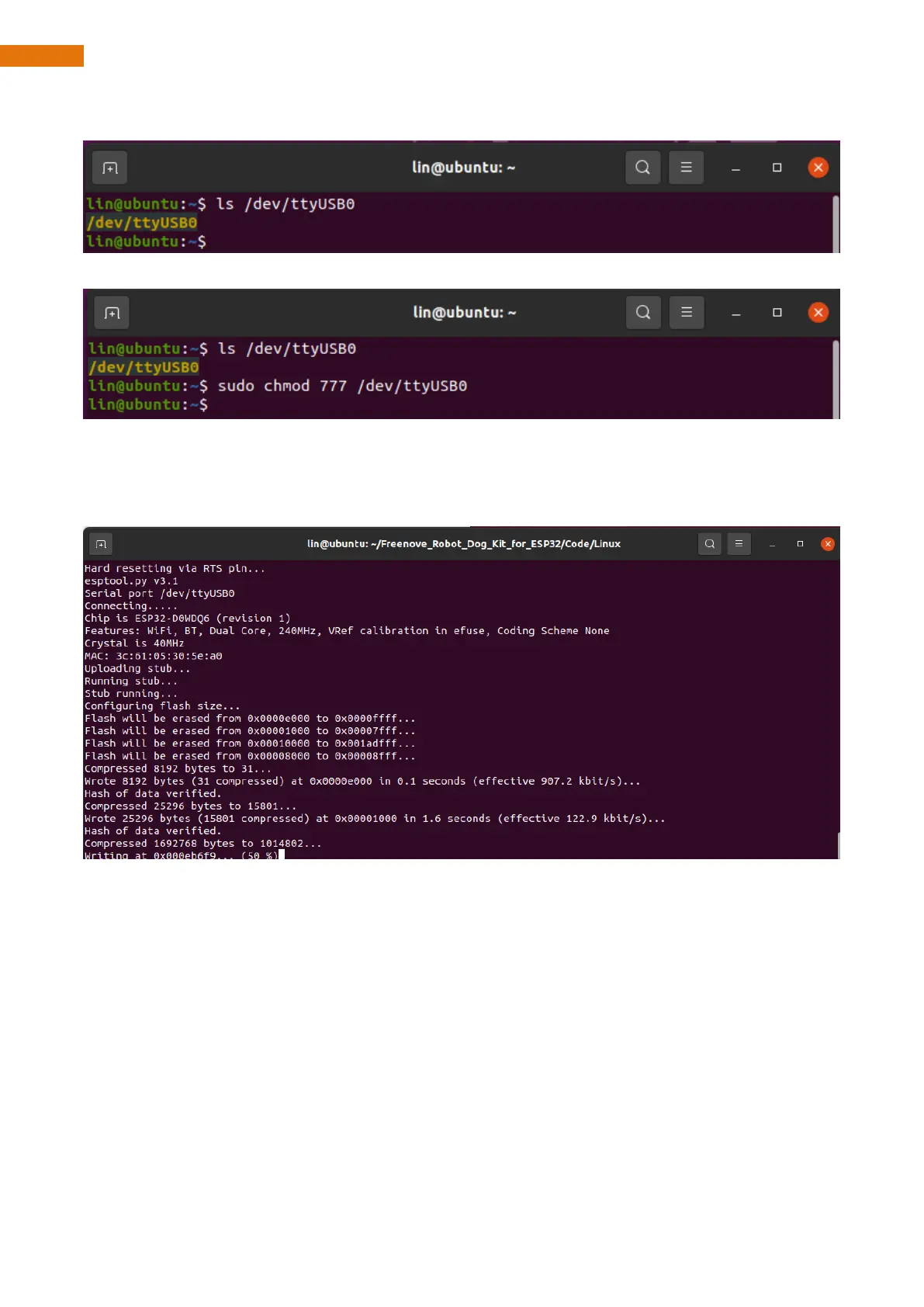5. Enter the command ls /dev/ttyUSB0 to check the port number.
6. Enter the command sudo chmod 777 /dev/ttyUSB0
Note: The above command is to give permission to/dev/ttyUSB0. Without this, the code may fail to download.
7. Enter the directory of Freenove_Robot_Dog_Kit_for_ESP32/Firmware/Linux and enter the command
python3 linux.py
8. Wait for it to finish download.