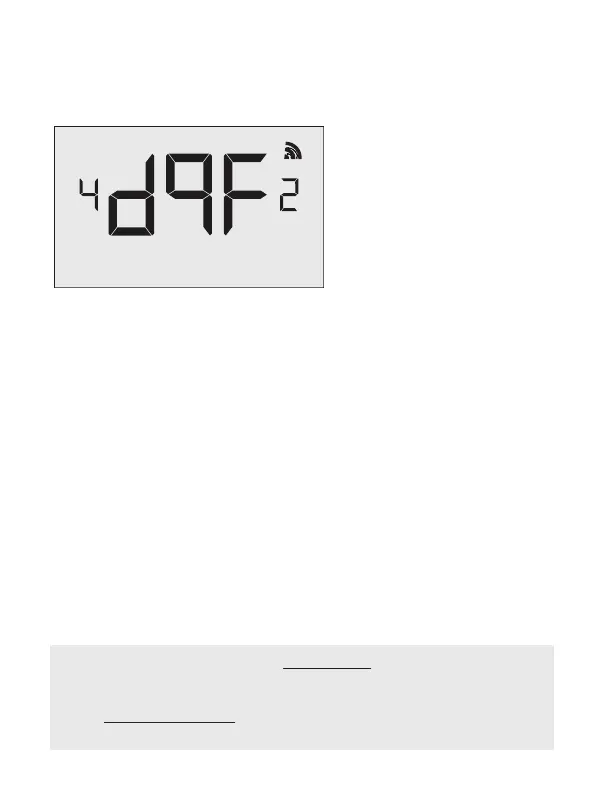24
General: Thermostat Configuration
Pairing the Thermostat with the HVAC Controller
Each wireless thermostat must be paired with an individual HVAC Controller during
installation. The thermostat will search for the closest HVAC Controller to it and
display the unique HVAC Controller ID. The HVAC Controller ID is located on the case
of the HVAC Controller. Only install one room at a time.
• Press the F|C button once, the thermostat will initiate a thirty (30) second
countdown with a blinking connectivity icon before displaying the HVAC
Controller ID closest to it;
• Verify that the HVAC controller ID found by the thermostat matches the ID’s
last 5 digits listed on the HVAC controller in the same room.
• Press the F|C button to pair the thermostat with the HVAC Controller
displayed on the screen. The screen will display “SUCC” when the HVAC
Controller has been paired successfully. If the HVAC Controller ID displayed on
the screen is incorrect, press the FAN button to reject it and follow the bolded
section below;
• If pairing is successful, wait 5-10 seconds and then press the F|C button to
advance to the Mesh ID configuration page.
• If the HVAC controller ID displayed does not match, press the down button to see
what other controllers are trying to connect with the thermostat. Keep pressing
until you identify the matching controller number.
• If no controller ID is found, “FAIL” will appear on the screen, press the ON/OFF
button to get back to the initial setup screen.