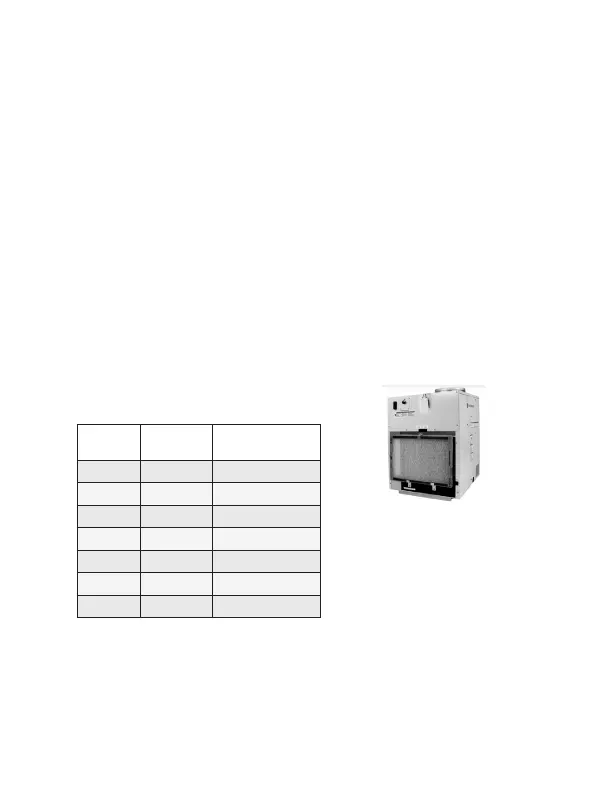Vert-I-Pak/ PTAC
47
Mounting the Wireless Control Card
• Unplug the PTAC/Vert-I-Pak* unit from power supply
• Connect the low voltage wires to screw terminals on the PTAC/Vert-I-Pak* unit
low voltage terminal block - refer to the Wiring Table below.
• Mount the Friedrich HVAC Controller on top of the PTAC/Vert-I-Pak* unit.
Ensure that the Wireless Control Card antenna is not touching any metal
components of the PTAC/Vert-I-Pak* unit.
• Ensure the Wireless Friedrich HVAC Controller Antenna is facing the
thermostat on the wall and is oriented so that any metal parts of the
PTAC/ Vert-I-Pak* unit do not obstruct the wireless communication to the
thermostat and, in case of a network installation, to other wireless control
cards and the server.
• Ensure that the Friedrich HVAC Controller is secured and cannot fall into the
PTAC/ Vert-I-Pak* unit Condensation Pan.
• Plug in the PTAC/Vert-I-Pak* unit
to power supply.
General: Vert-I-Pak / PTAC T-stat Installation
Wiring Table - 24V AC
Wire
Color
Terminal
Letter
Terminal
Connection
Black C Common
Red R 24V
Yellow Y Compressor
White W Heat
Orange O or B Reverse Valve
Green GH Fan High
Purple GL Fan Low
NOTE: If the PTAC/Vert-I-Pak* unit has
only one (1) fan speed, connect both fan
control wires – Green and Purple – to
the fan terminal (G).
* Friedrich HVAC Controller should never
be installed inside the metal
electrical control enclosure/
box of the PTAC/Vert-I-Pak unit.
Failure to comply will result
in obstruction to the wireless
communication.