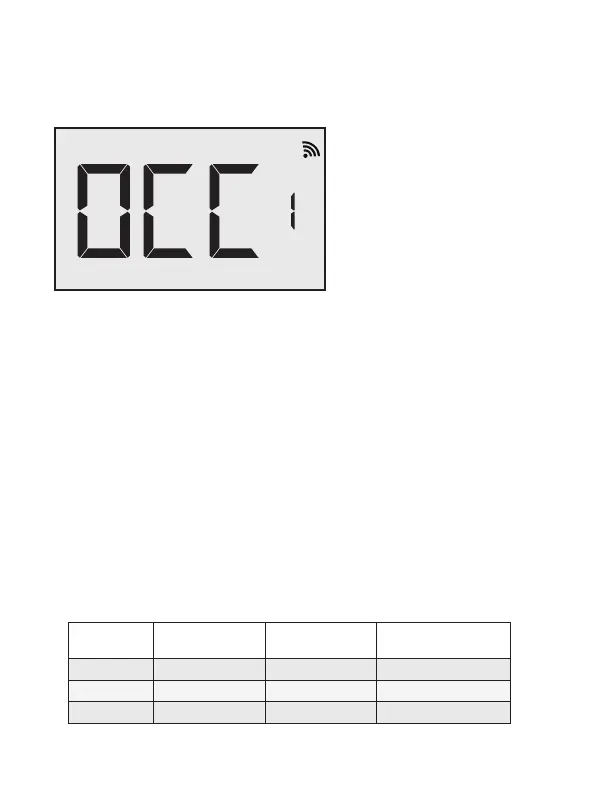35
General: Configuring & Managing Accessories
Conguring the Functionality of a Sensor
The thermostat allows the user to choose the functionality of a sensor. Use the table
below to configure the desired functionalities. For example, if sensor is intended to
be used as Occupancy Sensor, OCC value must be set to 1.
• Press the F|C button to select the sensor;
• Then press the F|C button to move to the Occupancy Sensor configuration
screen “OCC” and use the UP and DOWN buttons to increase or decrease the
digit according to the below table;
• Press the F|C button to configure the Door Switch functionality “dS”. Door
switch functionality will be set to normally open (NO) or normally closed (NC)
depending on the reed switch;
• Press the F|C button to configure the Temperature Sensor functionality “RT”;
• Press the F I C button to move to the “ADD” screen;
• Press the FAN button to finalize the pairing.
Trailing Digit
Value
OCC
(Occupancy Sensor)
DWS
(Door Switch)
RT
(Temperature Sensor)
0 Disabled Disabled Disabled
1 Enabled Normally Closed Master
2 Normally Open Average