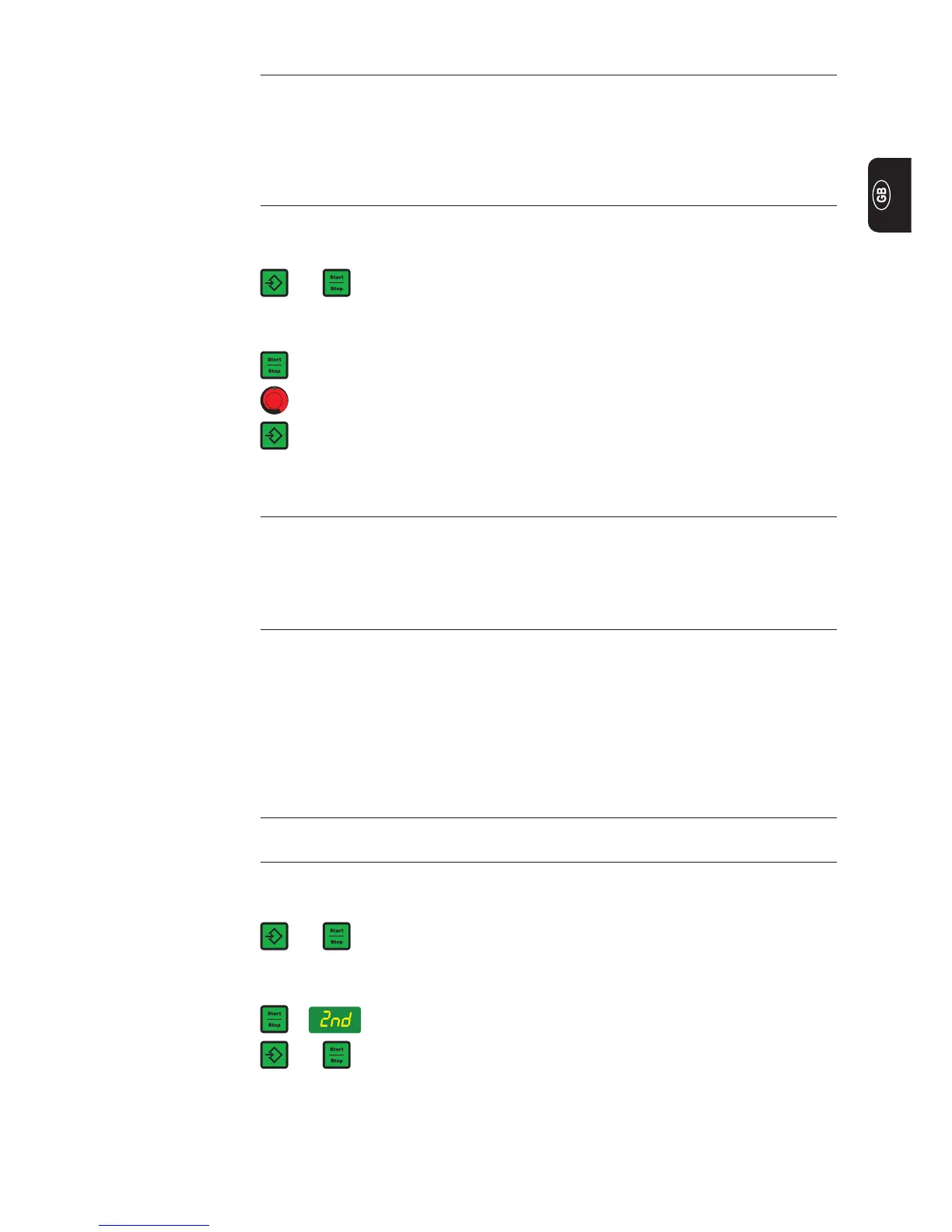19
1. To enter the Setup menu, press the Store button and the Start/Stop
button simultaneously
The plasma process parameter last called is displayed.
2. Select parameters by pressing the Start / Stop button
3. Change the parameter values by using the adjusting dial
4. Press the Store button to exit the Setup menu
+
Setup menu
Parameters for the plasma process
IPL
I pilot arc - Pilot arc current
Unit A
Setting range 3,0 - 30,0
Factory setting 10
FAC
Factory - for resetting PlasmaModule 10
Press and hold the Store button for 2 s to reset the machine to the factory settings. If
„PrG“ appears on the display, the parameters of the PlasmaModule are reset to the
factory settings.
Important! The settings in the Setup menu will be lost when the PlasmaModule is reset.
The parameter settings in the second level of the set-up menu (2nd) are not deleted
either.
2nd
Second level of Setup menu
Setup menu level
2 (2nd)
+
/
+
GPA
Gas pre-flow amount - Plasma gas quantity during the plasma gas pre-flow time and
plasma gas post-flow time
Unit l/min
Setting range 0,2 - 10
Factory setting 3
Gas Setup
(continued)
1. Access the Setup menu by pressing the Store button and the Start
/ Stop button simultaneously
The plasma process parameter last called is displayed.
2. Select „2nd“ parameter by pressing the Start / Stop button
3. To enter the Setup menu level 2, press the Store button and the
Start/Stop button simultaneously
The machine pre-set parameter last called is displayed.
