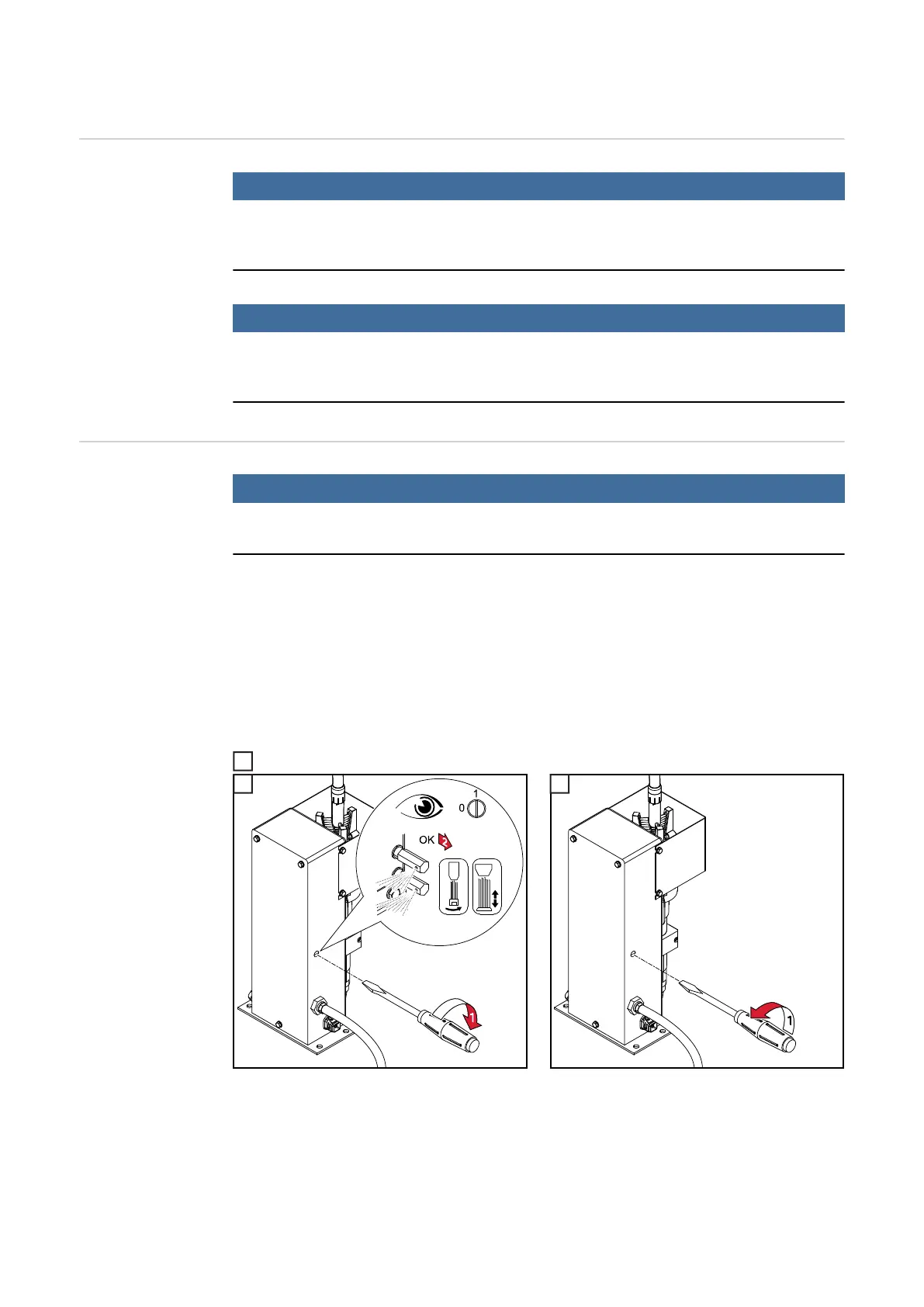46
Manually checking the cleaning device functions
General
NOTE!
Before starting the automatic cleaning process, the functions of the cleaning device
must be checked manually.
NOTE!
To ensure that the functions are checked properly, the welding torch must be in the
cleaning position.
Checking func-
tions manually
NOTE!
Functions are deactivated if the slot on the "Cleaning" screw is horizontal.
The following must be checked when the functions are being performed:
- function of the cleaning motor (cleaning motor OFF/ON)
- correct setting of the cleaning motor (lifting device moves UP/DOWN)
- Standard brush head: for more details, see section Adjusting the position of the
cleaning motor (with standard brush head) from page 39
- Braze+ brush head: for more details, see section Adjusting the position of the
cleaning motor (with Braze+ brush head) from page 40
- function of the cleaning nozzles (compressed air emerges from cleaning nozzles)
Establish the compressed air supply to the welding torch cleaning device
3
Checking functions manually
4
Deactivating the functions
1
2 3
