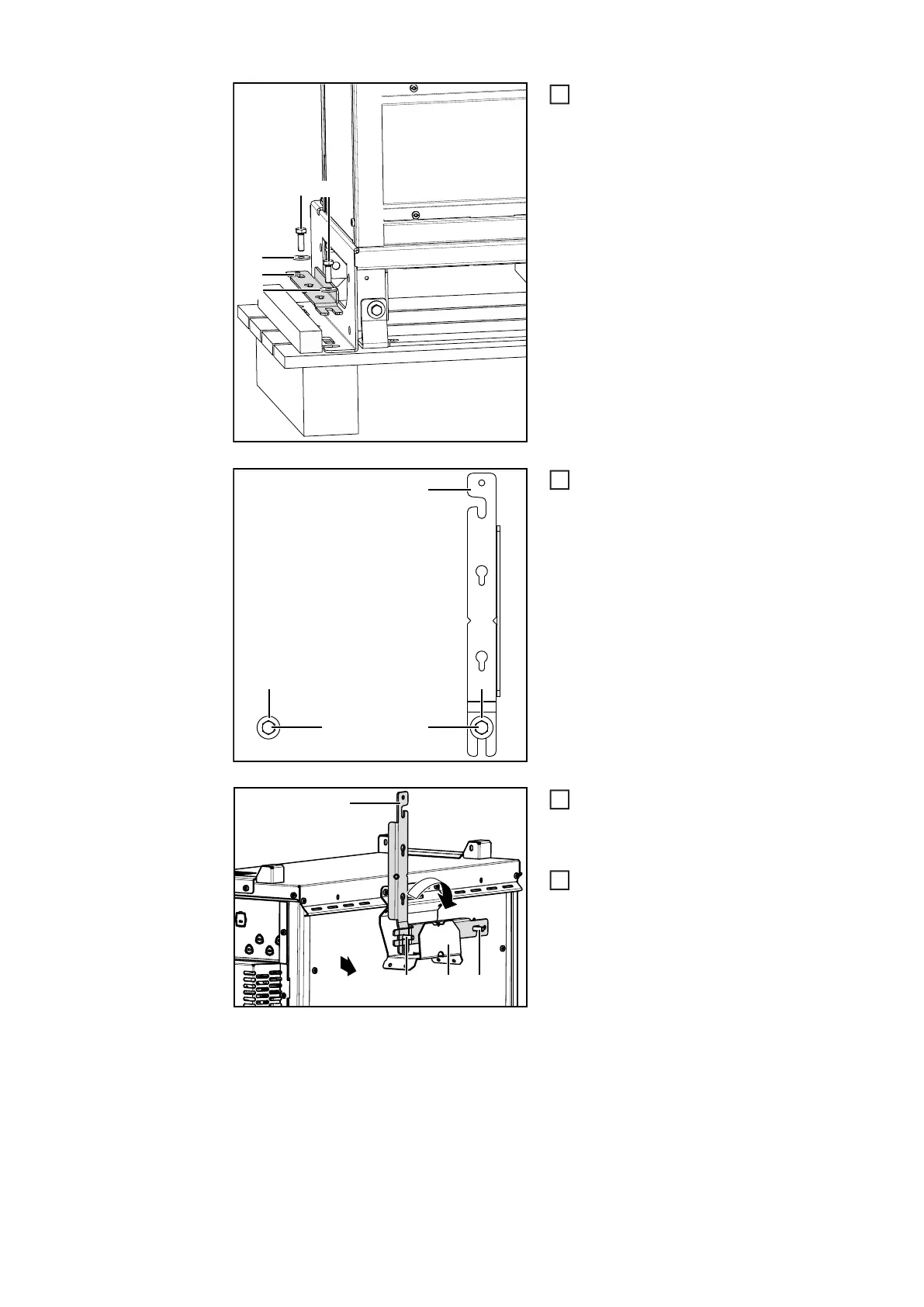20
Remove the wall bracket bar (2):
- Remove the SW10 screws (3) and
washers (4)
Pre-mount the wall bracket bar (2) to a
suitable wall using the previously re-
moved SW10 screws (3) and washers
(4).
If this is not possible, other suitable screws
and washers should be used.
Move the device on the wall so that the
cable holder (5) is positioned between
the two fastening screws (6) of the wall
bracket bar (2).
Swivel and secure the wall bracket bar
(2).
1
2
(2)
(5) (6)(6)