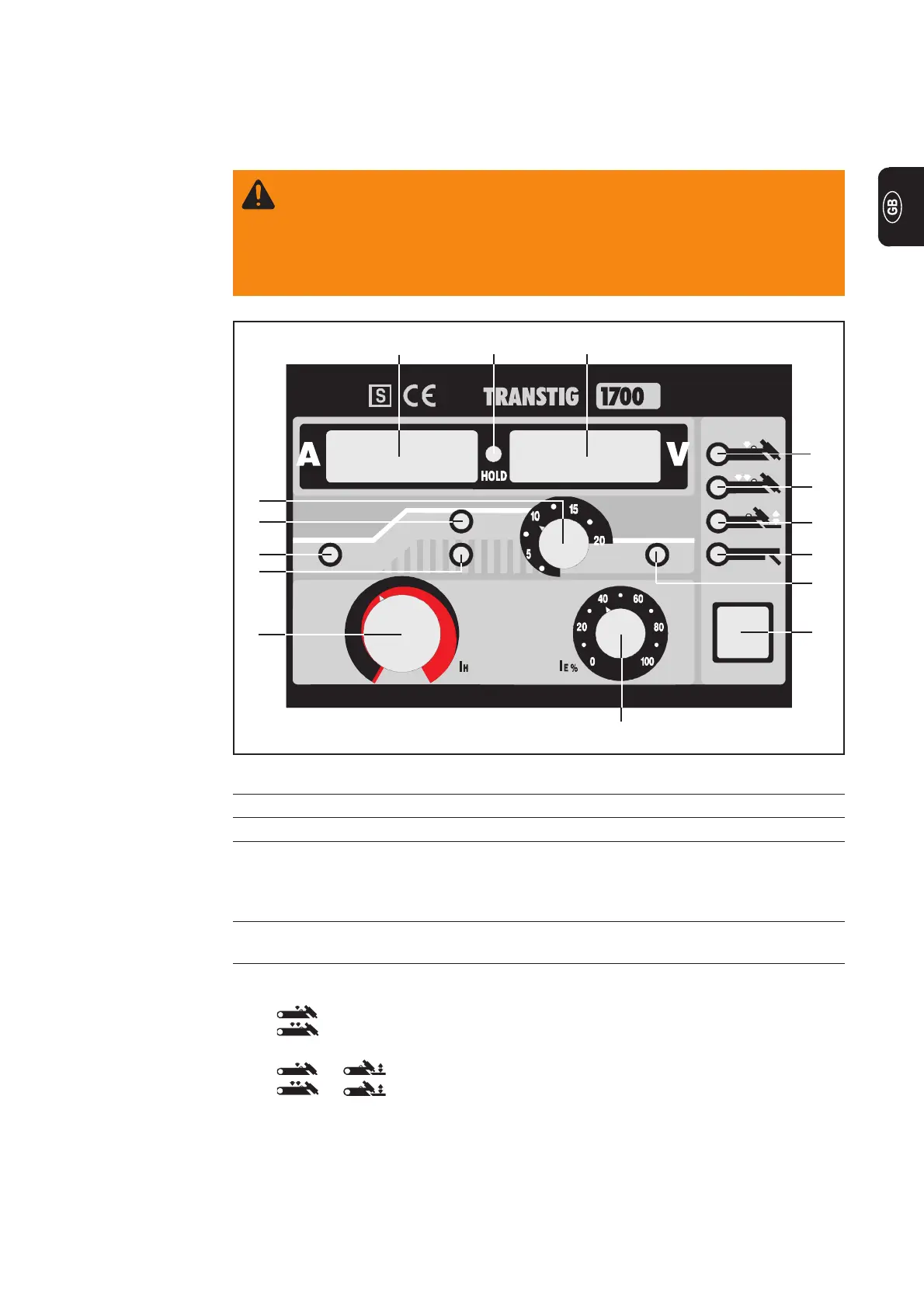3
Control panel
Fig. 2 Front panel Transtig 1700
Item Function
(1) Mains ON / OFF switch (see Fig.5)
(2) Digital-Ammeter
Indicator of the main current
Command value -> desired welding current
Actual value -> actual welding current
(3) Digital-Voltmeter
Indicator of the welding voltage
(4) Function button
a) 2-step operation -> TIG welding with HF-ignition
b) 4-step operation -> TIG welding with HF-ignition
+ c) 2-step operation -> TIG welding with contact ignition
+ d) 4-step operation -> TIG welding with contact ignition
- Arc force control and hot-start devices are out of action
- When the TR 50mc, TR 51mc and TR 52mc remote-control units are used,
the system switches over to the operating mode in question automatically
- LED indicators (7) or (8) resp. (6) + (7) or (6) + (8) lights up
WARNING! Operating the equipment incorrectly can cause serious injury and
damage. Do not use the functions described here until you have read and
completely understood all of the following documents:
- these Operating Instructions
- all “Operating Instructions” for the system components, especially the
“Safety rules”
TT 1700
control panel
214 3
11
10
9
13
15
8
7
6
5
12
4
16
Description of
functions
