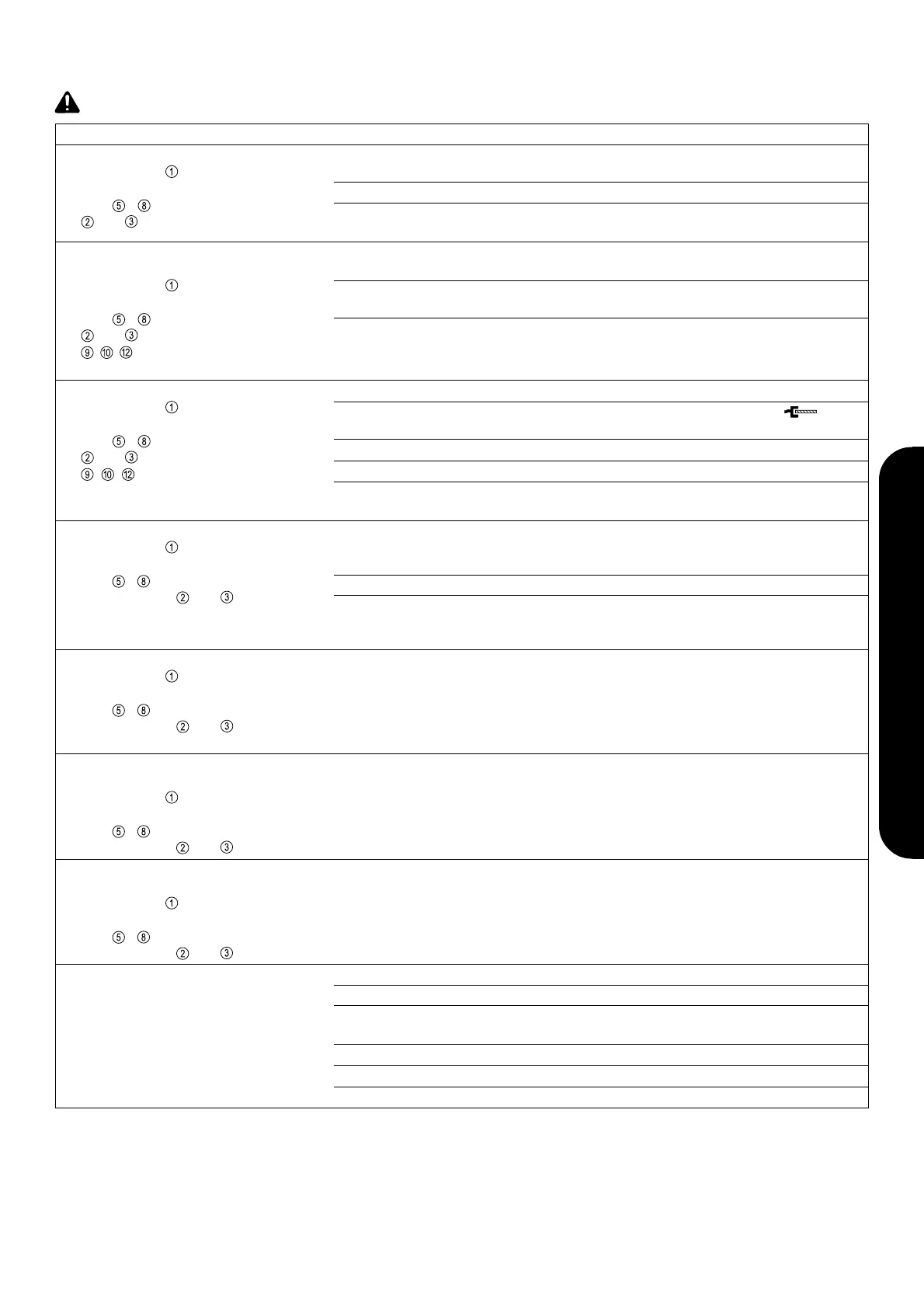23
ENGLISH
TROUBLESHOOTING GUIDE
Warning! Machine may only be opened up by suitably qualified and skilled personnel!
1. MACHINE DOES NOT WORK
Mains switch is ON,
but relevant operating status
LED - and digital displays
and are not lit up
Replace any faulty parts
REMEDYCAUSEFAULT
2. NO REACTION WHEN TORCH
TRIGGER IS ACTUATED
Mains switch is ON,
relevant operating status
LED - and digital displays
and are lit up, but LED displays
, , do not light up when trigger is
pulled back
The "Power ON" reset time after switch-on
(10 sec) has not yet elapsed
After switching on at the mains switch,
wait for about 10 sec before starting to
weld
3. NO WELDING CURRENT
Mains switch is ON,
relevant operating status
LED - and digital displays
and are lit up, LED displays
, , light up when the trigger is
pulled back.
HF and shielding gas are present
Short circuit in welding-current circuit in
electrode welding mode (longer than 1 sec)
Eliminate the short circuit in the welding-
current circuit
4. NO WELDING CURRENT
Mains switch is ON,
relevant operating status
LED - is lit up,
digital displays and are showing
t - P e.g. 82.2 (overtemp. primary) or
t - S e.g. 81.2 (overtemp. secondary)
5. NO WELDING CURRENT
Mains switch is ON,
relevant operating status
LED - is lit up,
digital displays and are showing:
Err 09 (secondary overvoltage fault)
Overvoltage at the welding sockets Switch machine off and then on again. If
the fault happens again, call after-sales
service
Primary module is very dirty Open up the machine and blast clean
with dry compressed air
(see "Care and maintenance" on p. 21)
Max. duty cycle has been exceeded or fan
is faulty (alternate display of primary and
secondary temperature, i.e. t - P / t - S)
Allow the machine to cool
é do not switch off, check working of fan
6. ARC SOMETIMES BREAKS
(in AC-TIG)
Mains switch is ON,
relevant operating status
LED - and
digital displays and are lit up
Tungsten electrode is underloaded Use a suitable diameter of electrode for
the amperage in question
7. ARC SOMETIMES BREAKS
(in manual electrode)
Mains switch is ON,
relevant operating status
LED - and
digital displays and are lit up
Arc-drop voltage of electrode is too high Use an alternative electrode if possible
8. NO SHILDING GAS
all other functions are OK
Gas solenoid valve is defective Call after-sales service
Mains power socket or plug on machine is
faulty
Break in mains lead,
Mains plug is not plugged in
Check mains lead, and mains voltage if
necessary
Mains fuse is faulty Change the fuse
Torch control plug is not plugged in, or the
plug-in connection is faulty
Plug in the control plug and secure it,
check connection, replace if necessary
Torch switch (micro-switch) or torch con-
trol line is faulty
Repair or replace torch
Clamp the earth cable to the workpiece
Earth cable is not connected
Earth cable is plugged into wrong current
socket
Plug the earth cable into the socket
and secure it
Torch is faulty Change the torch
TC 1 MC control unit AC (DC) is faulty Change the TC 1 MC AC (DC)
Ensure adequate supply of cooling airCooling air-stream is insufficient
Gas cylinder is empty Change the gas cylinder
Pressure regulator is defective Change the regulator
Gas hose is either not connected, or is
faulty
Connect the gas hose, replace faulty
hose
Welding torch is faulty Replace the torch
TC 1 MC AC (DC) control unit is defective Change the TC 1 MC AC (DC) control unit
