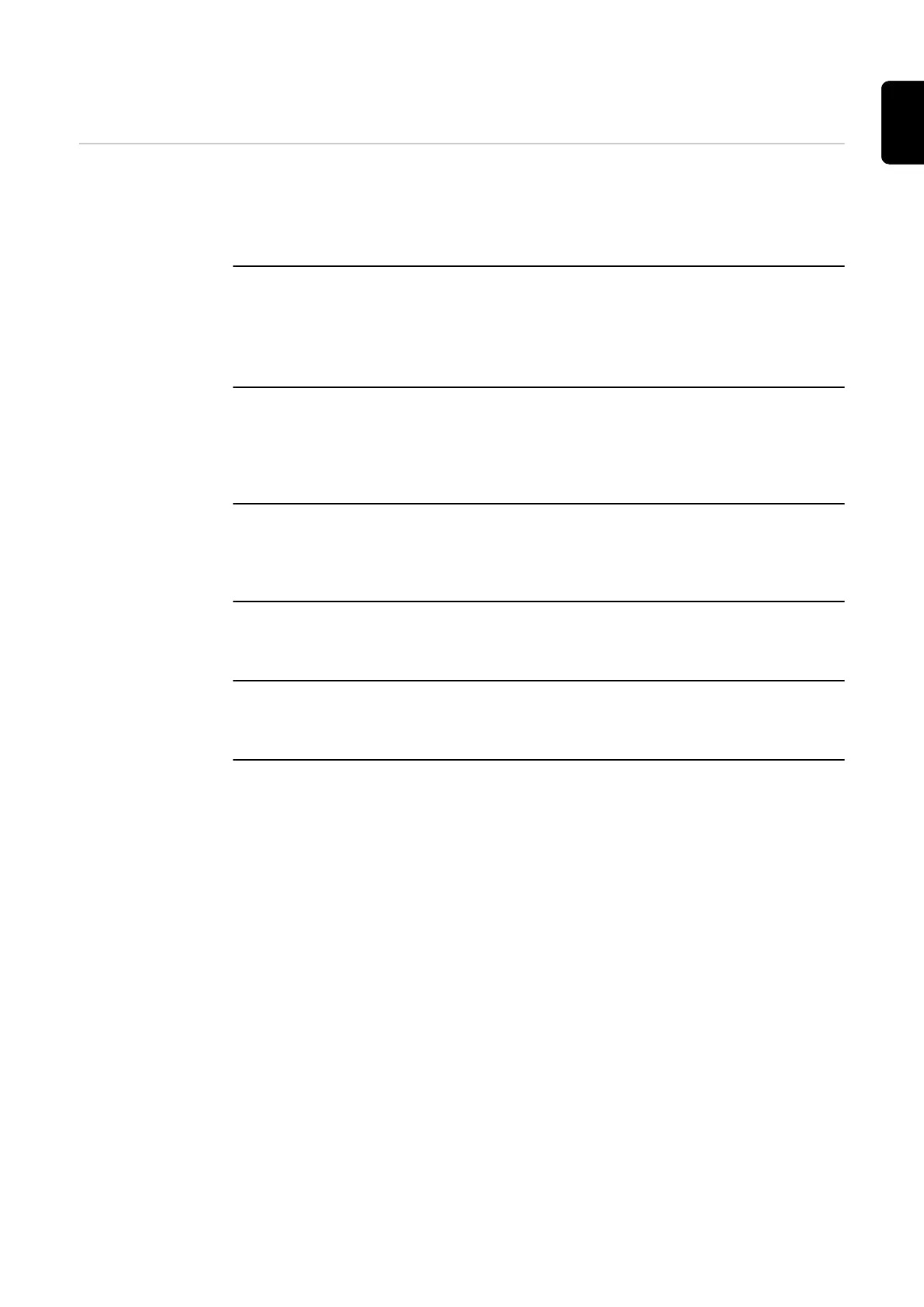Status codes and remedy
Status Codes Due to phase, voltage and switching function checks of the Fronius Wattpilot, a
charging operation may be rejected.
The status codes are displayed via the LED status indicator (see LED status in-
dicator on page 17) directly on the Wattpilot and in the app under "Status".
1 - Fault current detected (LEDs light up pink, the LEDs at the top flash red)
The residual current device has detected an error.
The charging equipment in the vehicle may be defective. Have the
charging equipment checked by a specialist.
Disconnect and reconnect the charging cable.
Cause:
Remedy:
Remedy:
3 - At least one phase of the power supply is missing (the LEDs light up blue, the
LEDs at the top flash red)
The device is only being supplied with 2 phases.
Make sure that phase 2 and phase 3 are connected correctly. Option:
a supply via phase 1 only is possible.
Cause:
Remedy:
8 - Grounding fault detected (the LEDs light up green and yellow, the LEDs at
the top flash red)
Grounding fault detected.
Check that the connection is properly grounded.
Cause:
Remedy:
10 - Relay fault detected
The relay has not switched.
Disconnect the power supply to the device for 5 seconds.
Cause:
Remedy:
11 - Backup power mode detected
53 Hz mains current detected.
Observe the instructions in the Operating Instructions.
Cause:
Remedy:
12 - Type 2 plug locking failed
The plug locking system does not work.
Remove possible foreign parts in the plug housing.
Type 2 plug not fully inserted.
Insert the type 2 plug into the device as far as it will go until you hear
a click.
Cause:
Remedy:
Cause:
Remedy:
67
EN
