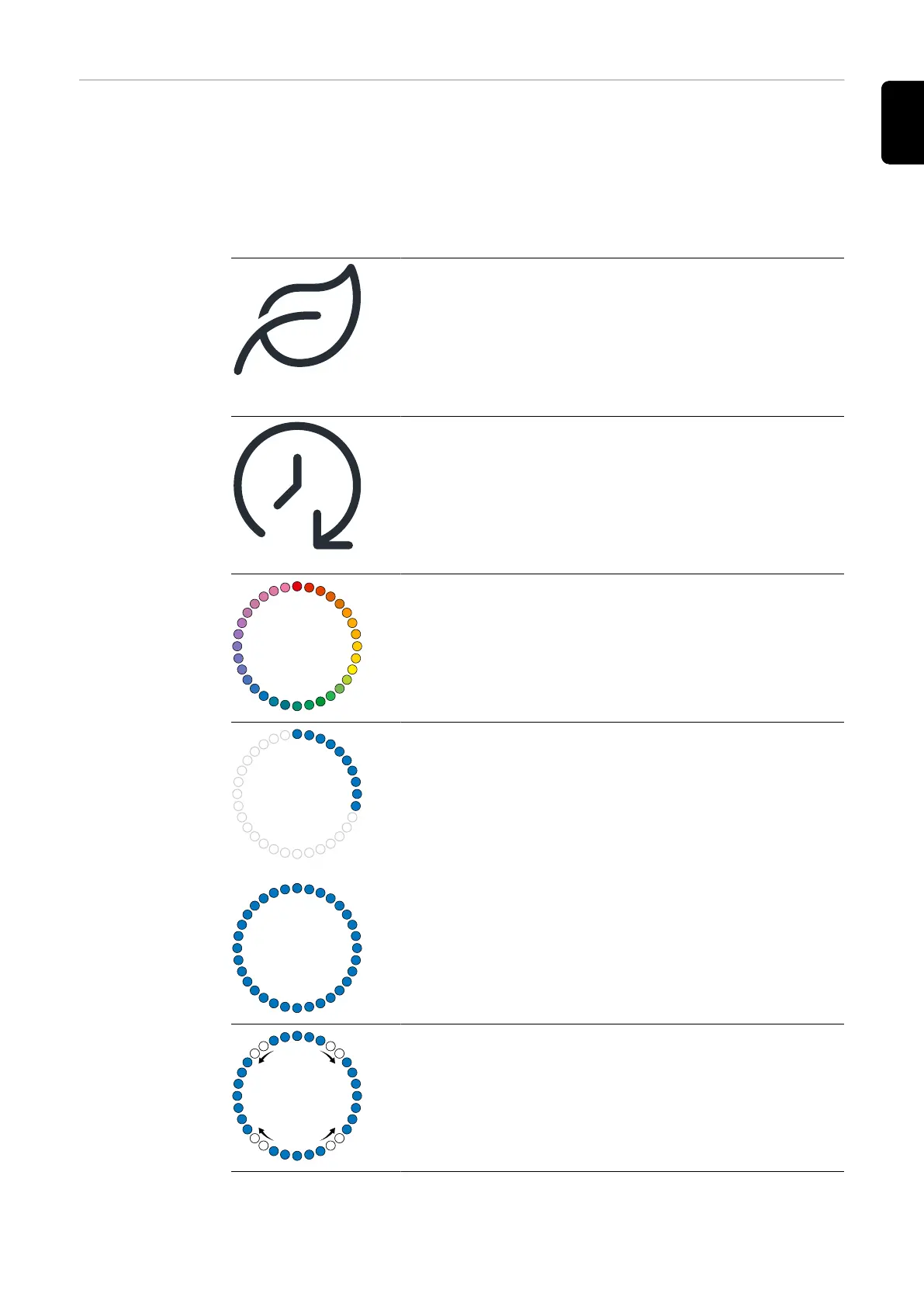LED status indic-
ator
The LED status indicator on the Wattpilot indicates whether the system is
switched on and the current system status of the Wattpilot. One LED represents
one ampere (1 A). A maximum of 32 A is displayed.
The first two LEDs indicate the currently active operating mode. If these do not
light up white, the Wattpilot is in standard mode - charging takes place with the
maximum set current without taking surplus PV electricity and flexible electricity
tariffs into account.
Eco Mode
The Wattpilot is in Eco Mode.
-
The first LED lights up white.
-
The first LED flashes orange (see chapter Status
Codes on page 67).
-
The first LED flashes red (see chapter Status Codes
on page 67).
Next Trip Mode
The Wattpilot is in Next Trip Mode.
-
The second LED lights up white.
-
The second LED flashes orange (see chapter Status
Codes on page 67).
-
The second LED flashes red (see chapter Status
Codes on page 67).
Starting
The Wattpilot is starting up or restarting.
-
The LEDs light up in rainbow colours.
Ready
The Wattpilot is ready for operation. The number of
LEDs that light up indicates the set charging current.
Each LED represents 1 ampere (A). A maximum of 32 A
can be displayed, whereby the first two LEDs are re-
served for the charging modes.
-
A few blue LEDs light up = low charging current (e.g.
10 LEDs = 10 A).
-
Several/all blue LEDs light up = high charging cur-
rent (e.g. 32 LEDs = 32 A).
Enable
The Wattpilot must be activated via the app or an ID
chip.
-
The LEDs light up blue, four pairs of LEDs run in a
quarter circle from the top and bottom towards each
other.
17
EN
