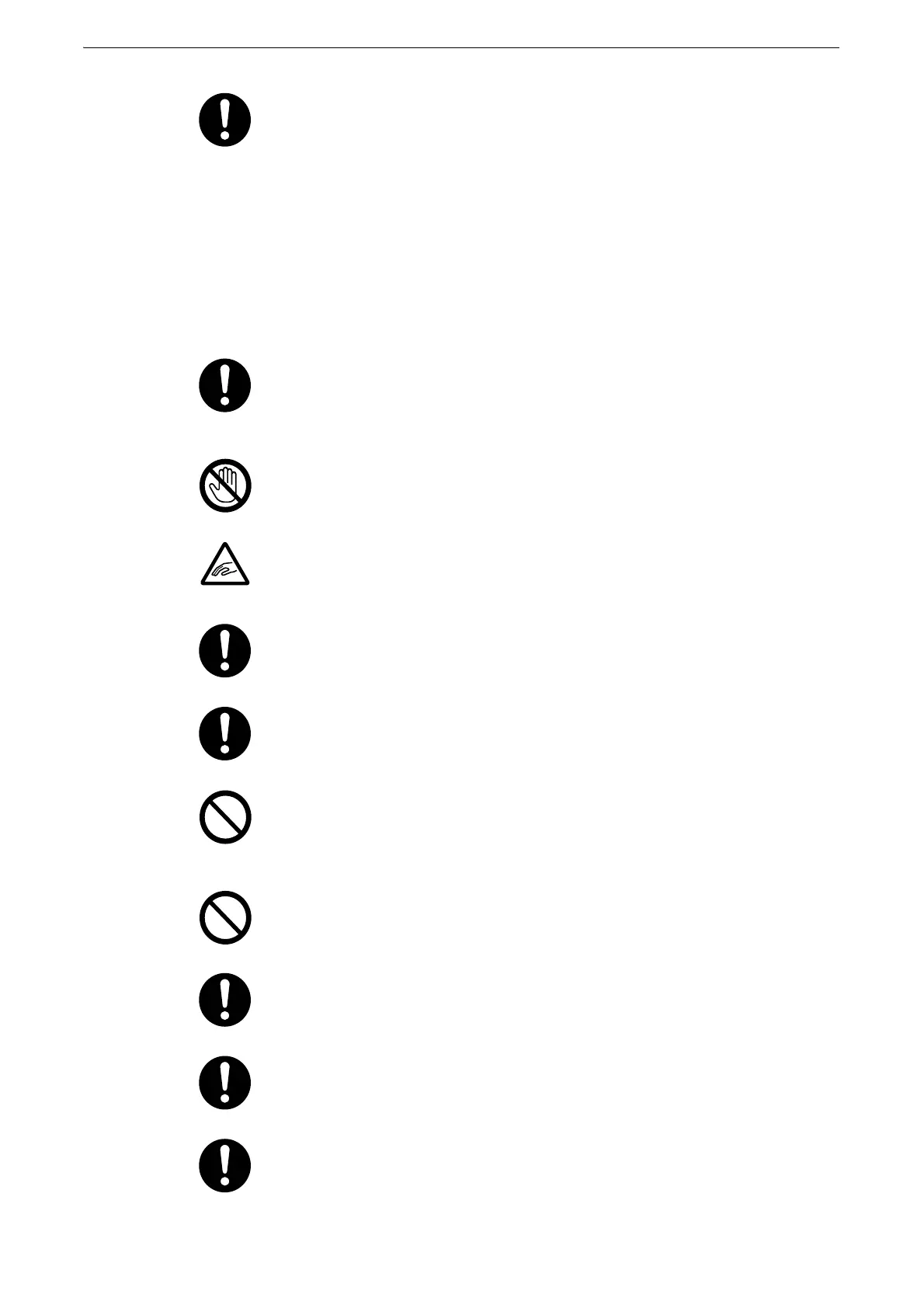Safety Notes
17
A ground fault interrupter is embedded in this product. If current leakage occurs,
the ground fault interrupter automatically cuts off power circuit to prevent
electric shock and a fire accident.
The ground fault interrupter is normally ON [(indicated as "|")]. Check once a
month if the ground fault interrupter works properly in accordance with the
following procedures:
1. Press TEST button to turn off the ground fault interrupter.
2. Check the indication ("O"). It means that the ground fault interrupter circuit
works properly.
3. Return the ground fault interrupter switch to ON ("|").
If the circuit does not work properly, contact your local Fuji Xerox representative.
Do not attempt to remove a paper deeply jammed inside the product, particularly
a paper wrapped around the fusing unit or the heat roller. Otherwise, it may cause
injuries or burns. Switch off the product immediately and contact Fuji Xerox
Customer Support Center.
Never touch the paper output area of the finisher during operation. It may cause
injuries.
Be careful in removing jammed staples.
Be careful not to get injured by waste staples when detaching a staple dust box.
Waste staples may come out with output paper. Be careful not to get injured by
the staples.
Never touch safety interlocks. When a front cover is open, safety
interlocks become activated to stop the device. Do not apply pressure on safety
interlocks with a coin or screwdriver. Otherwise, the device may become activated
and cause injuries.
Do not staple punched holes of paper. Sharp points of a staple may cause
injuries.
Do not place objects weighing more than 80 Kg in the consuable storage spaces.
Heavy loads may deform or break them.
Be careful not to drop an object when you bring it out from the consumable
storage spaces. Otherwise, you may get injured.
Grip the handhold on a door of the consumable storage spaces when you open
and close it. Do not hold an upper or bottom edge of the door. Otherwise, you may
get injured.
