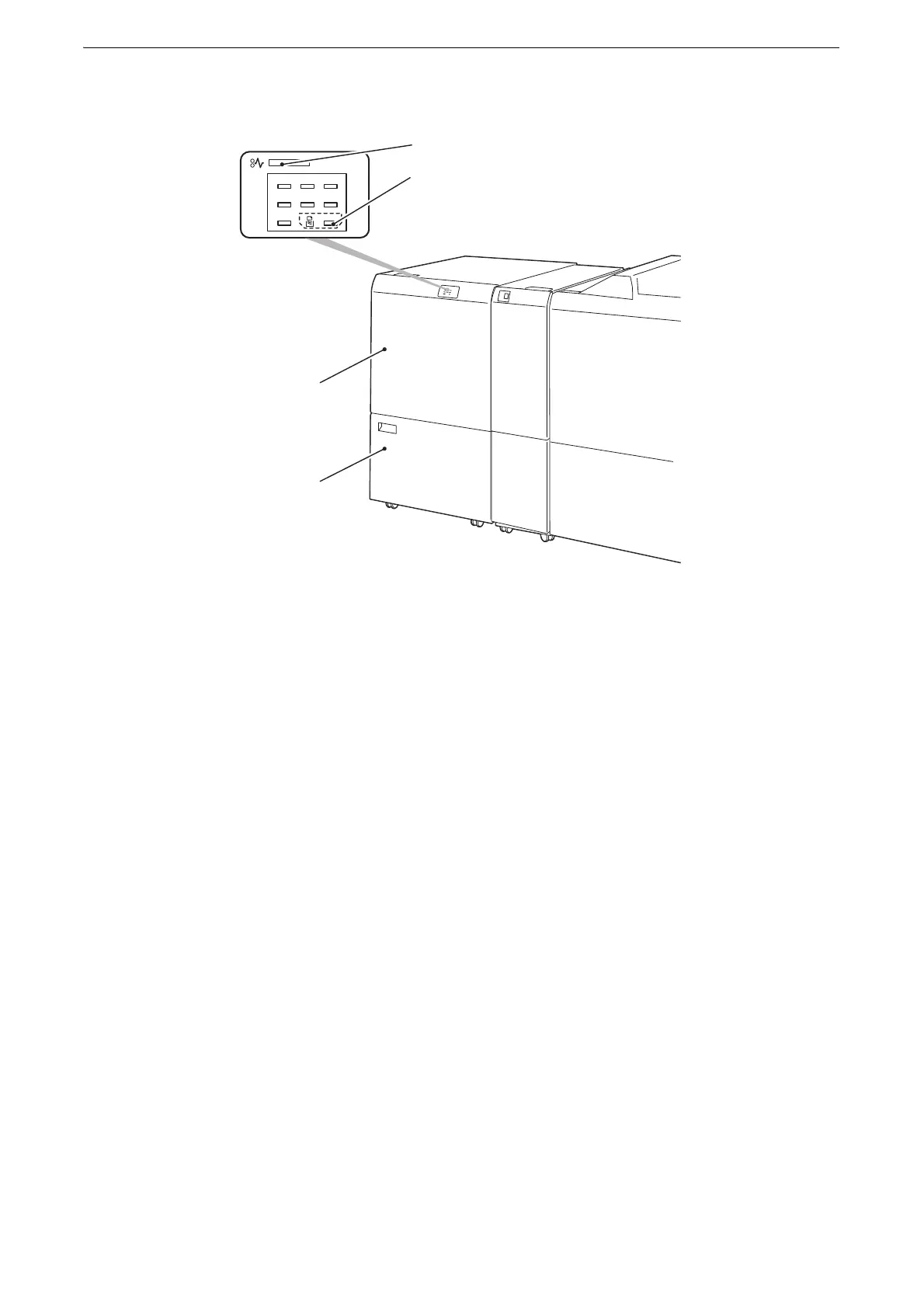Device Components
39
Crease/Two-sided Trimmer D2 (optional)
1 Error lamp
If a paper jam occurs, the lamp of the jammed location lights up. If the priority device lamp
is blinking, first clear the paper jam.
2 Waste full lamp
This lamp starts lighting up when it is time to dispose of the scraps and blinks when the
container is filled with scraps.
3 Two-sided trimmer front door
Open this door to clear paper jams.
4 Two-sided trimmer waste container door
Open this door to dispose of the paper scraps.
z
The Finisher D6, the Finisher D6 with Booklet Maker, or the Finisher D6 Plus is required to install the Crease/
Two-sided Trimmer D2.
E1 E2 E3
E4 E5 E6
E7
1
2
3
4
