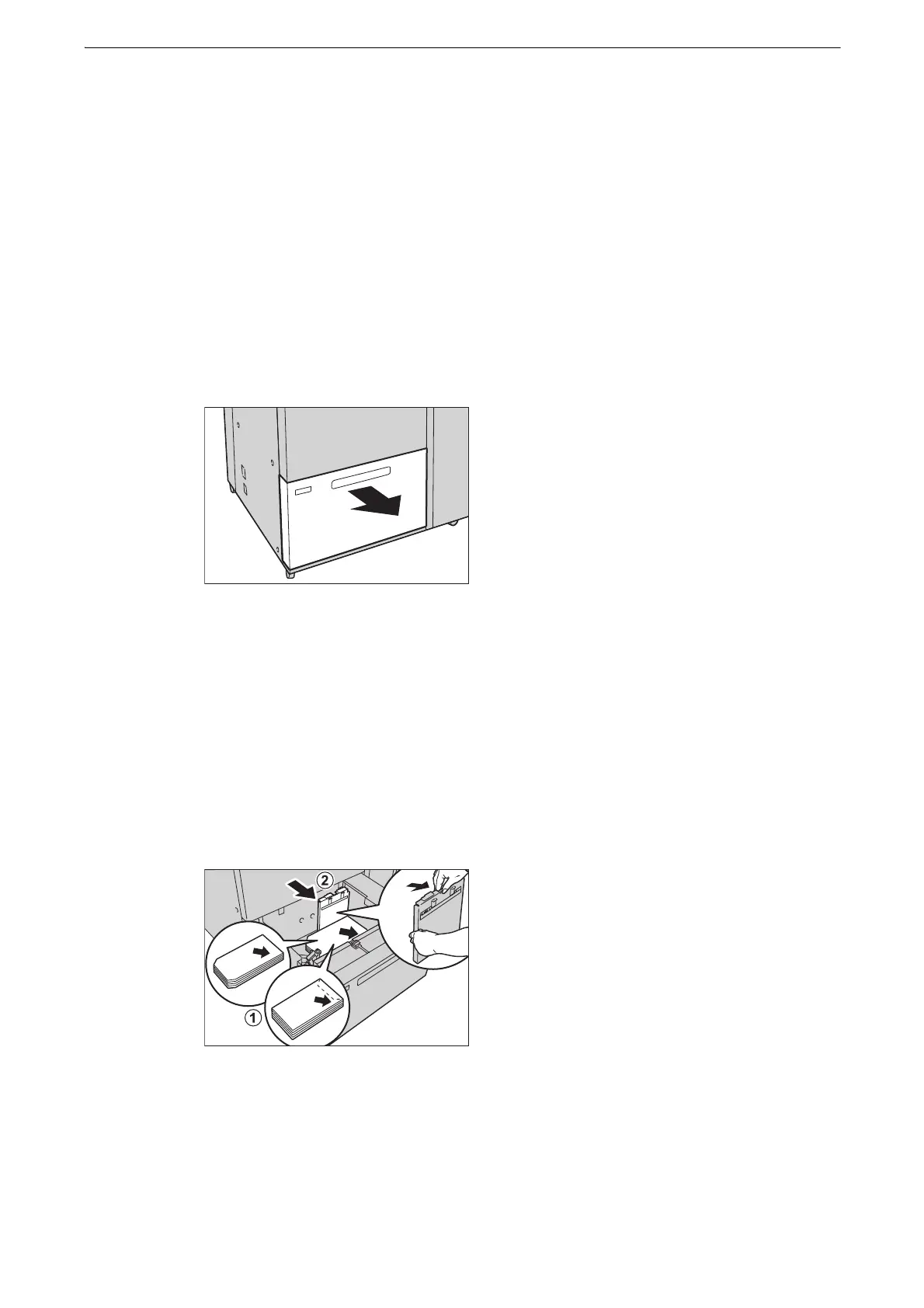3 Paper and Other Media
82
z
The number of sheets that can be loaded varies depending on the type of the envelope. For more
information, contact our Customer Support Center.
z
Before loading paper in a tray, fan the paper well. Otherwise, paper jams may occur or multiple sheets may
be fed into the device at a time.
z
When loading heavyweight paper, be sure to adjust the position of the weight switch buttons.
z
For information on how to load an envelope in Tray 5 (Bypass), refer to "Loading Paper in Tray 5" (P.67).
Loading No.2 standard envelope, C4, or the envelope of which width is 182 mm or more
1 Pull out the tray towards you until it stops.
z
While the device is processing a job, do not pull out the tray.
z
Do not add a new stack of paper on top of the remaining paper in the tray to prevent paper jams or any other
troubles.
2 Remove any paper loaded in the tray.
3 With the side to be copied or printed on facing up, load approximately 10 to 30 envelopes
in the tray and align the bottom edge (not the flap side) of the envelopes with the flap
open or the top edge (the flap side) of the envelopes with the flap closed in the arrow
direction (1). Hold the long-side paper guide and slide it to the desired paper size (2).
z
Fold the flaps when loading self-seal envelopes.
