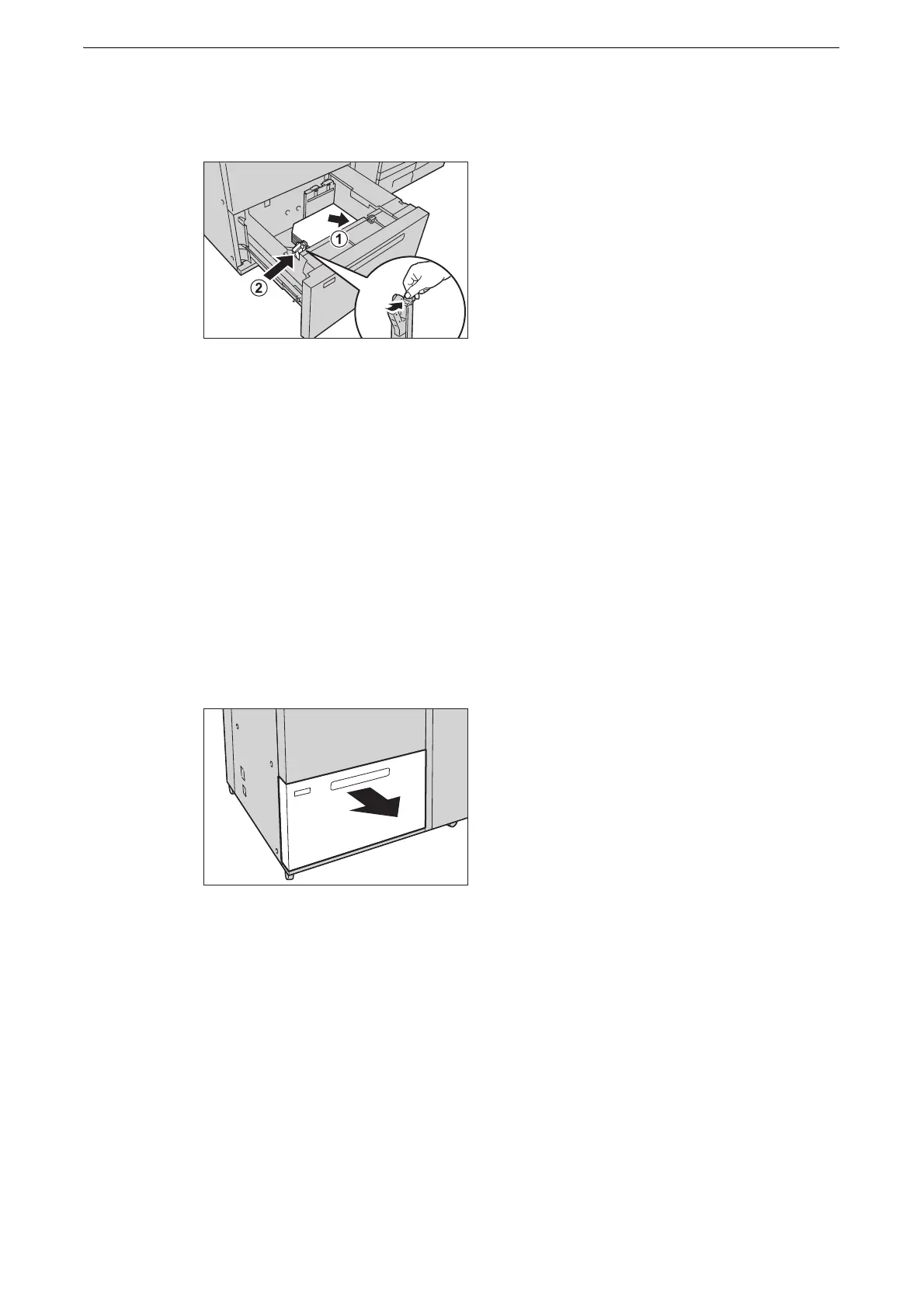Loading Paper
83
4 Likewise, load the remaining envelopes in the tray and align the envelopes in the arrow
direction (1). Pinch the left short-side paper guide and slide it to the desired paper size (2).
z
Do not load paper exceeding the maximum fill line. It might cause paper jams or device malfunctions.
z
If the number of sheets is 10 or less, the paper guides touch too tightly against the paper, causing the paper
to deform and resulting in paper jams.
z
When loading envelopes, neatly align all edges. If the envelopes loaded are tipped, reduce the number of
envelopes loaded.
z
Position the paper guides correctly to match the paper size. If the position of the guide is not correct, the
paper may not be fed properly, causing paper jams.
5 Push the tray in gently until it stops.
Loading No.3 standard envelope, C5, or the envelope of which width is less than 182 mm
1 Pull out the tray towards you until it stops.
z
While the device is processing a job, do not pull out the tray.
z
Do not add a new stack of paper on top of the remaining paper in the tray to prevent paper jams or any other
troubles.
z
If you pull out the tray with the Post Card Kit installed, be sure to remove all the postcards from the tray, and
reload them.
2 Remove any paper loaded in the tray.
