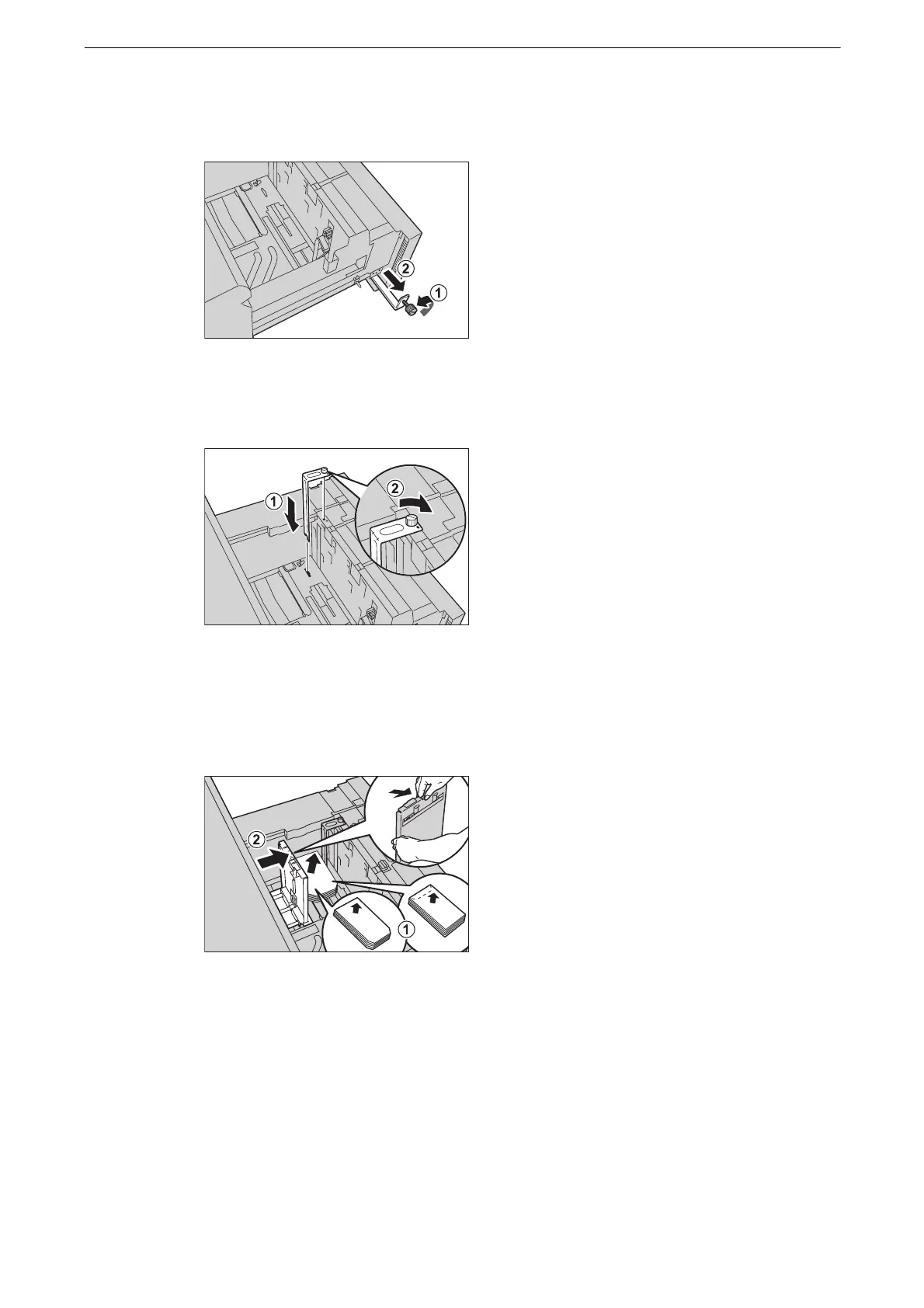3 Paper and Other Media
84
3 Loosen the screw of the Post Card Kit attached to the left side of the tray (1), and pull out
the Post Card Kit in the arrow direction (2).
4 Insert the Post Card Kit into both the slot in the bottom right of the tray and the screw hole
on the front side of the tray (1). Tighten the screw to secure the Post Card Kit to the tray (2).
5 With the side to be copied or printed on facing up, load approximately 10 to 30 envelopes
in the tray and align the bottom edge (not the flap side) of the envelopes or the top edge
(the flap side) of the envelopes in the arrow direction (1). Hold the long-side paper guide
and slide it to the desired paper size (2).
z
Fold the flaps when loading self-seal envelopes.
