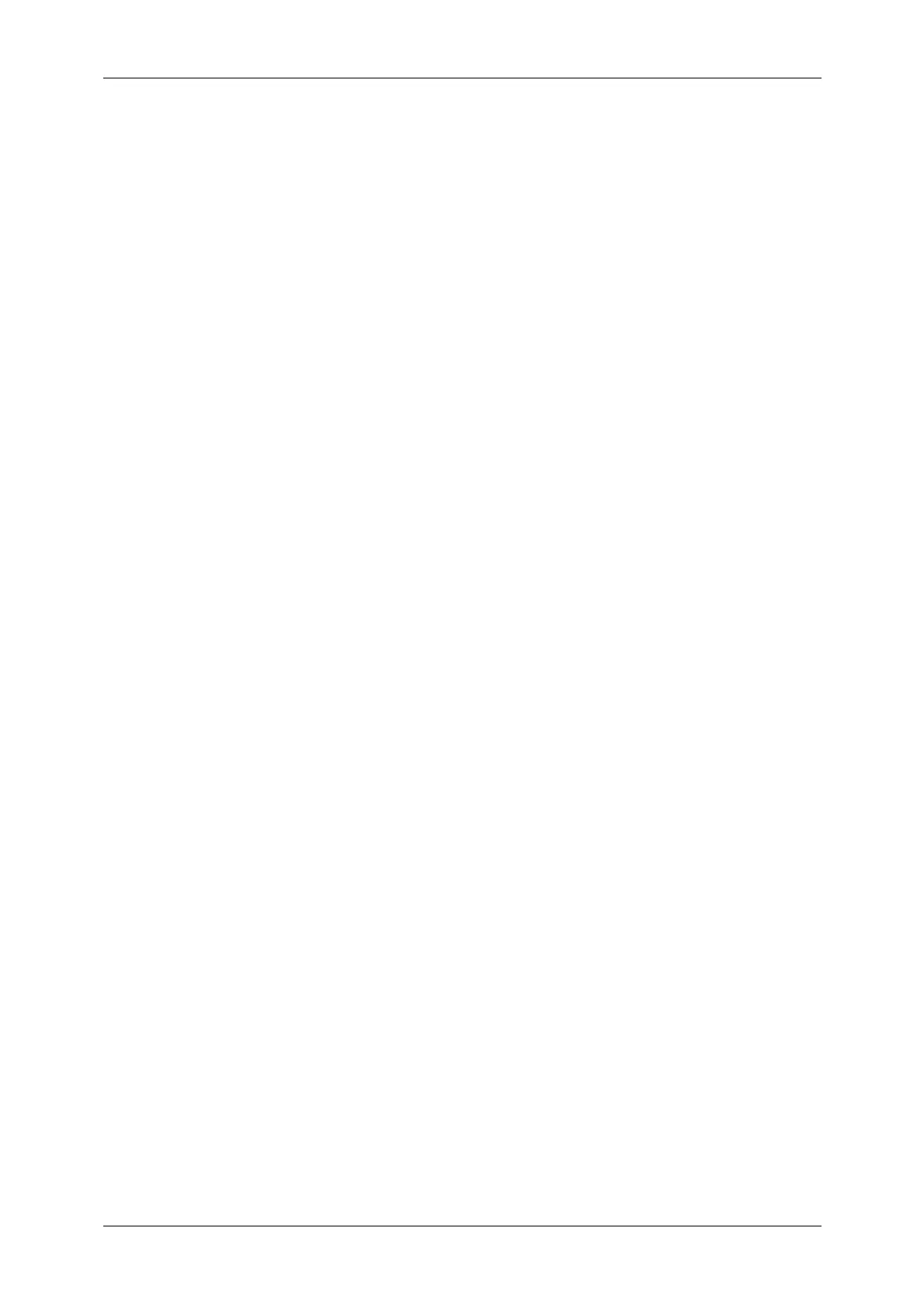8
Step 3 Confirming/Changing the Job Flow Sheet................................................313
Step 4 Starting the Job Flow Sheet .....................................................................313
Selecting/Changing a Job Flow Sheet .....................................................................314
8 Stored Programming..............................................................................................317
Stored Programming Overview ................................................................................318
Registering/Deleting/Renaming Stored Programs ...................................................319
Registering Stored Programs ..............................................................................320
Notes and Restrictions on Registering Stored Programs ....................................321
Registering Stored Programs for Build Job .........................................................322
Deleting Stored Programs ...................................................................................323
Entering/Changing a Stored Program Name .......................................................323
Assigning/Changing Icons for Stored Programs..................................................324
Calling a Stored Program .........................................................................................325
Calling a Stored Program for Build Job ...............................................................326
9 Media Print (Text and Photos)...............................................................................327
Overview of Media Print ...........................................................................................328
Supported Media and File Formats .....................................................................328
Notes and Restrictions on Media Print ................................................................329
Using the Memory Card Reader...............................................................................331
Components and their Functions.........................................................................331
Inserting the Medium ...........................................................................................331
Ejecting the Medium ............................................................................................332
Media Print - Text .....................................................................................................333
Selecting Files .....................................................................................................333
[Select From List] Screen ....................................................................................334
Media Print - Photos.................................................................................................336
Selecting Files .....................................................................................................336
[Select From List] Screen ....................................................................................337
Selecting the Printing Options ..................................................................................338
Media Print - Photos ............................................................................................338
Media Print - Text ................................................................................................339
Index Print............................................................................................................340
10 Job Status ...............................................................................................................341
Job Status Overview ................................................................................................342
Checking Current/Pending Jobs...............................................................................343
Checking Completed Jobs .......................................................................................345
Printing and Deleting Stored Jobs............................................................................346
Secure Print .........................................................................................................346
Sample Set ..........................................................................................................348
Delayed Print .......................................................................................................350
Charge Print.........................................................................................................351
