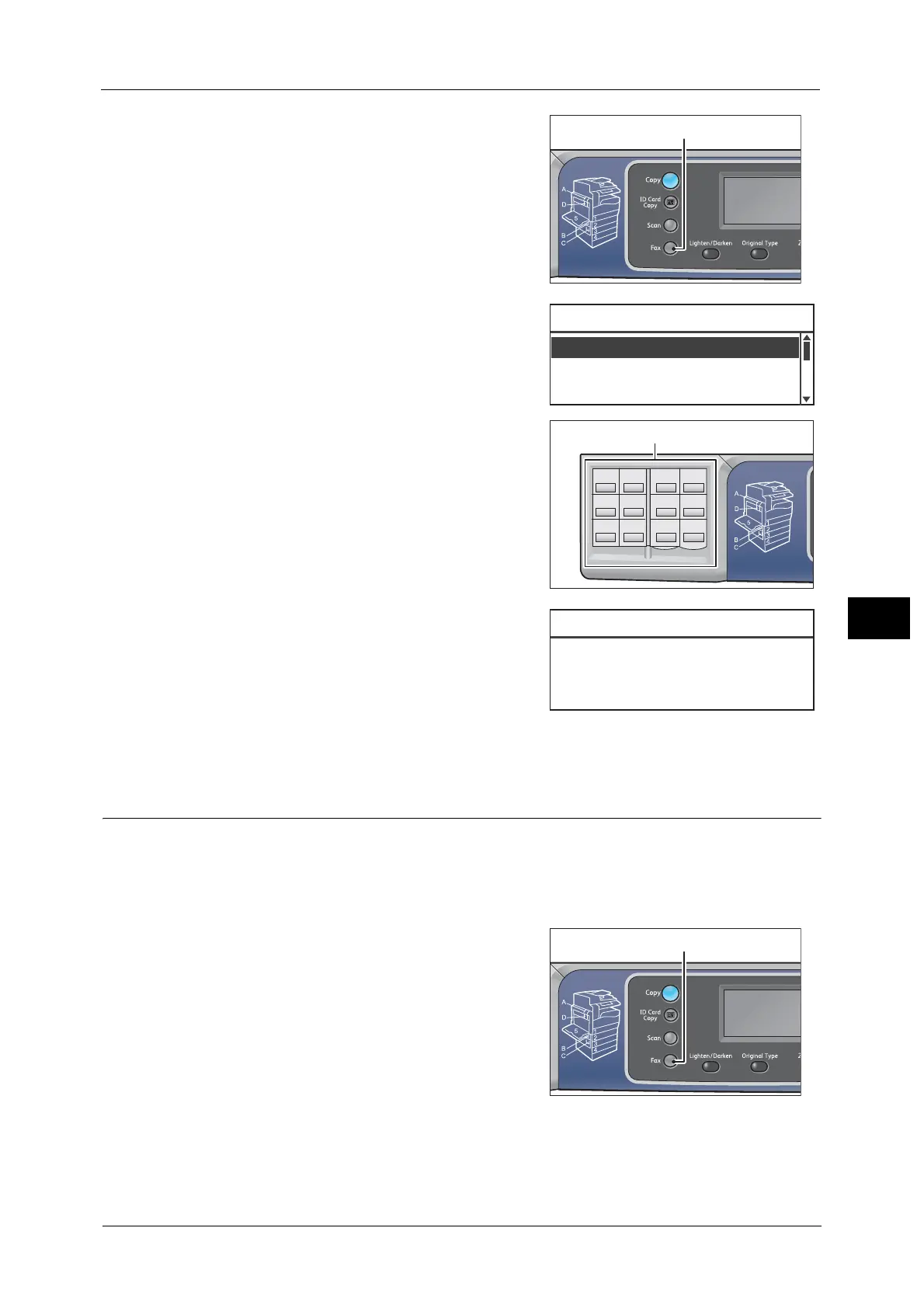Using the Control Panel Buttons to Specify the Fax Recipient
125
Fax
6
1 Press the <Fax> button.
The [Enter Recipient] screen appears.
2 Press a One Touch button.
Example: Screen displayed when the One Touch
button <1> is pressed to select [001 Fuji Hanako].
Note • To specify a Speed Dial number higher than
013, turn over the panel.
3 Press the <OK> button.
Using the <Address Book> Button
Press the <Address Book> button to display Phone Book entries you can browse through to
find the desired recipient.
You can send a fax to a recipient registered as a Phone Book Speed Dial entry, or to multiple
recipients registered as a Group entry.
1 Press the <Fax> button.
Resolution
...
Standard
Enter Recipient
Recipient
...
Original Type
...
Text
12
34
56
78
910
11 12
001 Fuji Hanako
01234567890
