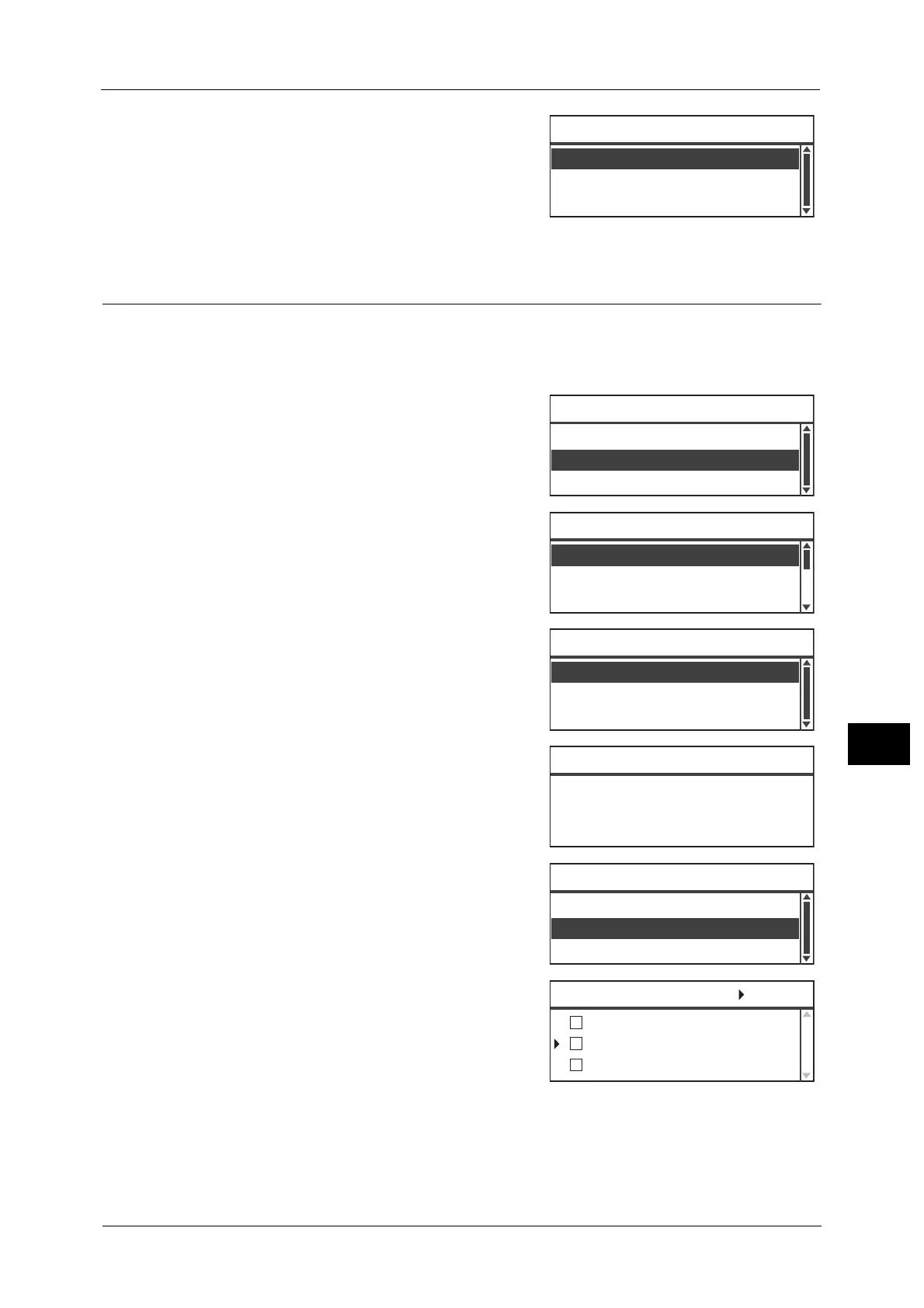Phone Book
181
Tools
9
3 Select [Yes], and then press the <OK> button.
Group
The Group function lets you group the registered Speed Dial entries into groups (up to 6
groups).
Note • You can register up to 99 Speed Dial entries in each group.
1 In the [Phone Book] screen, select [Group], and
then press the <OK> button.
For information on how to display the [Phone Book] screen, refer to
"System Settings Procedure" (P.162).
2 To create a new group, select an unregistered
group number, and then press the <OK> button.
Note • To edit an existing group, select the group to
edit.
3 Select [Name], and then press the <OK> button.
4 Enter the group name to register, and then press
the <OK> button.
Note • Names can be up to 32 single-byte
alphanumeric characters in length.
5 Select [Speed Dial Number], and then press the
<OK> button.
6 Select the speed dial number to register to the
group.
No
Delete Dial [Are You Sure?]
Yes
Group
...
Phone Book
Speed Dial
...
02 Group02
Group
01 (Not in Use)
03 (Not in Use)
Speed Dial Number
...
Group 01 [C]:Delete
Name
...
Apply Settings
...
Speed Dial Number
...
Group 01 [C]:Delete
Name
...
Group01
Apply Settings
...
002 Fuji Taro
Group 01 [ ]:Select
001 Fuji Hanako
010 Fuji Hiroshi
