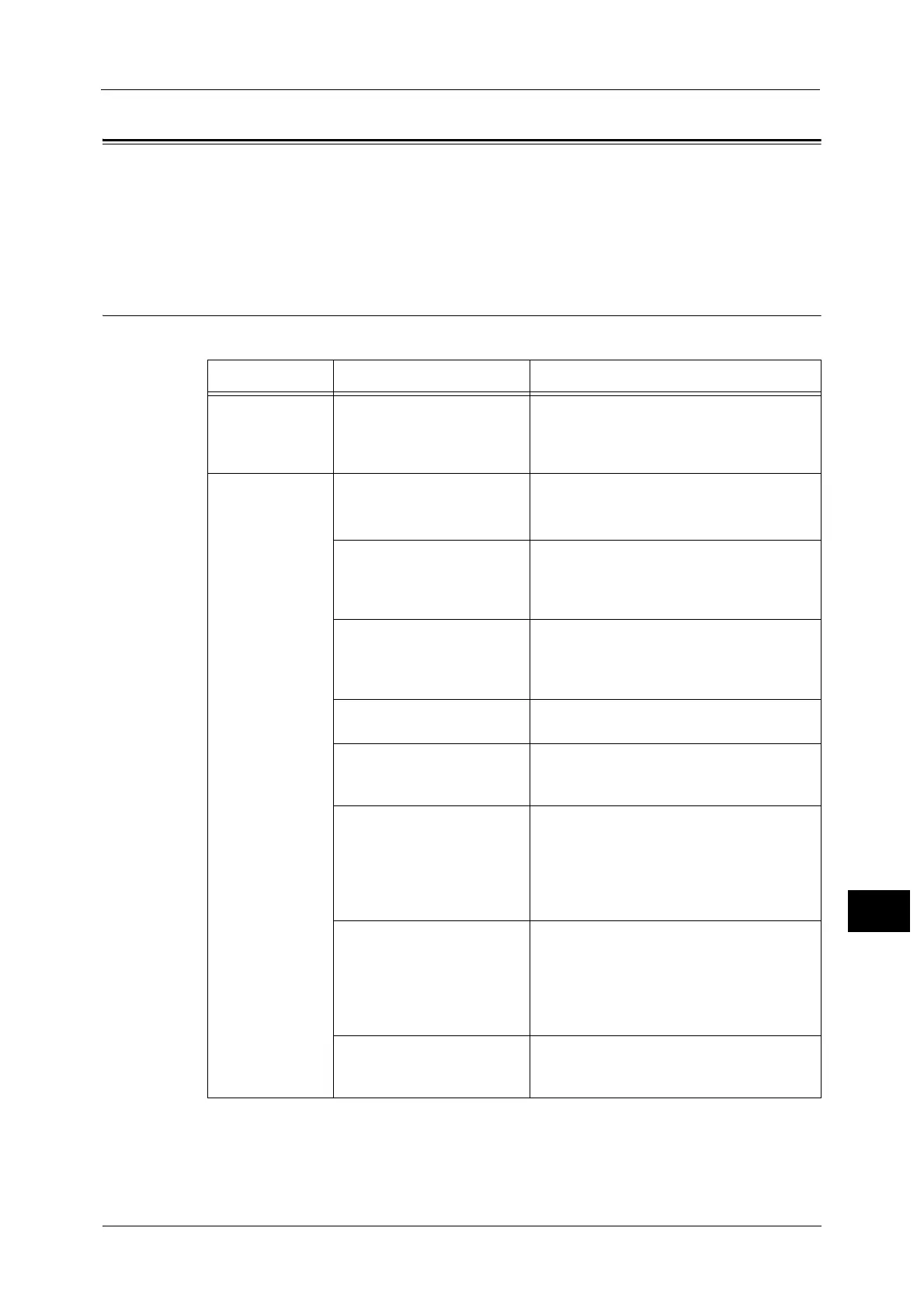Fax Problems
251
Problem Solving
13
Fax Problems
This section provides possible solutions to various problems you may encounter when using
the Fax feature.
Note • The Fax features are not available for some models. An optional component is required. For more
information, contact our Customer Support Center.
Problems When Sending Faxes
The table below lists possible solutions when the machine cannot send a fax.
Symptom Possible Cause Remedy
The menu does
not display even
after you press
the <Fax> button.
The USB cable connecting the
machine to the Fax Kit has
been disconnected.
Reconnect the USB cable connecting the
machine to the Fax Kit.
Unable to
communicate
The phone line type has not
been set properly.
Set the machine's phone line type setting to
the line type you are using.
Refer to "Line Type" (P.191).
A phone line problem has
occurred.
Use a nearby phone to check whether the line
is working. If you can't make a call, the
problem is the phone line and not the
machine.
The recipient fax machine
doesn't operate properly.
You can't send faxes when the recipient fax is
switched off, is set to manual receive mode,
or does not support G3 transmission.
Call the recipient to check the problem.
You have specified the wrong
number.
Check the fax number and try sending the fax
again.
The number the machine
connects to is not a fax
number.
If you don't hear a fax machine when you
call the number, the number is not a fax
number.
You have forgotten to add
the number required to get an
outside line.
When calling from an extension, you must
add a number at the beginning to get an
outside line.
Add the number used to get an outside line
(often 0) to the beginning of the fax recipient
number.
You have added the number
used to get an outside line
when calling using a Speed
Dial number.
When calling from an extension to an outside
number using a Speed Dial number, the
number used to get an outside line (such as
0) may already be registered in the Speed
Dial number. Check the recipient fax number
in the Transmission Report - Job Undelivered.
You are using a function that
the recipient's fax machine
doesn't support.
Check whether the recipient's fax machine
supports the function.
