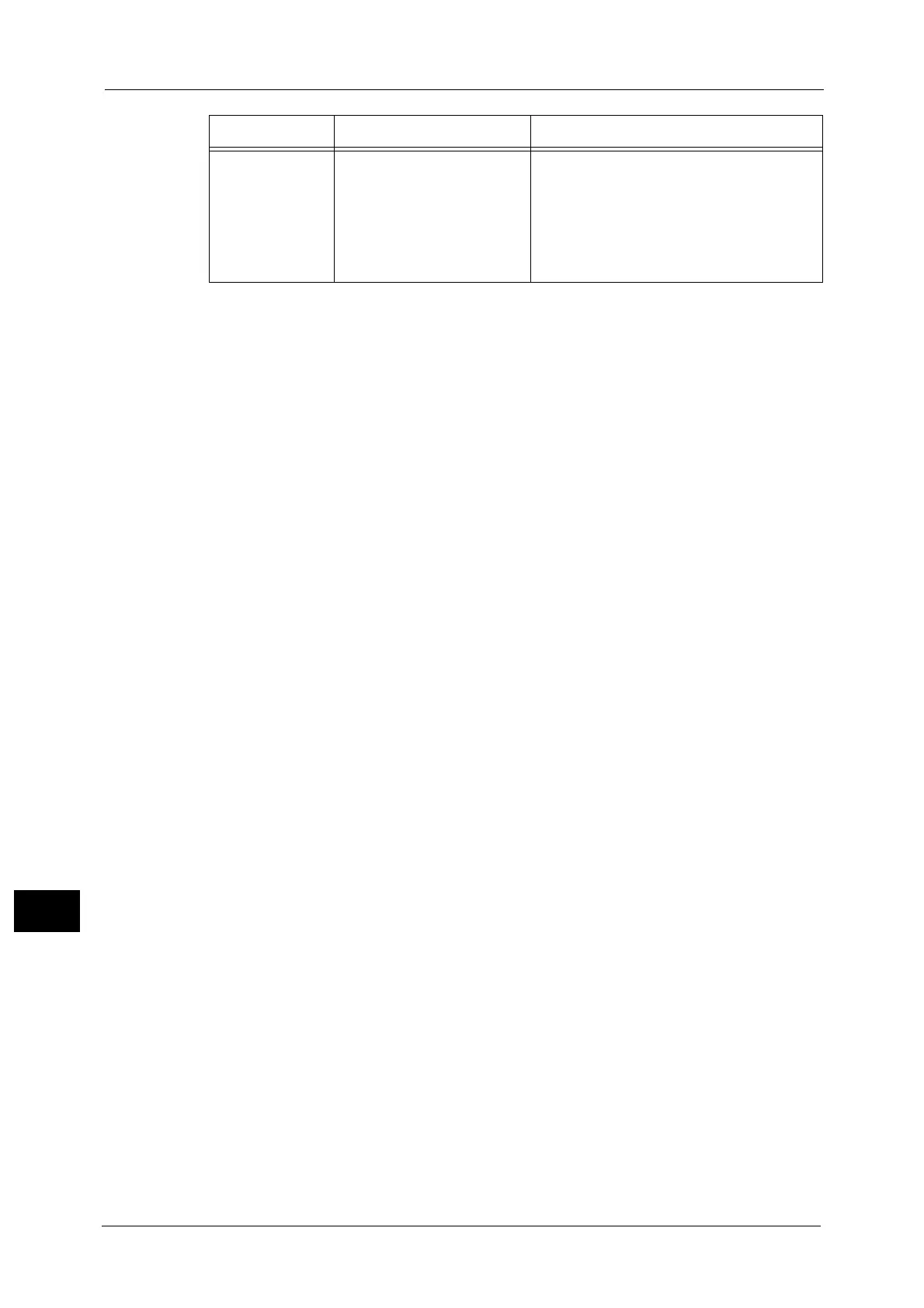13 Problem Solving
250
Problem Solving
13
The computer is
not using the print
driver supplied
with the machine
(is using another
company's print
driver).
Confirm whether the print
driver on the computer is the
one supplied with the
machine.
On the computer, select the print driver
supplied with the machine. If the print driver
is not listed for selection, install the print
driver and then select it. Operation is not
guaranteed if another company's print driver
is used.
Symptom Possible Cause Remedy
