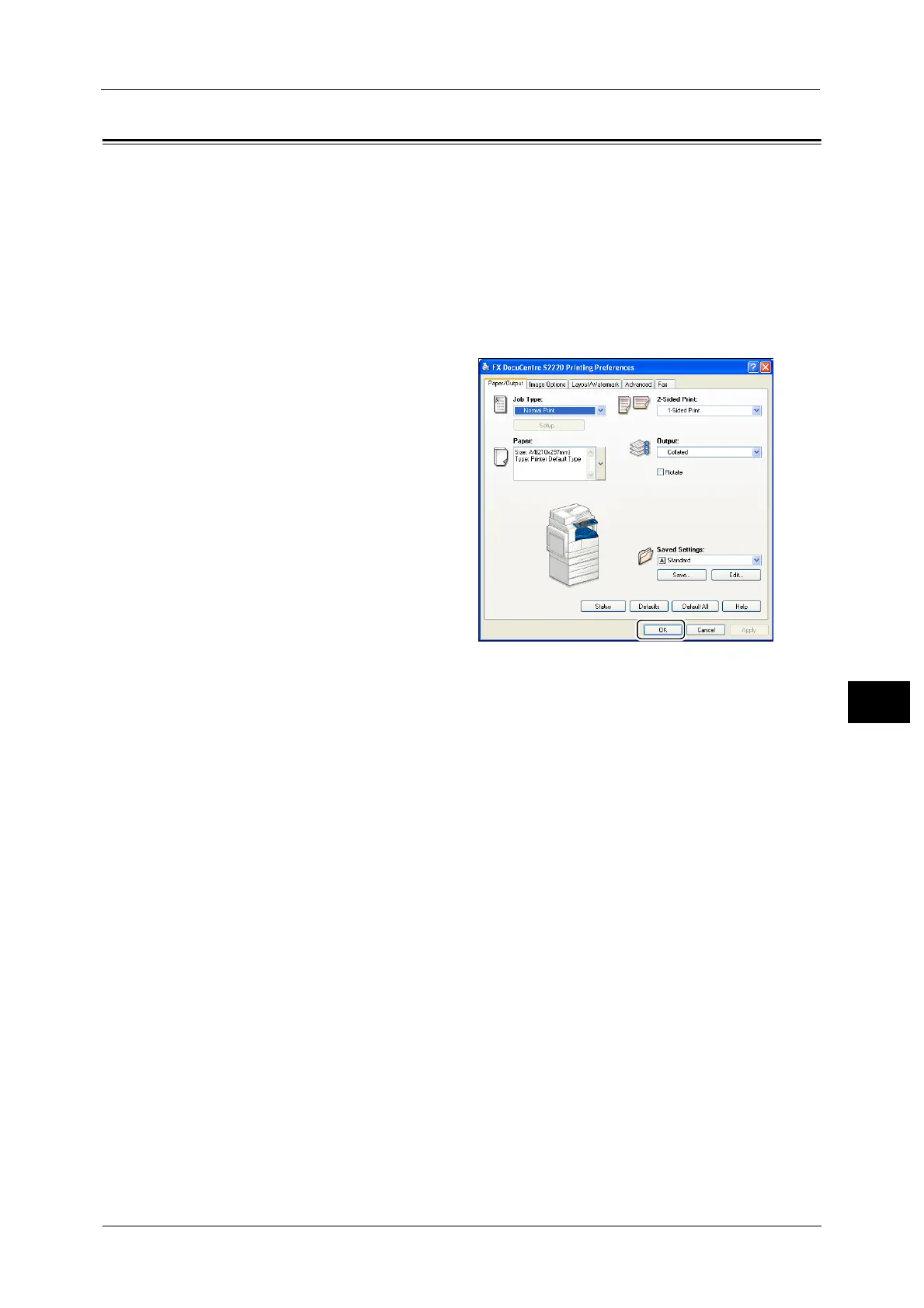Printing
159
Print
8
Printing
This section describes how to print document.
The procedure used to print will vary according to the application you are using. See your
application's manual for the specific procedure.
The steps below are the operation used for the [FX DocuCentre S2420] print driver screen.
1 Select [Print] from the application's [File] menu.
2 Select [FX DocuCentre XXXXX].
XXXXX: Displayed as either "S2420" or "S2220," depending on the model of your machine.
3 If needed, click [Properties] to make
advanced settings.
Note • For information on the Print
functions, click [Help] in the print
driver screen to display Help
Information.
4 Click [OK].
5 Click [OK] in the [Print] dialog box.
