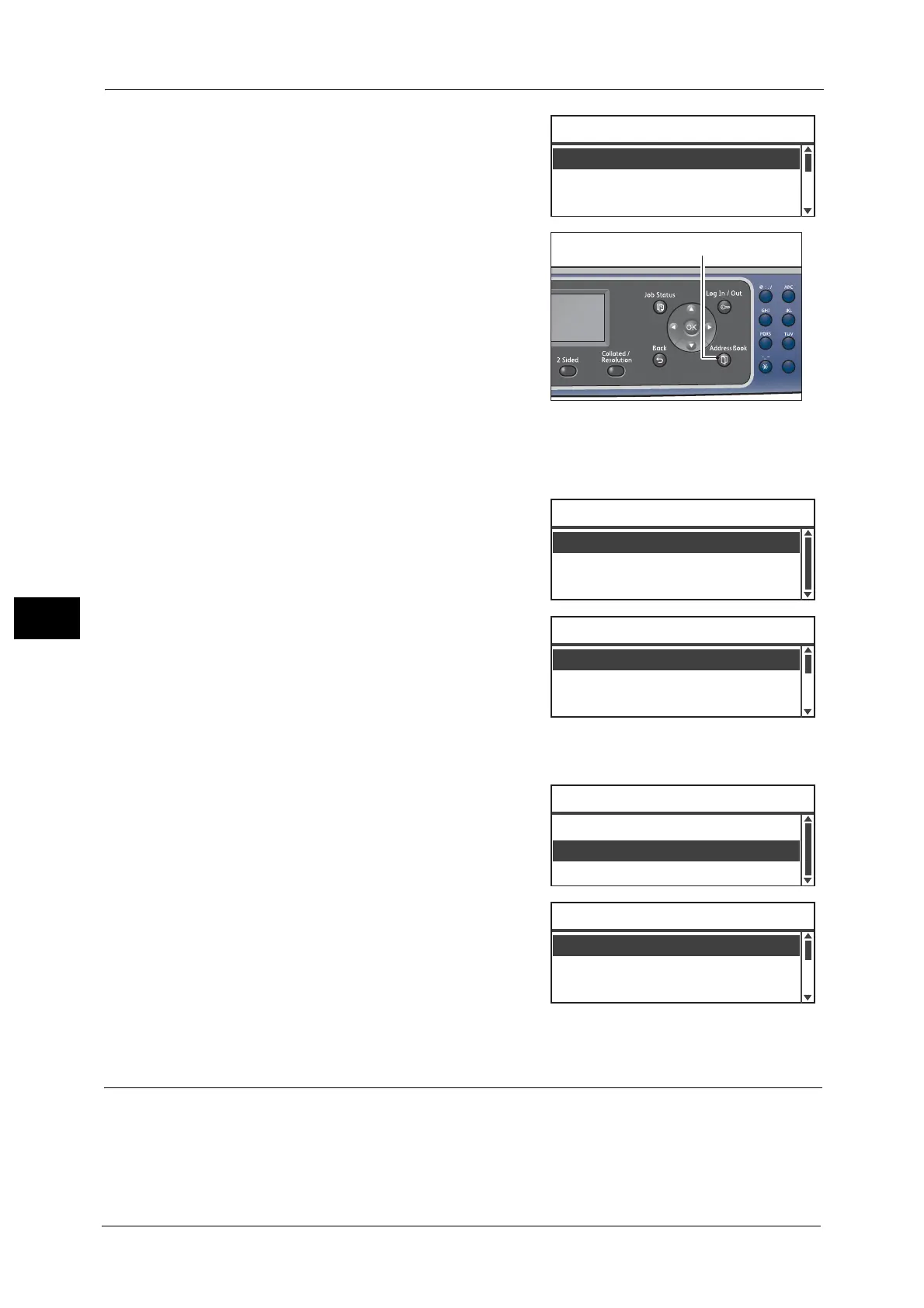6 Fax
126
Fax
6
The [Enter Recipient] screen appears.
2 Press the <Address Book> button.
3 Select the desired fax recipient.
Sending a fax to a recipient registered as a Speed Dial entry
1) Select [All Entries], and then press the <OK>
button.
2) Select the desired recipient, and then press
the <OK> button.
Note • After selecting a recipient, you can press the
<#> button to check the fax number. Press the
<Back> button to return the display to the
previous screen.
Sending a fax to a group of recipients registered as a Group entry
1) Select [Group], and then press the <OK>
button.
2) Select the desired group, and then press the
<OK> button.
Note • You can press the <#> button to check the
recipients registered in the selected group. Press
the <Back> button to return the display to the
previous screen.
Using the <Speed Dial> Button
To specify the fax recipient by entering a Speed Dial number directly in the Speed Dial input
screen:
Resolution
...
Standard
Enter Recipient
Recipient
...
Original Type
...
Text
1
2
45
78
0
Group
...
Recipient
All Entries
...
002 Fuji Taro
All Entries
001 Fuji Hanako
010 Fuji Hiroshi
[#]:Info,[OK]:Save
Group
...
Recipient
All Entries
...
02 Group02
Group
01 Group01
03 Group03
[#]:Info,[OK]:Save
