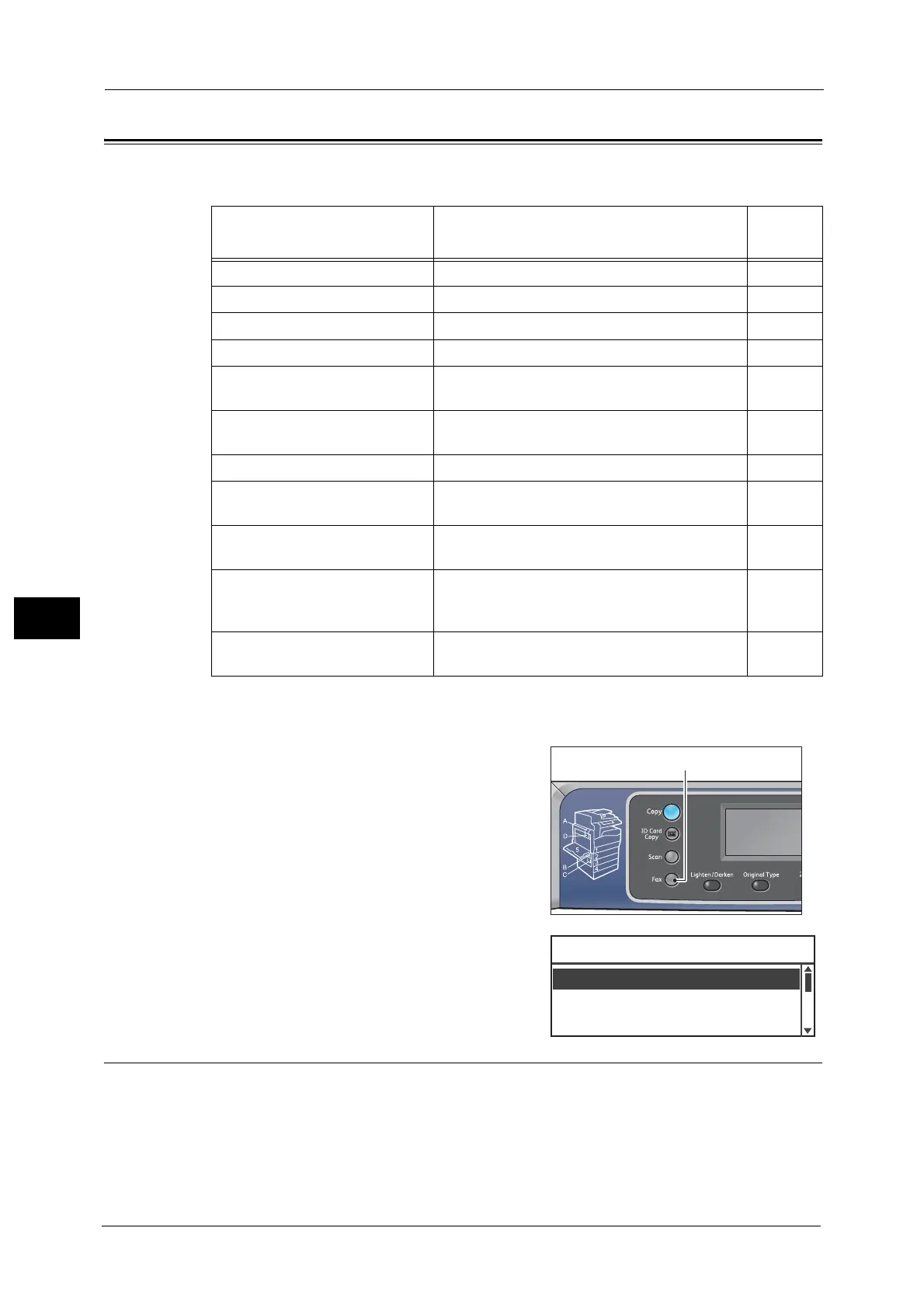6 Fax
128
Fax
6
Advanced Fax Settings
This section describes the advanced functions available for Fax feature.
Note • * You can change the default value of the functions.
For more information on changing the default settings, refer to "Default Settings" (P.168).
1 Press the <Fax> button.
2 Make advanced settings as needed.
Example: The recipient being specified on the
shown screen.
Resolution
Sets the scan resolution.
Setting Item Description
See
Page:
Resolution* Sets the scan resolution. P.128
Original Type* Sets the document type. P.129
Lighten/Darken* Adjusts the copy density. P.130
Original Size* Sets the document size. P.130
Send Priority Prioritizes the transmission of a fax when other
faxes are pending.
P.131
Polling Used to send a command to a remote machine
to receive a document saved on it.
P.131
2 Sided Sets whether the document is one- or two-sided. P.132
Edge Erase* Sets the value for the Edge Erase function used
to eliminate shadows.
P.133
ECM* Resends pages for which transmission failed due
to transmission errors or other problems.
P.133
Off Hook Used to set whether or not to detect an off-the-
hook receiver when an external phone is
installed.
P.133
Delayed Fax* Used to send a fax at a specified time, or for
Remote Polling.
P.134
Resolution
...
Standard
Recipient
...
001 Fuji Han
Original Type
...
Text
Ready to Fax: 0123457890
