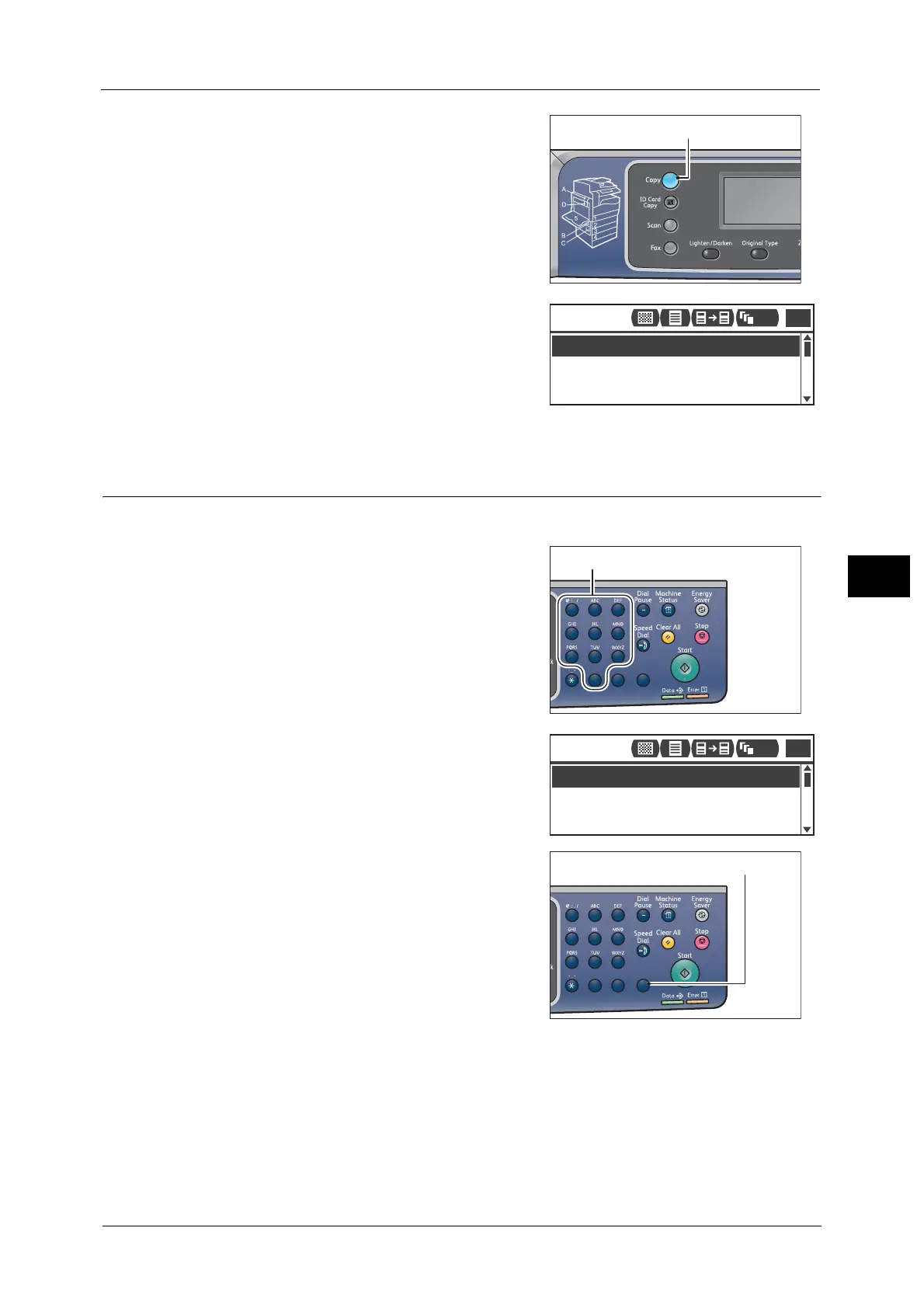Overview of Copy Operations
99
Copy
5
1 Press the <Copy> button.
2 Make advanced settings as needed.
Refer to "Advanced Copy Settings" (P.105).
Entering the Number of Copies
You can enter a value between 1 and 999 for the number of copies.
1 Use the numeric keypad to enter the desired
number of copies.
The entered value appears in the display.
Note • If you make a mistake, press the <C> (Clear)
button, and then re-enter the setting.
Paper Supply
...
Copy
Auto
Reduce/Enlarge
...
Off
Pages per Side
...
Auto
1
111
1
23
456
789
0#
C
Paper Supply
...
Copy
Auto
Reduce/Enlarge
...
Off
Pages per Side
...
Auto
12
111
1
23
456
789
0#
C
