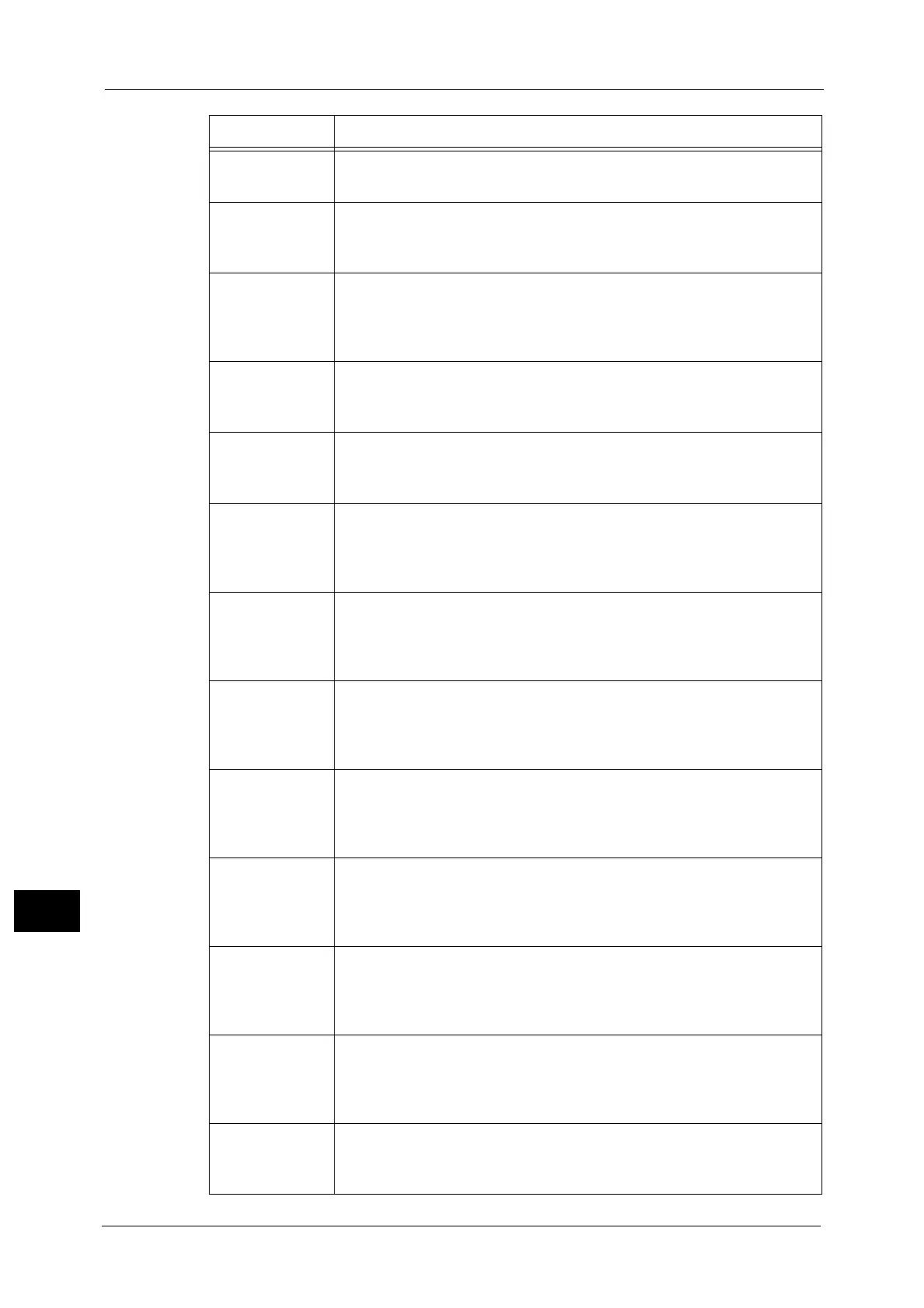13 Problem Solving
268
Problem Solving
13
016-781 [Cause] Unable to resolve the SMTP server name when sending an e-mail.
[Remedy] Press the control panel's <Stop> button, and cancel the job.
016-791 [Cause] The machine could not send data when executing the Scan to PC
(Network) or Scan to E-mail function.
[Remedy] Press the control panel's <Stop> button, and cancel the job.
016-799 [Cause] An invalid print parameter is included in the print data of the
application, or the print data and the Print Setup settings may not
match.
[Remedy] Press the control panel's <Stop> button, and cancel the job.
016-981 [Cause] The EPC memory is full.
[Remedy] Press the control panel's <Start> button to redo the operation, or
press the <Stop> button to cancel the operation.
016-982 [Cause] The memory is full while scanning the first page with Scan to PC
service.
[Remedy] Press the control panel's <Stop> button, and cancel the job.
016-985 [Cause] The attachment size using the Scan to E-mail service exceeds the
maximum size.
[Remedy] Press the control panel's <Start> button to redo the operation, or
press the <Stop> button to cancel the operation.
017-745 [Cause] Exceeded the maximum storage size using SMB of the Scan to PC
service.
[Remedy] Press the control panel's <Start> button to redo the operation, or
press the <Stop> button to cancel the operation.
024-910 [Cause] The paper size set for Tray 1 and the paper size specified for the job
are not the same.
[Remedy] Press the control panel's <Stop> button to cancel the job or change
the paper to the specified paper size.
024-911 [Cause] The paper size set for Tray 2 and the paper size specified for the job
are not the same.
[Remedy] Press the control panel's <Stop> button to cancel the job or change
the paper to the specified paper size.
024-912 [Cause] The paper size set for Tray 3 and the paper size specified for the job
are not the same.
[Remedy] Press the control panel's <Stop> button to cancel the job or change
the paper to the specified paper size.
024-913 [Cause] The paper size set for Tray 4 and the paper size specified for the job
are not the same.
[Remedy] Press the control panel's <Stop> button to cancel the job or change
the paper to the specified paper size.
024-915 [Cause] The paper size set for Tray 5 (bypass) and the paper size specified
for the job are not the same.
[Remedy] Reload paper to match the paper setting or press the control
panel's <Stop> button.
024-950 [Cause] There is no paper in Tray 1 and another tray cannot be selected.
[Remedy] Load more paper, or press the control panel's <Stop> button to
cancel the job.
Error Code Cause and Remedy
