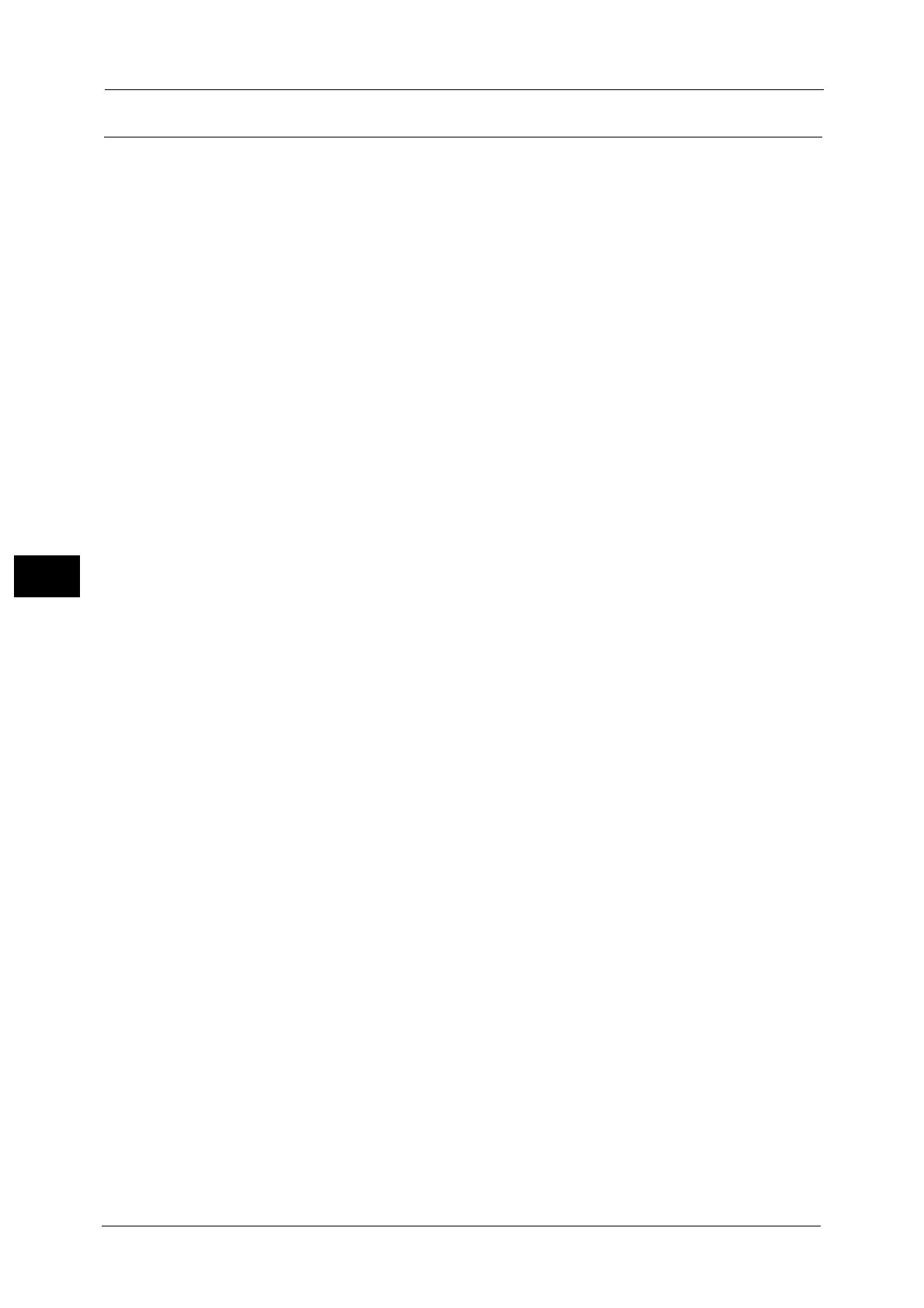5 Tools
276
Tools
5
Other Settings
When Sending User Details
Set whether or not to display a confirmation screen when the machine send user
authorization information (authorized User ID, password, e-mail address, and the services
restricted) to the remote server.
Note • Even when you select [No Confirmation Required], if there is a flaw in the authentication
information, a confirmation screen is displayed.
