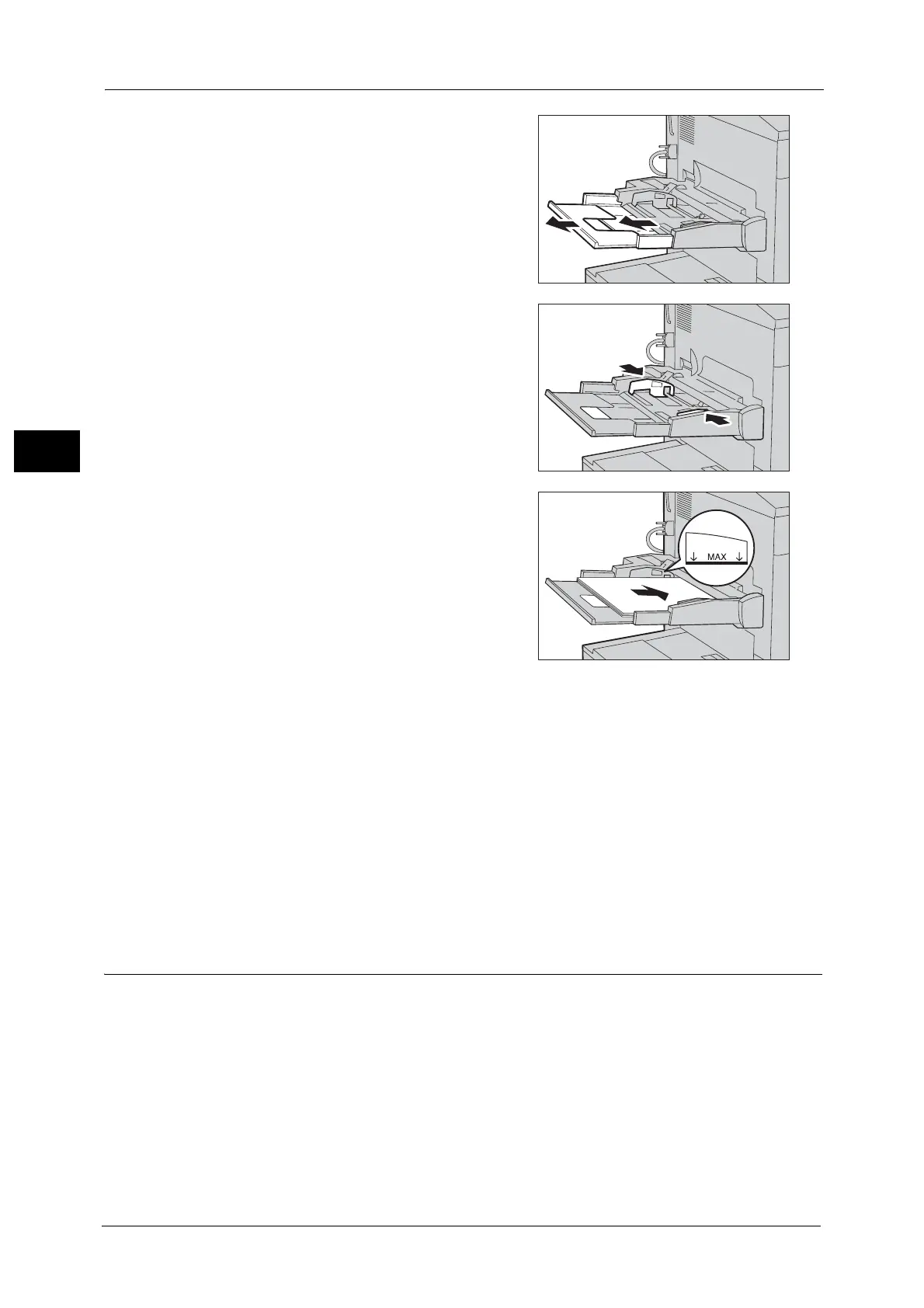2 Paper and Other Media
52
Paper and Other Media
2
1 Open Tray 5 (Bypass).
Note • If necessary, extend the extension flap. The
extension flap can be extended in two stages.
When pulling out the extension flap, do it
gently.
• The extension flap is not installed in the HCF
B1-S. Proceed to step 2.
2 Hold the center of the paper guides and slide
them to the desired paper size.
3 Load paper with the side to be copied or
printed on facing up, and insert the paper
lightly along the paper guide until it stops.
Important • Do not load mixed paper types into the tray.
• Do not load paper exceeding the maximum
fill line ("MAX" in the right figure). It may
cause paper jams or machine malfunctions.
Note • When loading a postcard, place its bottom
edge along the machine.
• When loading the long format or square
format envelope, place the bottom edge of
the envelope (not the flap side) along the
machine. When loading a side-opening
envelope, close the flap and align the flap in
the front side of the machine.
4 When loading a non-standard paper size, slightly move the paper guides to the desired
paper size.
Note • Entering the paper size is needed to use nonstandard size paper for copying using Tray 5. You can
assign the desired paper size to [Standard Size] on the [Tray 5] screen if you frequently use non-
standard size for copying. For information on how to assign the paper size, refer to "Tray 5 - Paper
Size Defaults" (P.158).
Loading Paper in Tray 6 (HCF2 (2000 sheets))
Note • Carefully fan the paper before loading it in a tray. Otherwise, paper jams may occur or multiple
sheets may be fed to the machine simultaneously.
