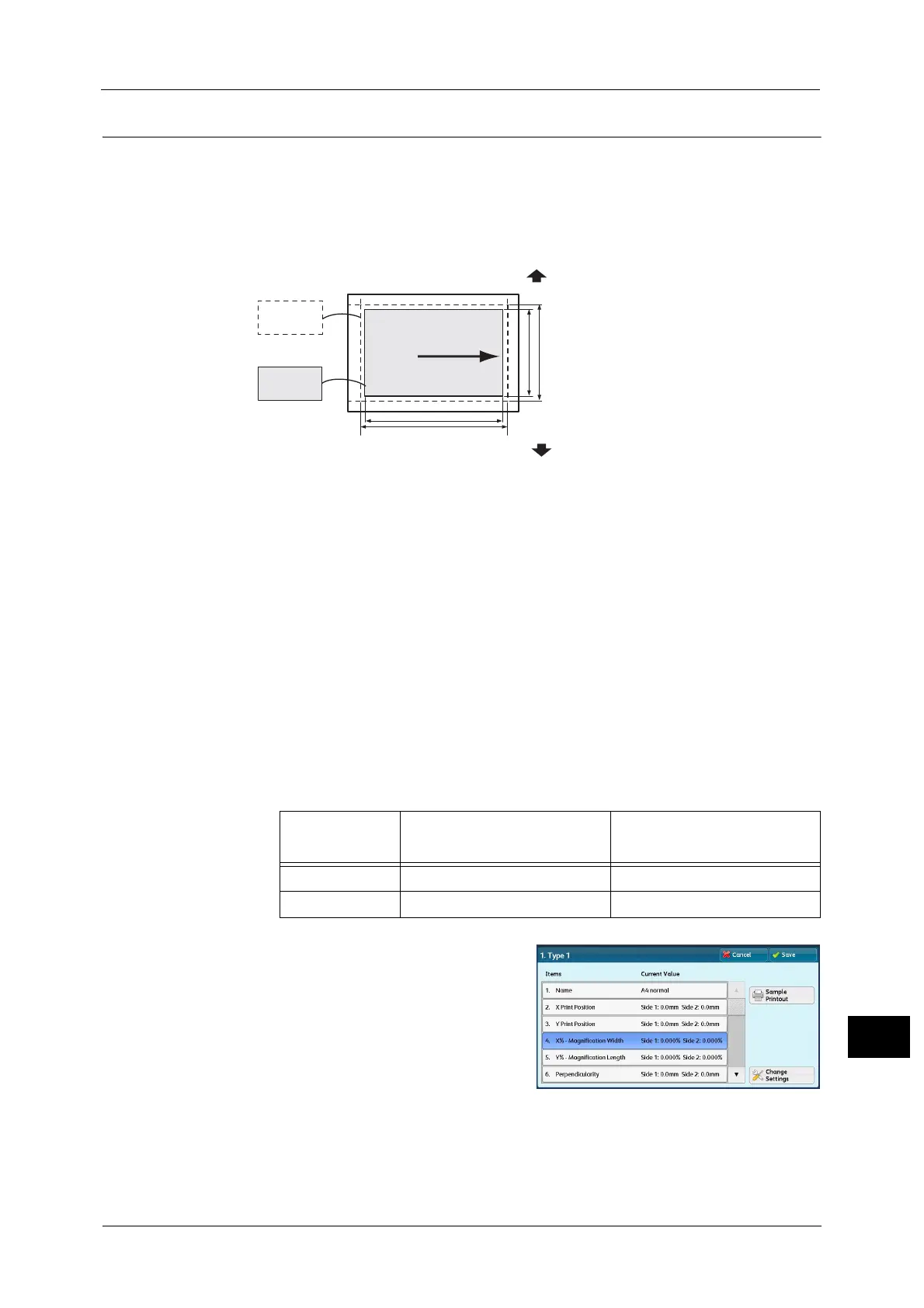Manual Alignment Adjustment
689
Appendix
16
Scale Adjustment
Adjust the size (scale) of the image in the paper feed direction and in the vertical direction
in relation to the paper feed direction in 0.025% increments for both sides 1 and 2.
Specify a positive value to increase the scale, and a negative value to reduce it.
1 Check the sample printout, measuring the amount of scale misalignment.
The scale may become a negative value depending on the scale misalignment amount.
Paper feed direction: X direction scale
X direction scale misalignment amount = image actual measurement length in the X
direction - image reference length in the X direction
X direction scale correction amount = -1 × (scale misalignment amount in the X direction
divided by image reference length in the X direction) × 100
Vertical direction in relation to the paper feed direction: Y direction scale
Y direction scale misalignment amount = image actual measurement length in the Y
direction - image reference length in the Y direction
Y direction scale correction amount = -1 × (scale misalignment amount in the Y direction
divided by image reference length in the Y direction) × 100
Note • The reference lengths for a sample printout of A3 or A4 size printed with [Sample Printout] are as
follows:
2 Select [X% - Magnification Width] or [Y% -
Magnification Length], and then select
[Change Settings].
3 Enter a value by adding the X direction scale correction amount you measured in step 1 to
the current setting values of [Side 1] and [Side 2] of [X% - Magnification Width].
Enter a value by adding the Y direction scale correction amount you measured in step 1 to
the current setting values of [Side 1] and [Side 2] of [Y% - Magnification Length].
Paper Size
Image Reference Length in
X Direction
Image Reference Length in
Y Direction
A3 390 mm 267 mm
A4 267 mm 180 mm
Paper feed direction
Back of Machine
Front of Machine
Measure the scale offset
in the X direction
Measure the scale offset
in the Y direction
Image after
adjustment
Image before
adjustment
