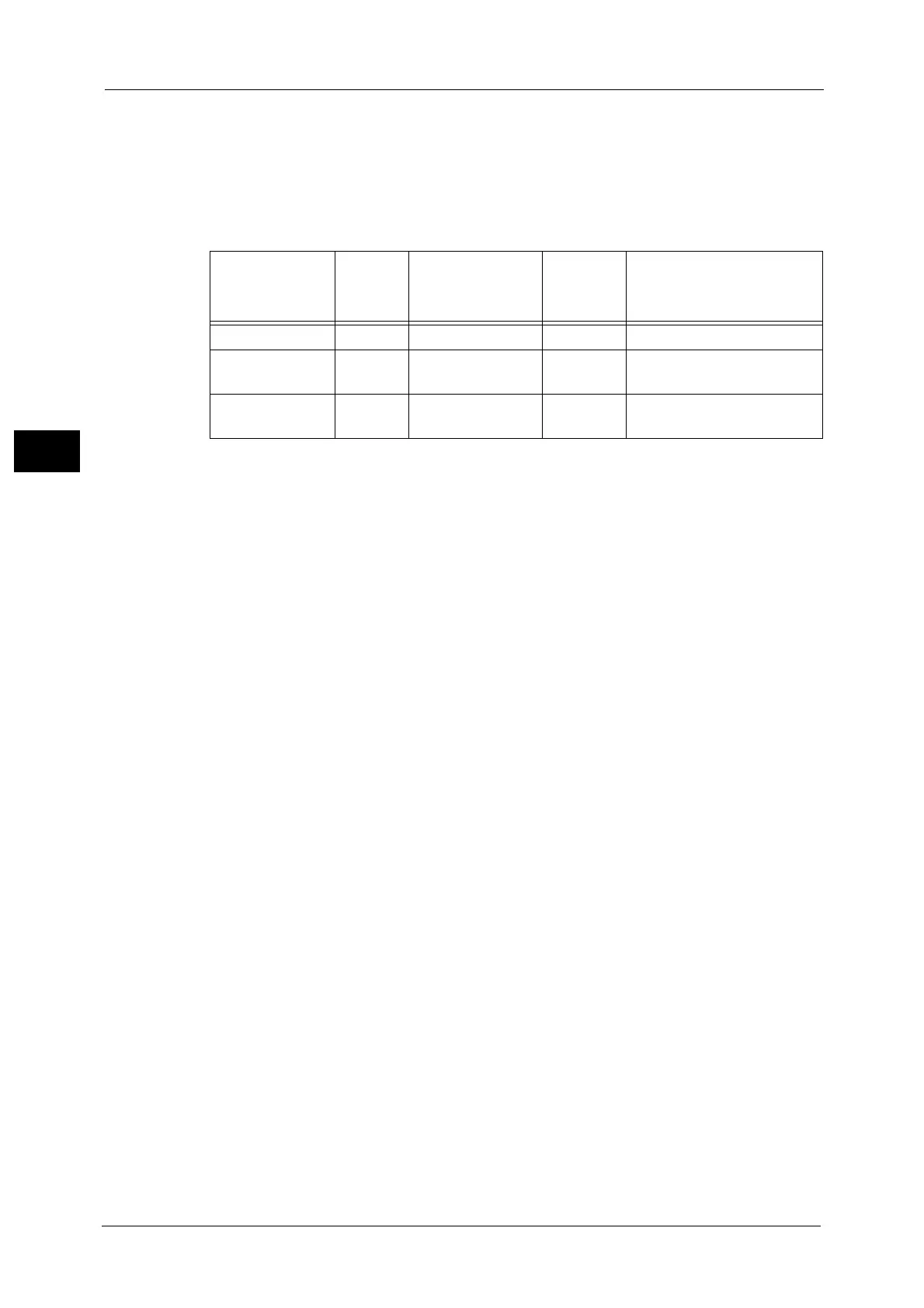2 Paper and Other Media
46
Paper and Other Media
2
*1 : Select the paper type setting for the paper loaded in a tray. For more information, refer to "Changing the Paper Settings"
(P.68).
*2 : Most ideal image quality with the paper can be obtained by setting the image quality for each type of paper. For more
information on the settings, refer to "Image Quality" (P.159).
Semi Standard Paper
In addition to the standard paper, the following paper can also be used.
*1 : Select the paper type setting for the paper loaded in a tray. For more information, refer to "Changing the Paper Settings"
(P.68).
*2 : Most ideal image quality with the paper can be obtained by setting the image quality for each type of paper. For more
information on the settings, refer to "Image Quality" (P.159).
Unusable Paper
Using paper that cannot be used for this machine may cause paper jams or machine
malfunctions. The following types of paper cannot be used for this machine.
Color transparency sheets (bordered with a white frame)
Paper with one face already printed using another printer
Already printed face using this printer
Inkjet paper
Tracing paper
Folded, creased, or curled paper
Label sheets whose face sheet surface does not cover the entire backing sheet
Envelopes with sticky adhesive
Multi-color printed postcard
Inkjet postcard
Curled postcard
Storing and Handling Paper
Please keep the following points in mind when storing paper
Store paper inside a cabinet or other dry place. Paper that has absorbed moisture can
result in paper jams and lower image quality.
After opening a package of paper, wrap and store any remaining paper. We recommend
that you store remaining paper in moisture prevention packets.
Store paper on a flat surface to prevent bends or warping.
Please adhere to the following when loading paper into the tray
Align the stack of paper neatly before loading it in a tray.
Paper Name
Basis
Weight
(gsm)
Paper Type
*1
Image
Quality
*2
Notes / Countermeasure
FXK-H 80 Plain (80-90 gsm) Plain B -
Star (Package:
Orange)
70 Plain (64-79 gsm) Plain A -
Performer
(3R90649)
80 Plain (80-90 gsm) Plain C -
