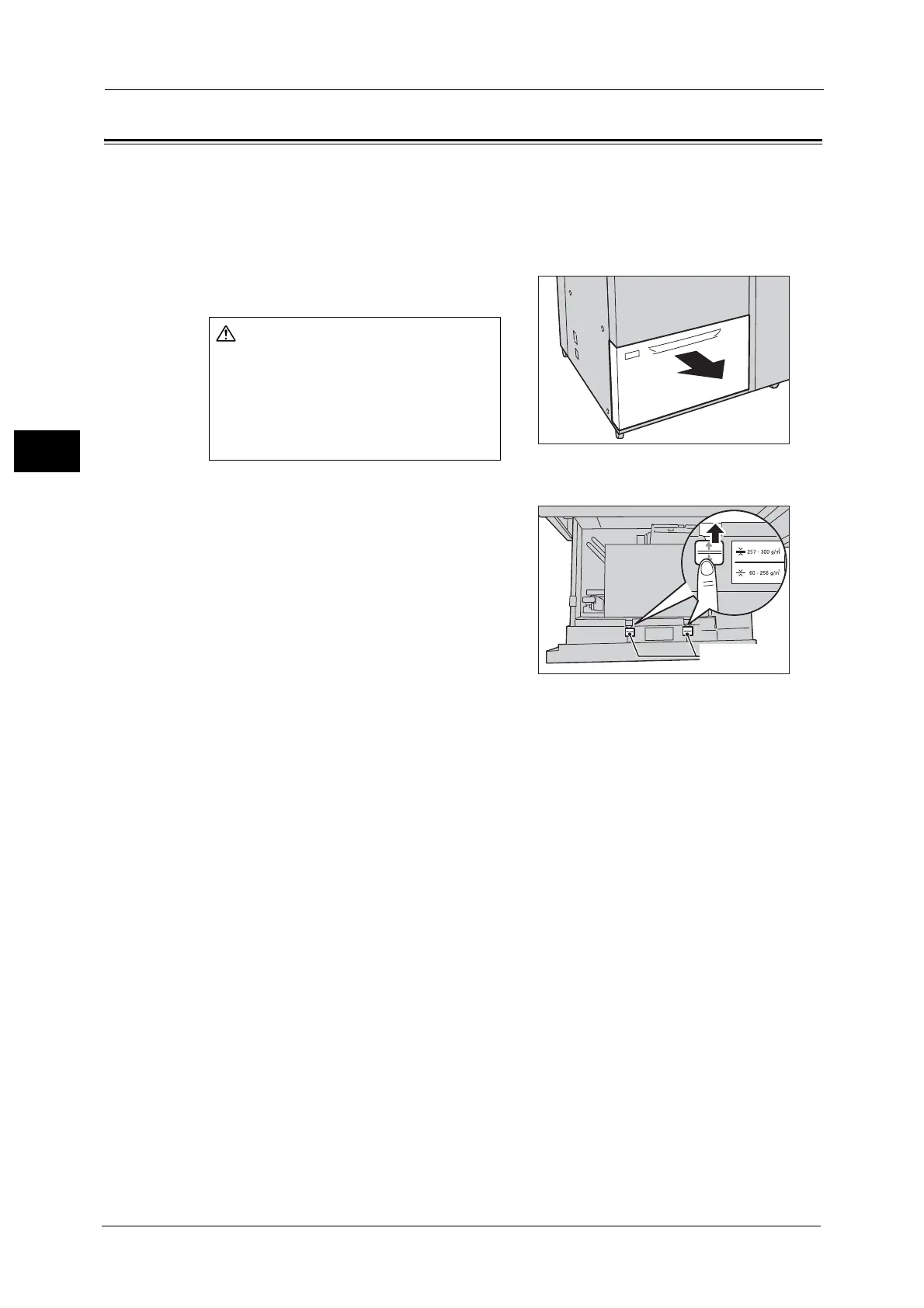2 Paper and Other Media
66
Paper and Other Media
2
About Weight Switch Buttons
Tray 6 (HCF B1-S) has the weight switch buttons designed for helping feed paper.
For the paper heavier than 256 gsm, slide the weight switches to the heavier weight group.
Important • If 256 gsm or heavier paper is loaded in the tray, be sure to switch the button to the heavier weight
group. Otherwise, paper jams or malfunctions may occur.
1 Pull out the tray towards you until it stops.
Important • While the machine is processing a job, do not
pull the tray out that the job uses.
2 Slide the switches to the appropriate weight
setting.
3 Push the tray in gently until it stops.
Make sure to pull out the tray slowly.
When the tray is being pulled out with
force, the tray may possibly hit your
knees or other parts of your body
causing injuries.
