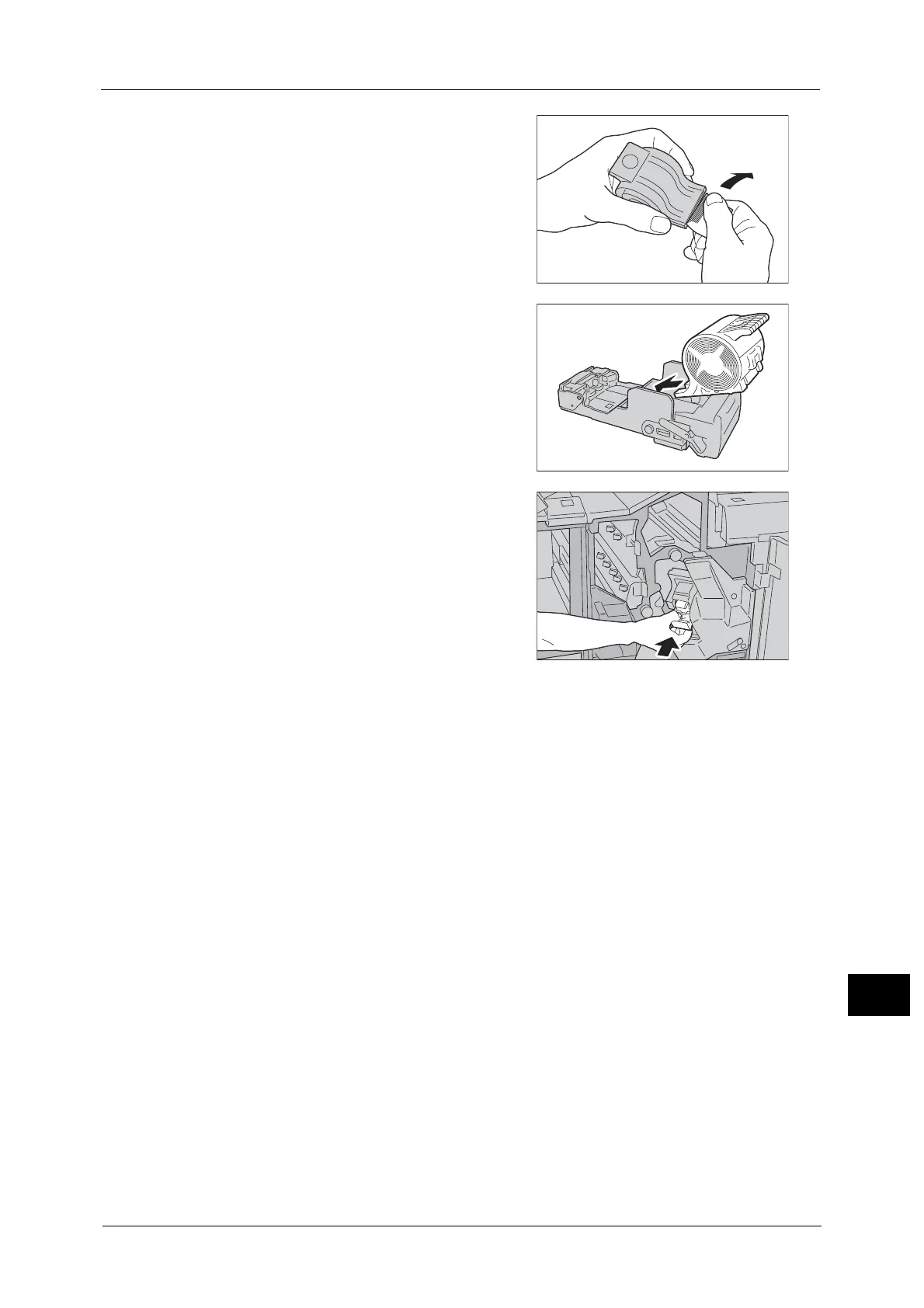Staple Cartridge Taken Off from Unit for the Finisher D2-P with Booklet Maker
635
Problem Solving
15
5 Tear the outside staples along the line as
shown in the figure.
Important • Be careful when removing jammed staples to
avoid hurting your fingers.
6 Push the staple cartridge in the unit.
7 Return the unit to the original position.
8 Close the right cover of the finisher.
Note • A message will be displayed and the machine will not operate if the front cover of the finisher is
even slightly open.
