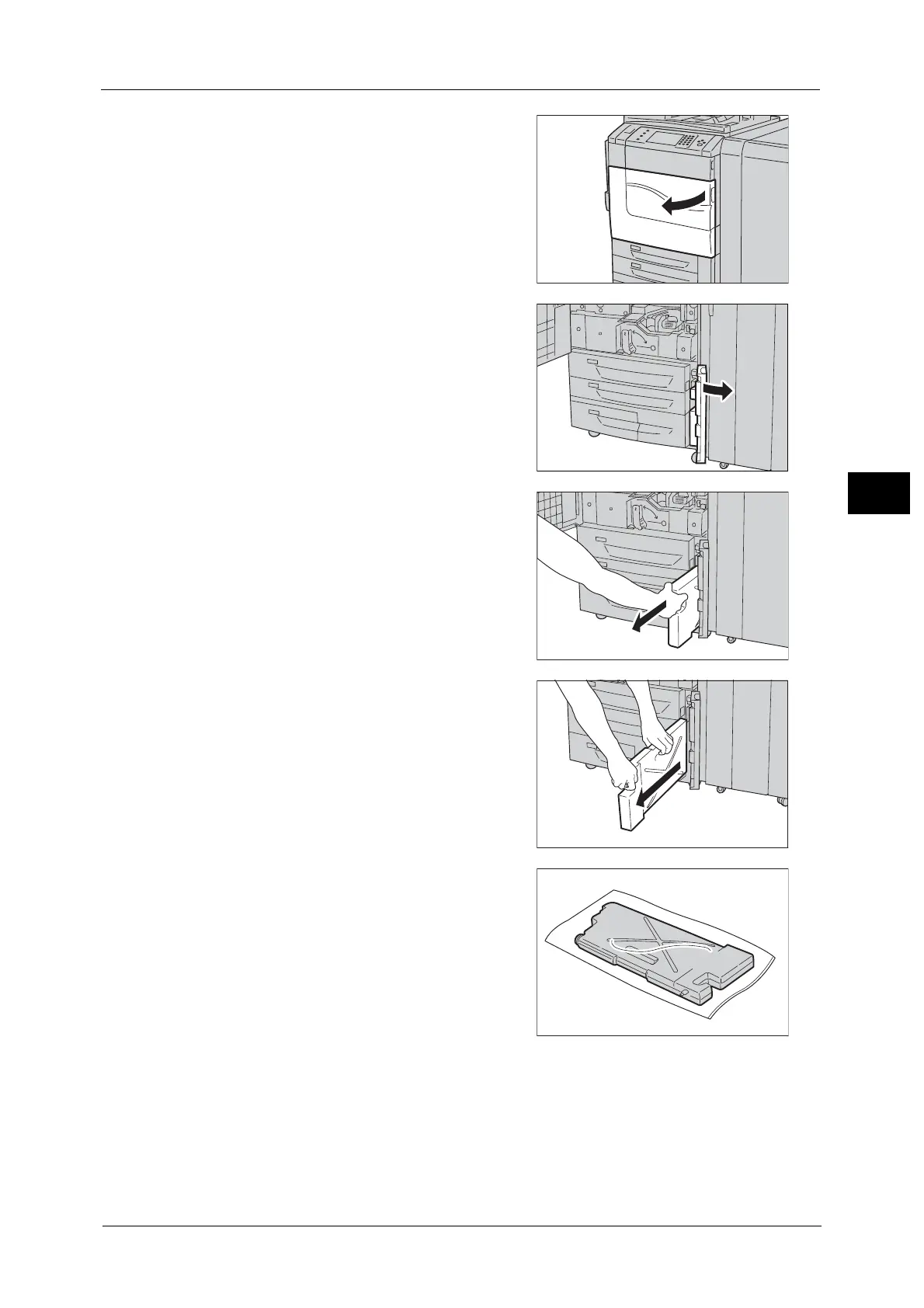Replacing Consumables
77
Maintenance
3
1 Make sure that the machine has stopped, and
open the machine front door.
2 Open the waste toner container door.
3 Pull out the waste toner container about
halfway.
4 Hold the center part on the top of the
container, and then remove it.
5 Securely hold the used waste toner container
with both hands and put it into the plastic bag
provided with the new waste toner container.
Important • If you have a used waste toner container no
longer needed, contact your local Fuji Xerox
representative for its proposal.
• Be sure to put the used waste toner container
in the dedicated plastic bag provided with
the new waste toner container.
