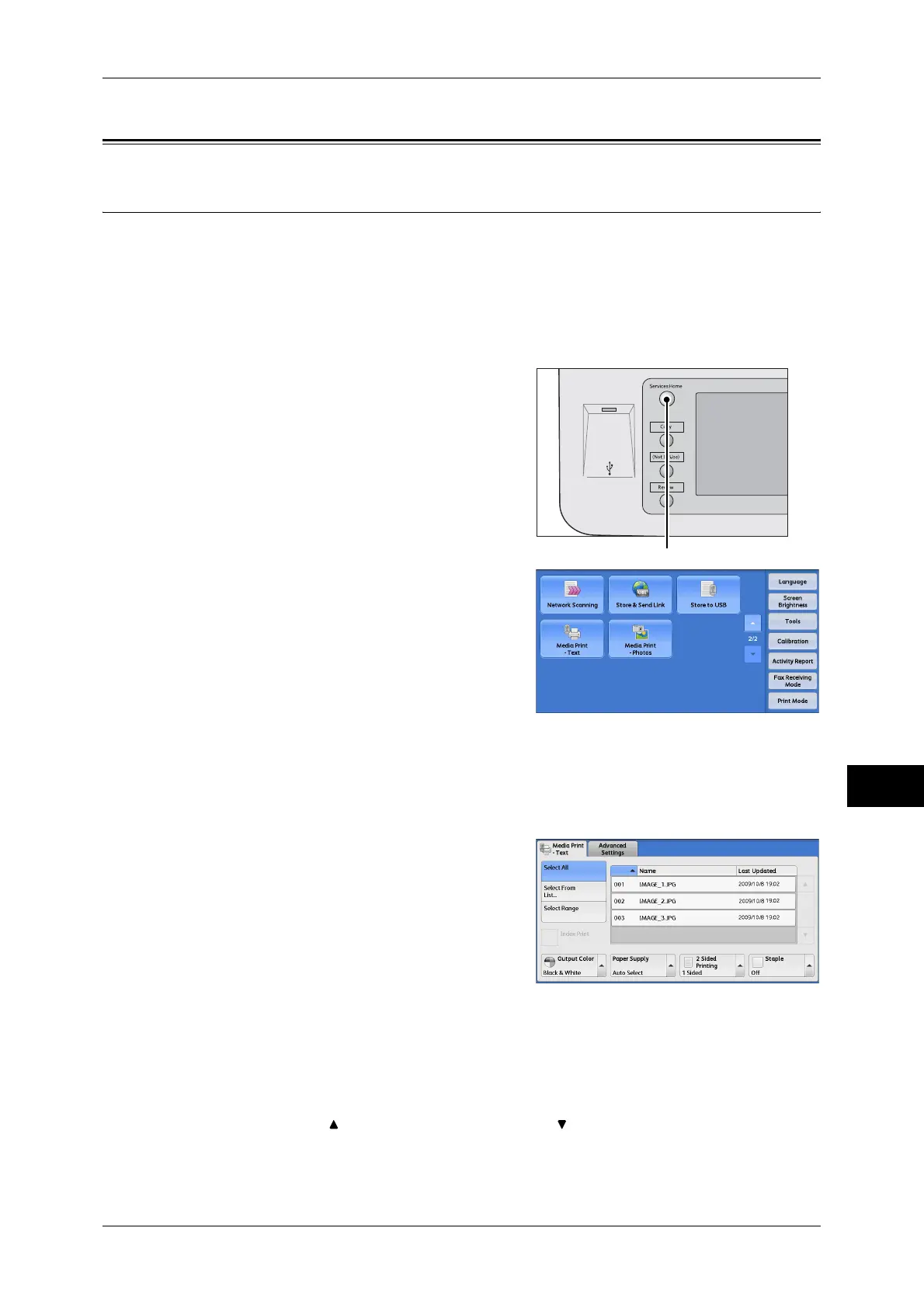Media Print - Text
319
Media Print (Text and Photos)
10
Media Print - Text
Selecting Files
You can select files using any of the following three methods:
z
Selecting all files
z
Selecting the desired files on the [Select From List] screen
z
Selecting one file or a range of files with index numbers
Note • You can select up to 32 files simultaneously.
1 Press the <Services Home> button.
2 Select [Media Print - Text].
The machine starts retrieving files from the medium.
During the retrieval, a screen appears on the control panel indicating that the files are
being transferred.
Note • Index numbers from 001 to 900 are automatically assigned to the files retrieved.
3 After the files are retrieved, select either
[Select All] or [Select From List] to specify
files.
4 After selecting the files to be printed, select the printing options.
For more information on the printing options, refer to "Selecting the Printing Options" (P.323).
Note • On the pop-up menu displayed when selecting files, you can cancel the selection or display
details.
• Select [ ] to return to the previous screen or [ ] to move to the next screen.
Select All
Selects all document files to be printed.
<Services Home> button
