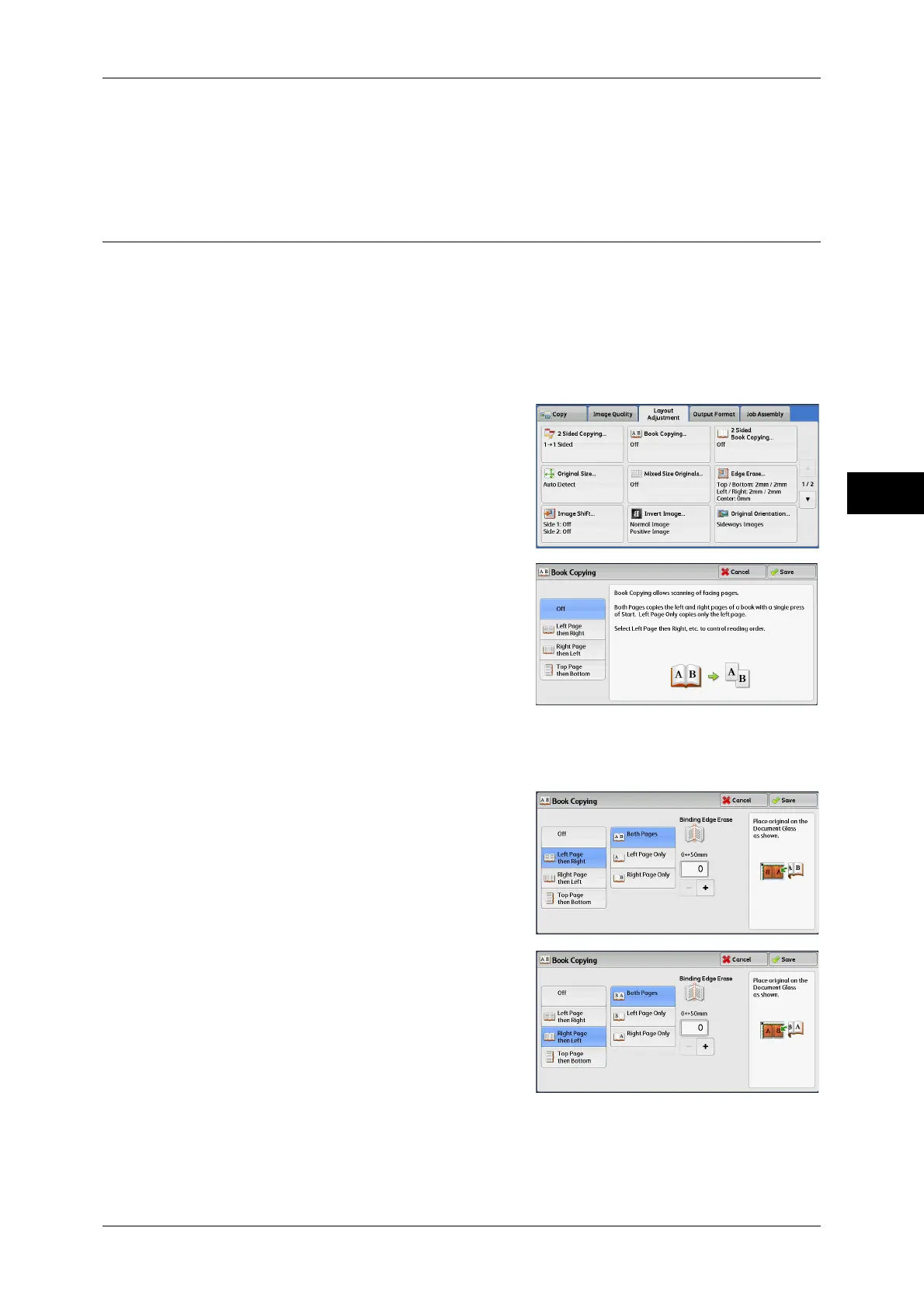Layout Adjustment
95
Copy
3
z
Sideways Images
Select this option when placing the top edge of the document against the left side of
the document glass or document feeder.
Book Copying (Copying Facing Pages onto Separate Sheets)
This feature allows you to copy facing pages of a document on separate sheets of
paper in page order.
This is useful when you need to make separate copies of facing pages of a bound
document such as a booklet.
Note • You cannot use the document feeder with this feature.
• A non-standard size document or undetectable-size document may not be separated into
two accurately.
1 Select [Book Copying].
2 Select any option.
Off
Does not copy as a bound document.
Left Page then Right
Copies the left page and then the right page
of facing pages.
Right Page then Left
Copies the right page and then the left page
of facing pages.
