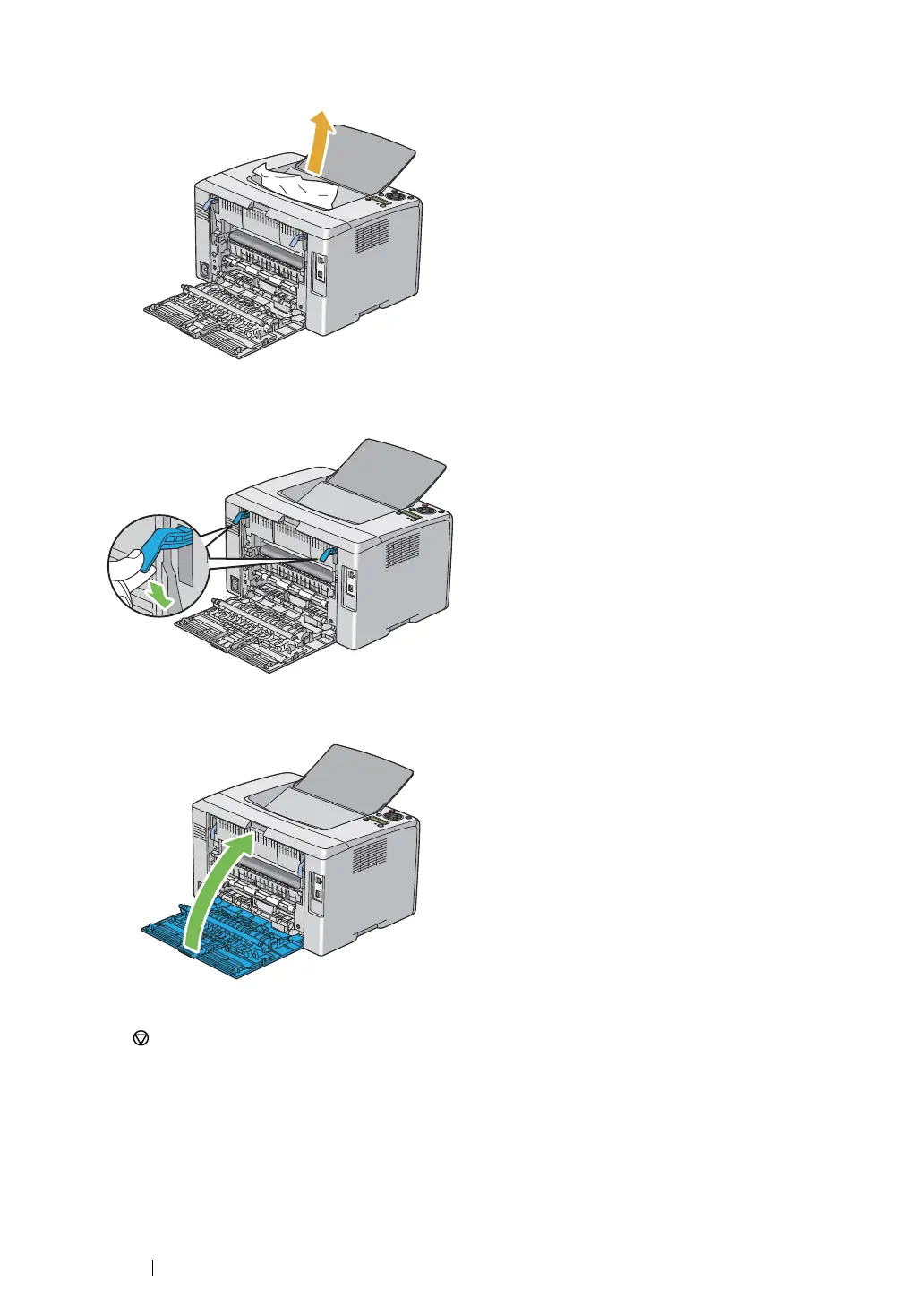178 Troubleshooting
4 If no paper is found in the paper path, remove any paper jammed out of the center output tray.
5 Lower the levers to their original position.
6 Close the rear door.
7 When you cannot remove the jammed paper even if performing the above steps, press and hold
the (Cancel Job) button for two seconds.
The message Clearing jammed paper is displayed and the jammed paper is ejected along
with a paper fed from the multipurpose feeder or the priority sheet inserter.
NOTE:
• After using this feature, the print job in progress is cancelled.
• To use this feature, paper must be loaded in the multipurpose feeder or the priority sheet inserter.
