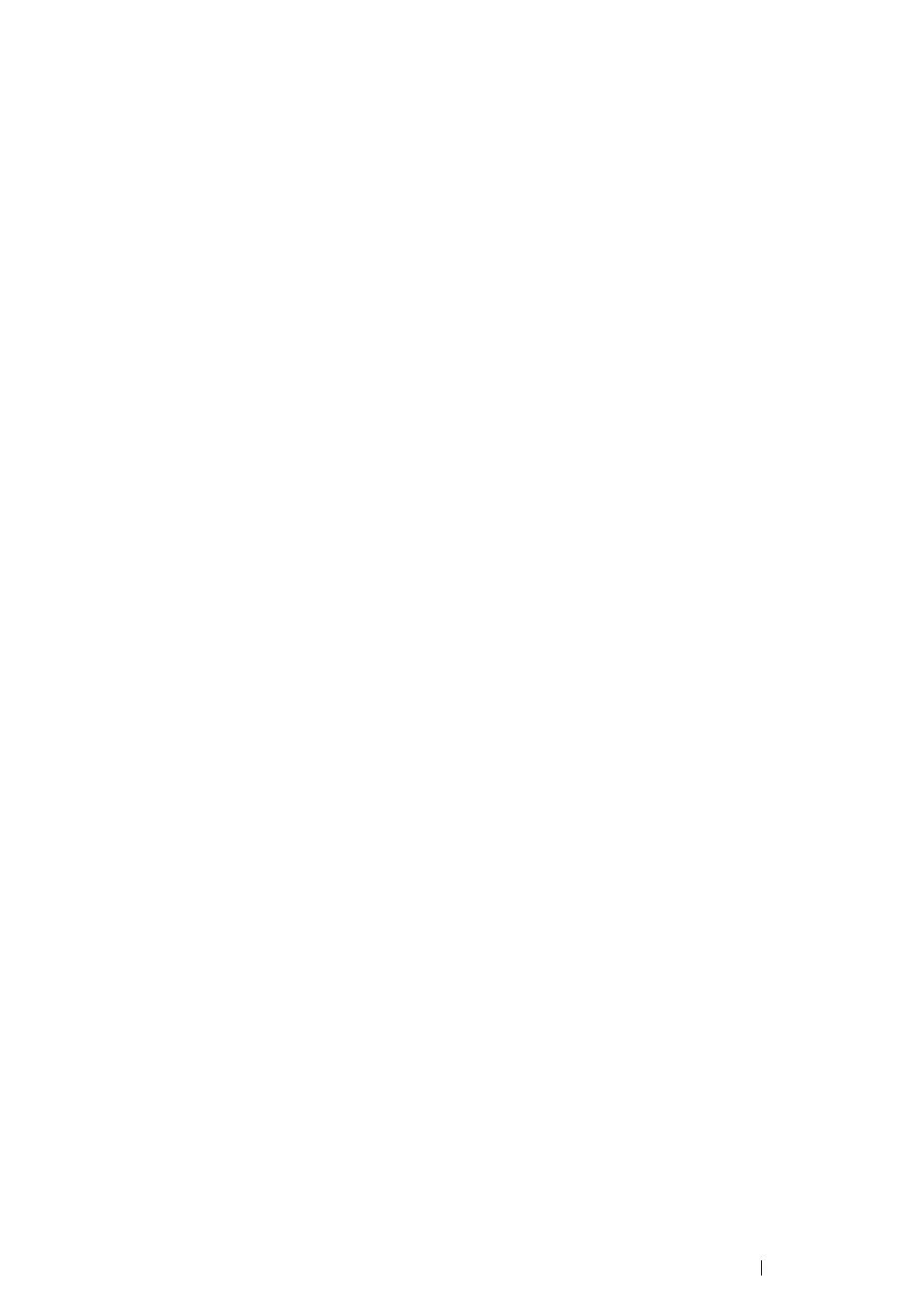Printer Connection and Software Installation 75
Installing the XML Paper Specification (XPS) Print Driver
This section describes how to install the XML Paper Specification (XPS) print driver using the
Windows Add Printer wizard.
NOTE:
• The XML Paper Specification (XPS) driver is supported on the following operating systems: Windows Vista,
Windows Vista 64-bit Edition, Windows Server 2008, Windows Server 2008 64-bit Edition, Windows Server
2008 R2, Windows 7, Windows 7 64-bit Edition, Windows 8, Windows 8 64-bit Edition, and Windows Server
2012.
Getting the Driver File
1 Insert the Software Pack CD-ROM into your computer.
2 Extract the zip file in the following path to your desired location.
D:\Drivers\XPS\Win_87Vista (in case your optical disk drive is D)
