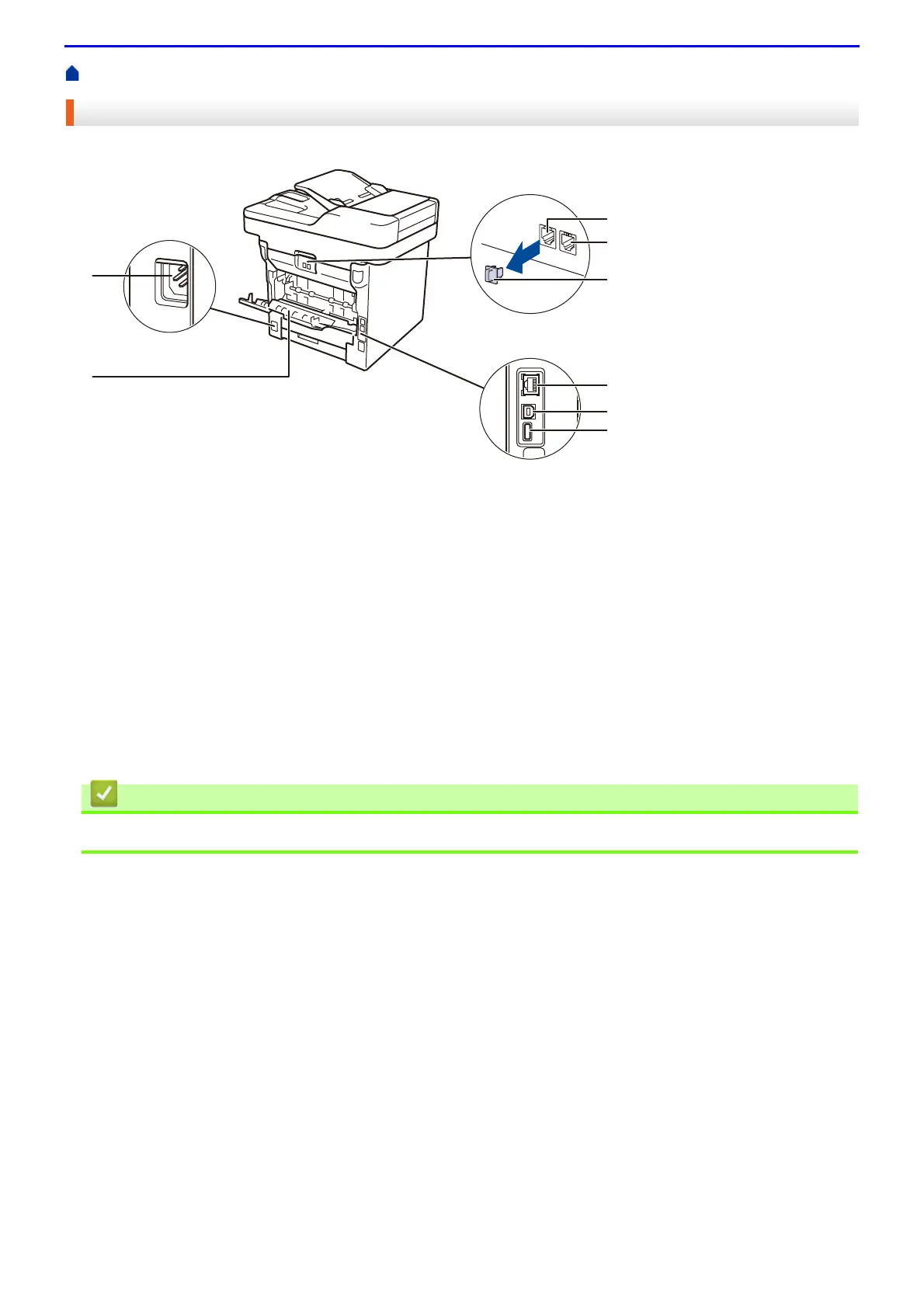15
Home > Introduction to Your Fuji Xerox Machine > Interface Overview
Interface Overview
The available connection interfaces vary depending on the model.
1. AC Power Connector
2. Back Cover (Output Tray)
3. USB Accessory Port (DocuPrint M385 z)
4. USB Port
Connects a USB cable for printing.
5. Network Port
Connects to a network cable.
6. Phone Connector CAP
7. Phone Connector
Enables you to connect the device to a telephone device.
Do not connect any device (fax system) other than a telephone.
8. Wall Jack Connector
Use this connector to connect to a telephone line.
• Introduction to Your Fuji Xerox Machine
