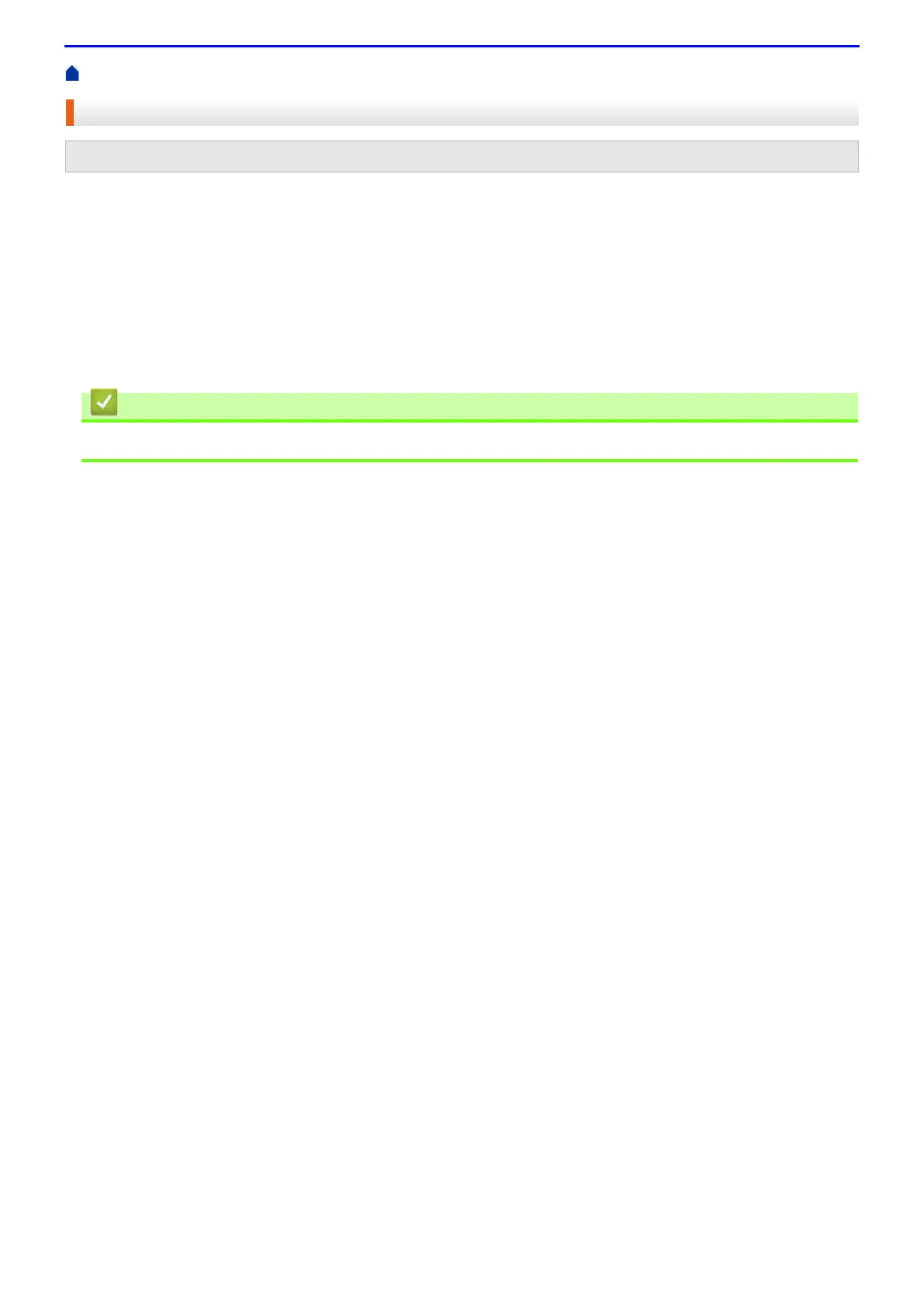478
Home > Mobile > Google Cloud Print > Print from Google Chrome™ or Chrome OS™
Print from Google Chrome™ or Chrome OS™
1.
Make sure your Fuji Xerox machine is turned on.
2.
Open the web page that you want to print.
3.
Click the Google Chrome™ menu icon.
4.
Click Print.
5.
Select your machine from the printer list.
6.
Change print options, if needed.
7.
Click Print.
• Google Cloud Print
Related Models: DocuPrint M375 z/DocuPrint M375 df
