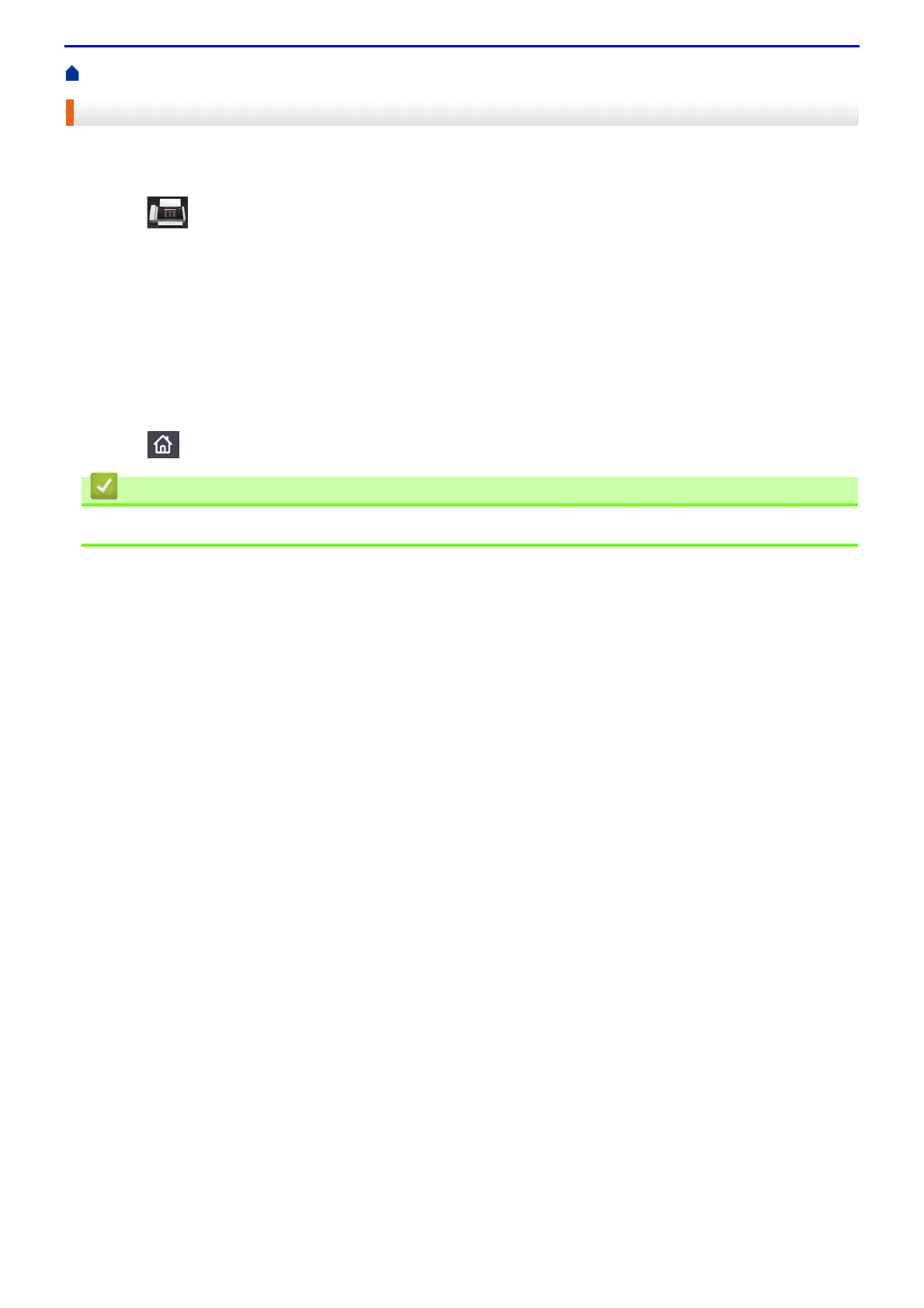207
Home > Fax > Send a Fax > Send a Fax at a Specified Time (Delayed Fax)
Send a Fax at a Specified Time (Delayed Fax)
You can store up to 50 faxes in the machine's memory to be sent within the next twenty-four hour period.
1.
Load your document.
2.
Press [Fax] > [Options] > [Delayed Fax] > [Delayed Fax].
3.
Press [On].
4.
Press [Set Time].
5.
Enter the time you want the fax to be sent (in 24-hour format), and then press [OK].
(For example, enter 19:45 for 7:45 PM.)
6.
Press [OK].
7.
Enter the fax number.
8.
Press [Fax Start].
9.
Press .
• Send a Fax
