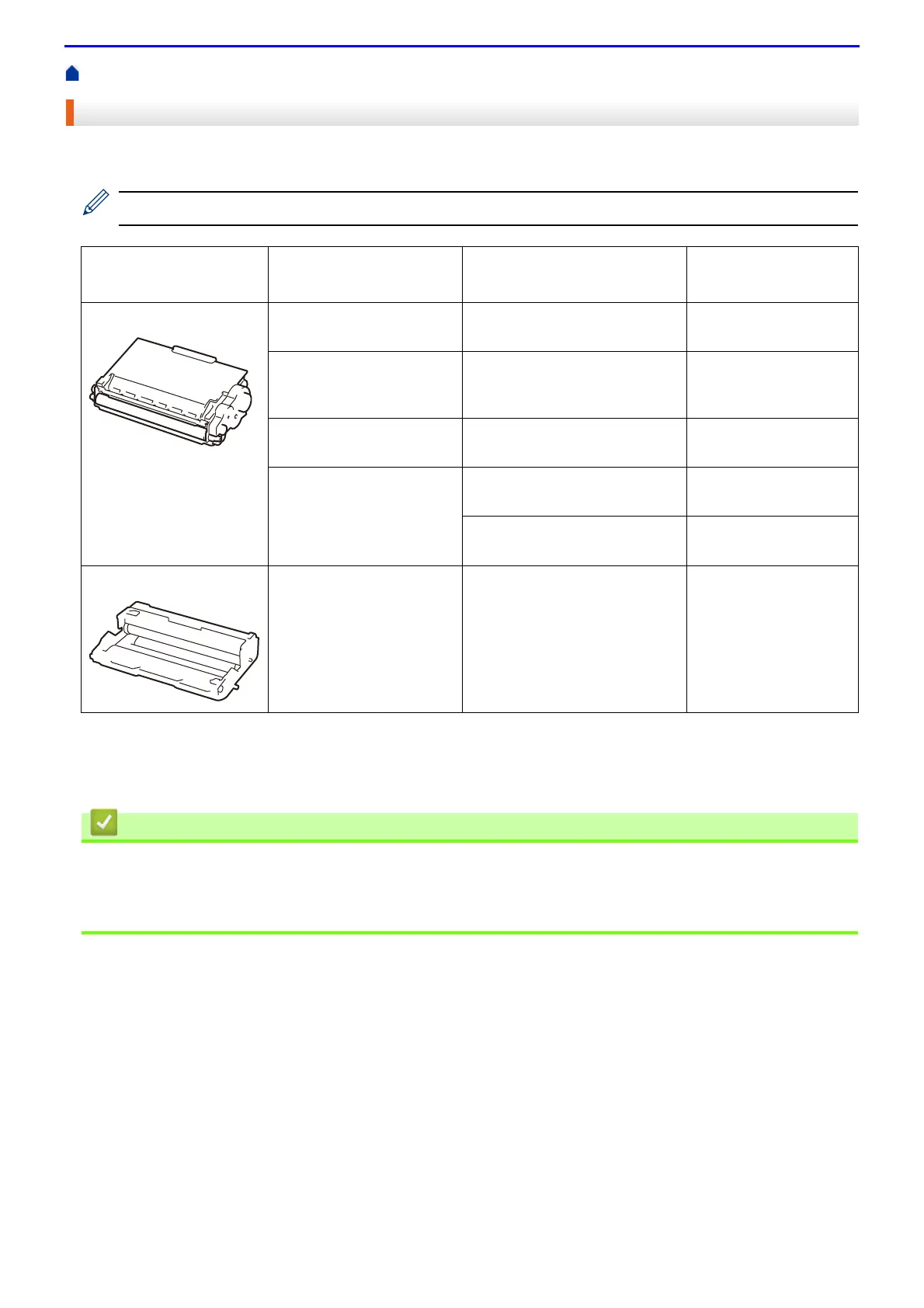643
Home > Appendix > Supplies
Supplies
When the time comes to replace supplies, such as the toner cartridge or drum cartridge, an error message will
appear on your machine's control panel or in the Status Monitor. Contact your local Fuji Xerox dealer.
• The toner cartridge and drum cartridge are two separate parts.
*1
Approximate cartridge yield is declared in accordance with ISO/IEC 19752.
*2
Approximately 30,000 pages based on 1 page per job and 50,000 pages based on 3 pages per job [A4/letter simplex pages]. The number
of pages changes depending on various paper conditions such as type and size etc.
• Appendix
Related Topics
• Replace Supplies
Supply Supply Model Name Approximate Life
(Page Yield)
Applicable Models
Toner Cartridge Standard Capacity:
CT203108
Approximately 4,000 pages
*1
(Letter or A4 page)
DocuPrint M375 z/
DocuPrint M375 df
High Capacity: CT203109
Approximately 12,000 pages
*1
(Letter or A4 page)
DocuPrint M385 z/
DocuPrint M375 z/
DocuPrint M375 df
(Ultra) High Capacity:
CT203371
Approximately 20,000 pages
*1
(Letter or A4 page)
DocuPrint M385 z
Starter Toner:
supplied with your machine
Approximately 4,000 pages
*1
(Letter or A4 page)
DocuPrint M375 z/
DocuPrint M375 df
Approximately 8,000 pages
*1
(Letter or A4 page)
DocuPrint M385 z
Drum Cartridge CT351174 Approximately 30,000 pages/
50,000 pages
*2
DocuPrint M385 z/
DocuPrint M375 z/
DocuPrint M375 df
