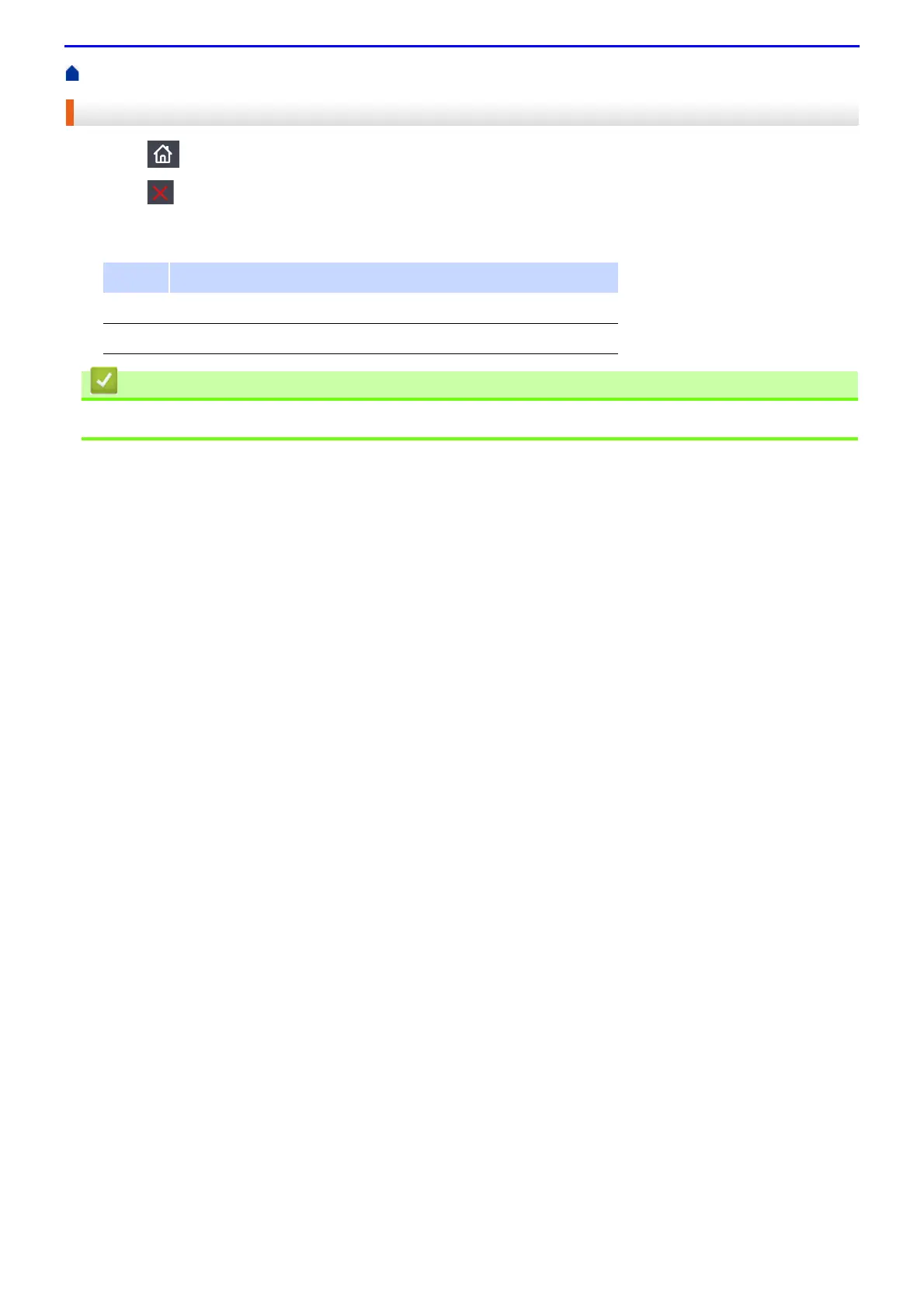211
Home > Fax > Send a Fax > Cancel a Fax in Progress
Cancel a Fax in Progress
1.
Press .
2.
Press while the machine is dialling or sending a fax.
The LCD will display [Cancel Job?].
3.
Press an option in the table to cancel or continue the fax job in progress.
• Send a Fax
Option Description
Yes The machine cancels sending the fax job.
No The machine exits from the process without cancelling the fax job.
