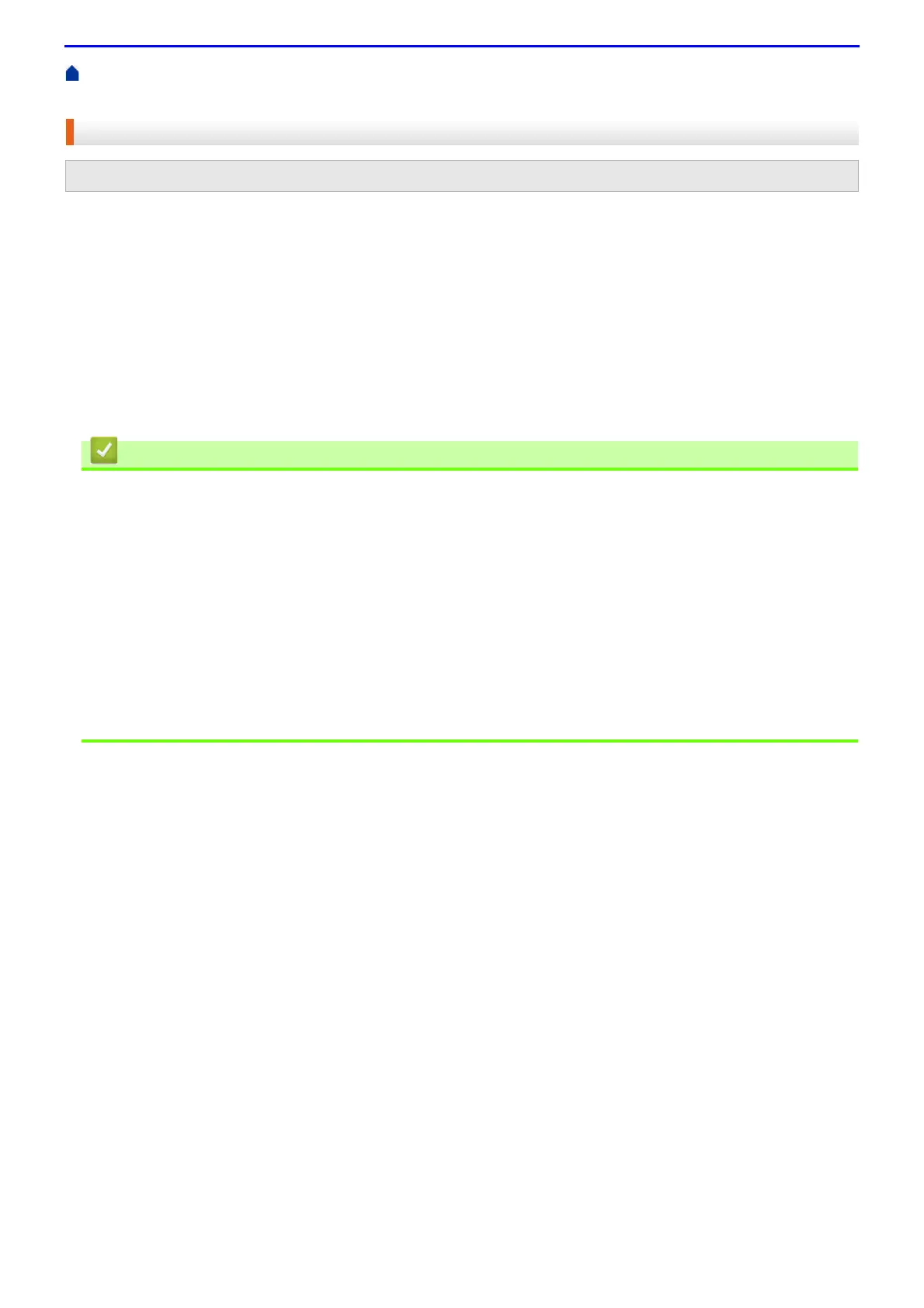342
Home > Network > Advanced Network Features > Configure the Fuji Xerox Machine for Email or Internet
Fax (I-Fax)
Configure the Fuji Xerox Machine for Email or Internet Fax (I-Fax)
Before using I-Fax, configure your Fuji Xerox machine to communicate with your network and mail server. You can
configure these items using the machine's control panel, Web Based Management, or Remote setup. Make sure
the following items are configured on your machine:
• IP address (If you are already using your machine on your network, the machine's IP address has been
configured correctly.)
• Email address
• SMTP, POP3, IMAP4 server address/port/Authentication method/Encryption method/Server Certificate
Verification
• Mailbox name and password
If you are unsure of any of these items, contact your system administrator.
• Advanced Network Features
• Fax Using the Internet (I-Fax)
• Initial Setup for Email or Internet Fax (I-Fax)
• Send an Internet Fax (I-Fax)
• How Your Fuji Xerox Machine Receives an Internet Fax (I-Fax)
• Poll the Server Manually
• How Your Computer Receives an I-Fax
• Forward Received Email and Fax Messages
• Relay Broadcast
Related Topics
• I-Fax Options
Related Models: DocuPrint M385 z/DocuPrint M375 z
