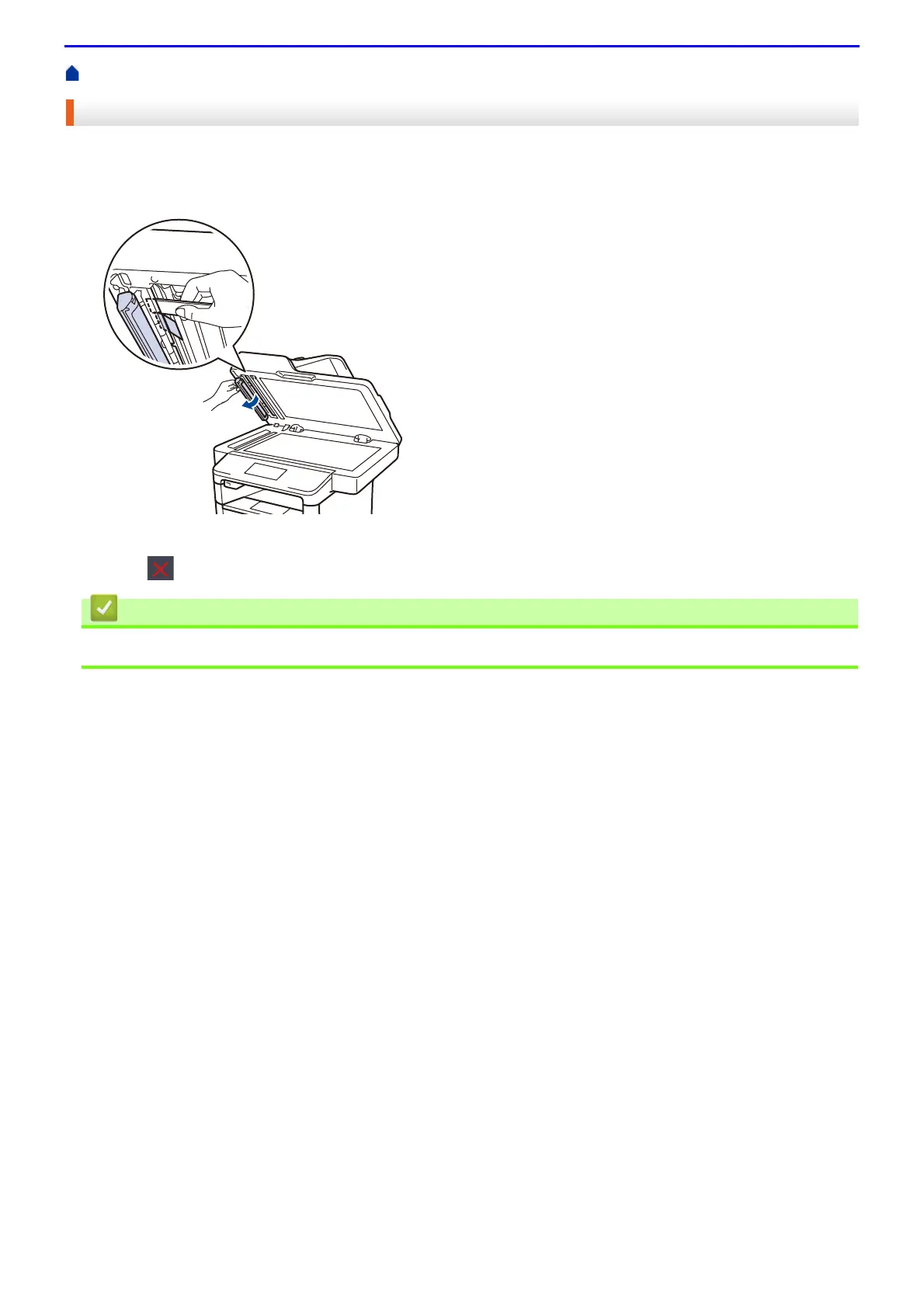510
Home > Troubleshooting > Document Jams > Remove Small Scraps of Paper Jammed in the ADF
Remove Small Scraps of Paper Jammed in the ADF
1.
Lift the document cover.
2.
Insert a piece of stiff paper, such as cardstock, into the ADF to push any small paper scraps through.
(DocuPrint M385 z/DocuPrint M375 z/DocuPrint M375 df)
3.
Close the document cover.
4.
Press .
• Document Jams
