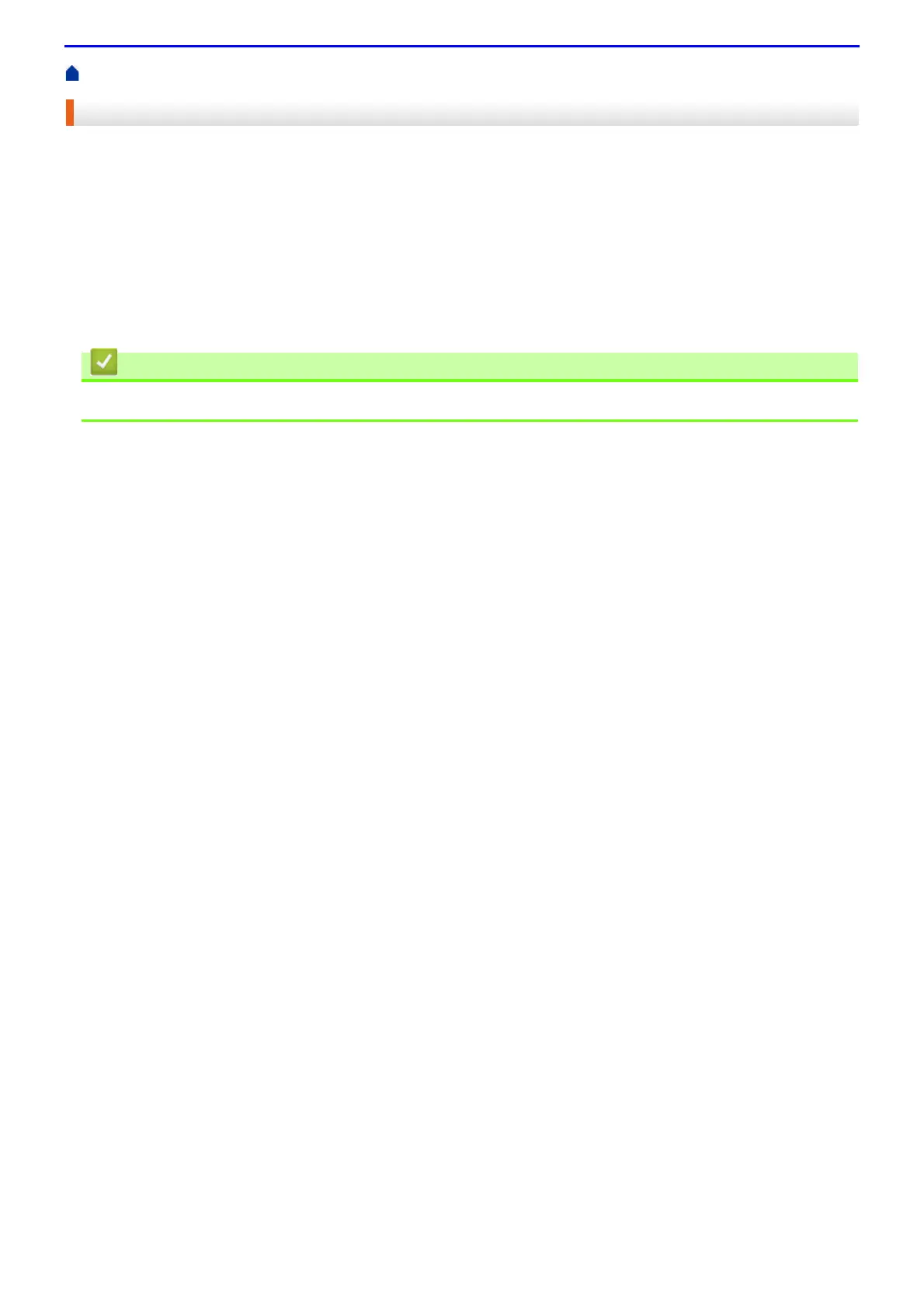267
Home > Fax > Telephone Services and External Devices > Multi-line Connections (PABX)
Multi-line Connections (PABX)
Most offices use a central telephone system.
Fuji Xerox recommends that all our machines be connected to a discreet (dedicated) line. Although a particular
PABX may appear to work with a particular model of fax machine, we cannot guarantee that the unit will operate
correctly.
While it is often relatively simple to connect a fax machine to a PABX, (Private Automatic Branch Exchange), we
suggest that you contact the company that installed your telephone system and ask them to connect the fax
machine for you.
Fuji Xerox does not recommend the use of a PABX line. PABX limitations in general can cause some functions of
the fax machine not to work correctly.
• Telephone Services and External Devices
