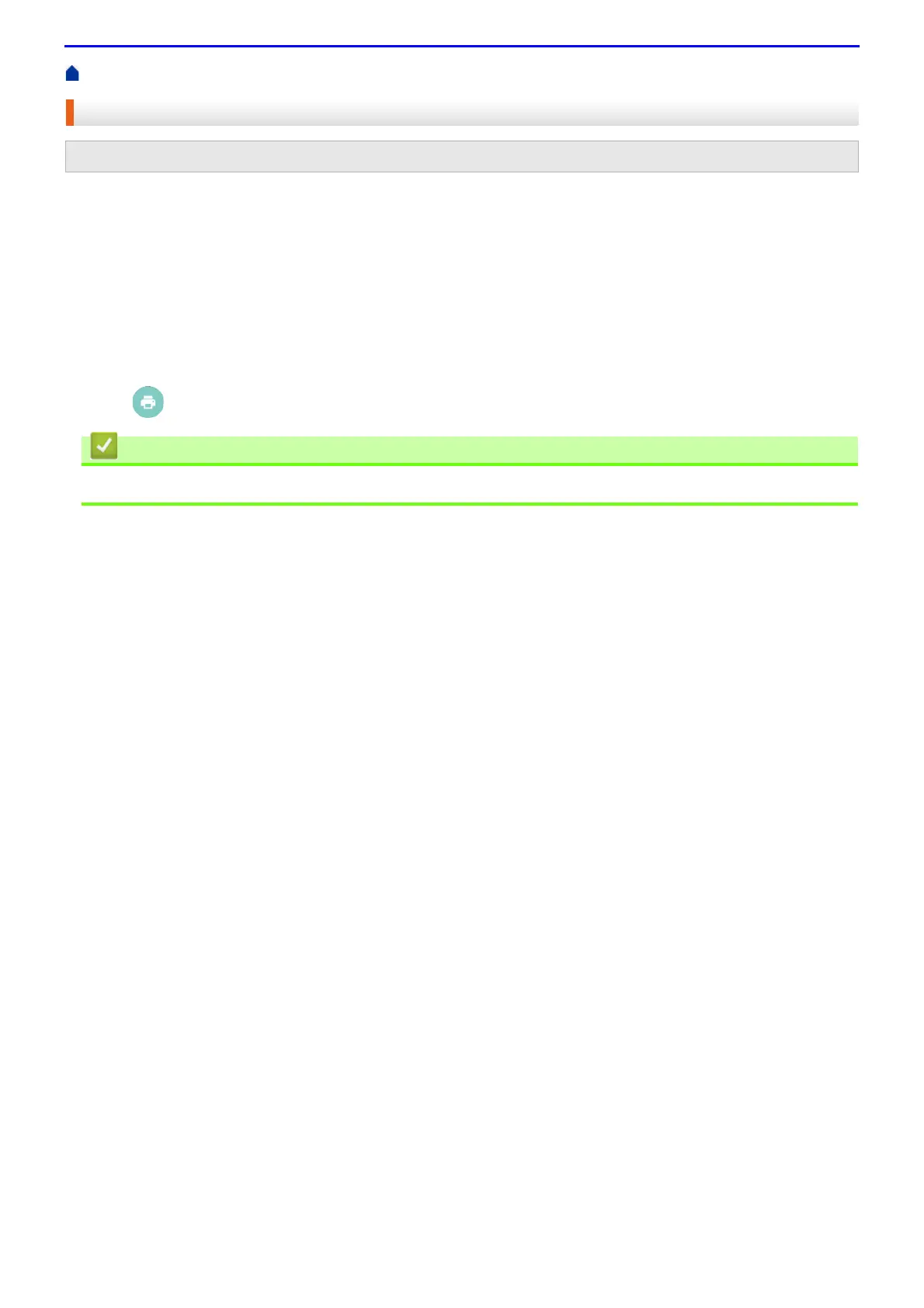479
Home > Mobile > Google Cloud Print > Print from Google Drive™ for Mobile
Print from Google Drive™ for Mobile
1.
Make sure your Fuji Xerox machine is turned on.
2.
Access Google Drive™ from your Android™ or iOS device’s web browser.
3.
Open the document that you want to print.
4.
Tap the menu icon.
5.
Tap Print.
6.
Select your machine from the printer list.
7.
Change print options, if needed.
8.
Tap or Print.
• Google Cloud Print
Related Models: DocuPrint M375 z/DocuPrint M375 df
