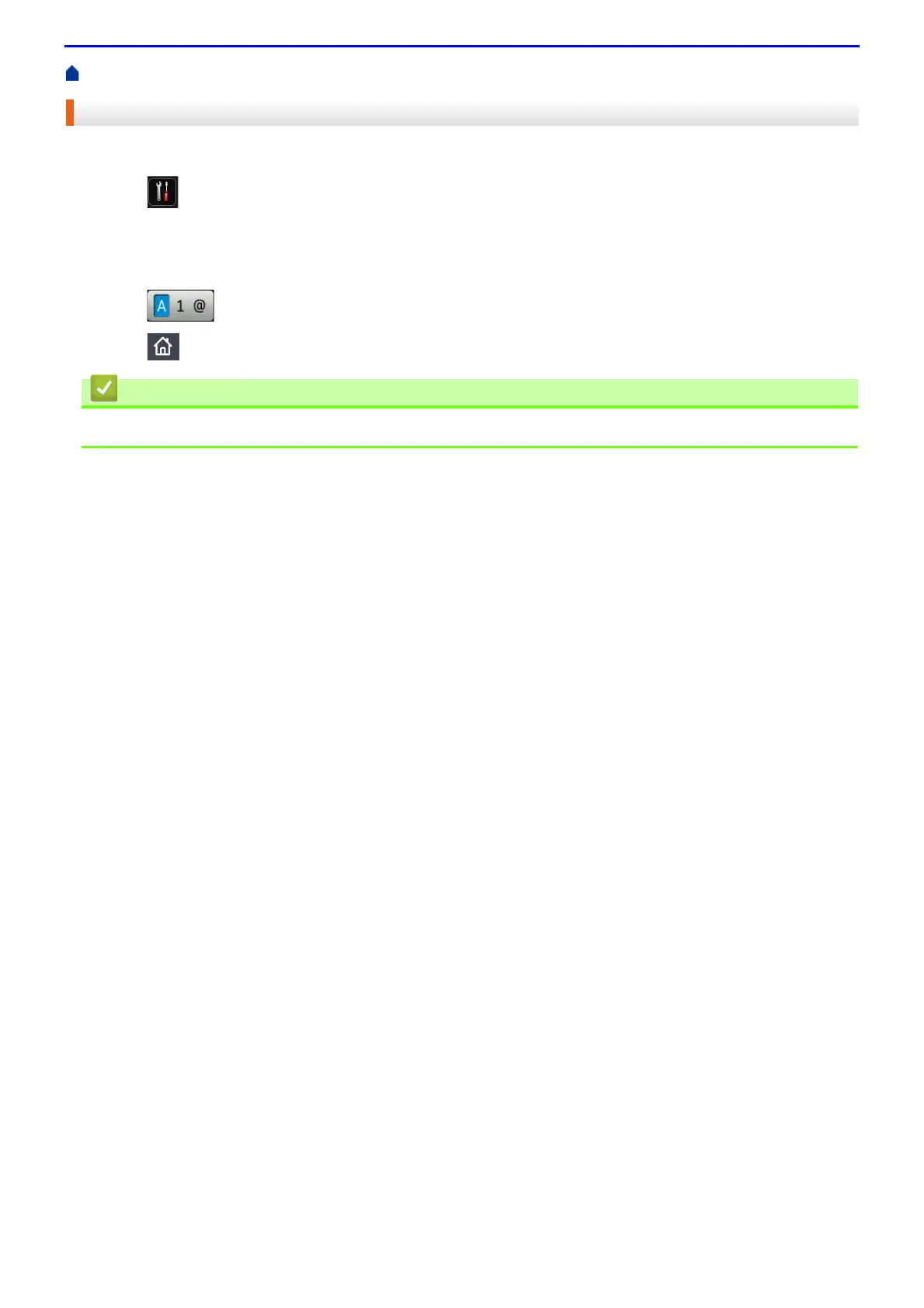209
Home > Fax > Send a Fax > Add a Cover Page to Your Fax > Compose Your Own Comments
Compose Your Own Comments
You can set up two comments of your own.
1.
Press [Settings] > [All Settings] > [Fax] > [Setup Send] > [Coverpage Setting] >
[Coverpage Note].
2.
Press [5.] or [6.] to store your own comment.
3.
Enter your own comment using the LCD. Press [OK].
Press to choose numbers, letters or special characters.
4.
Press .
• Add a Cover Page to Your Fax
