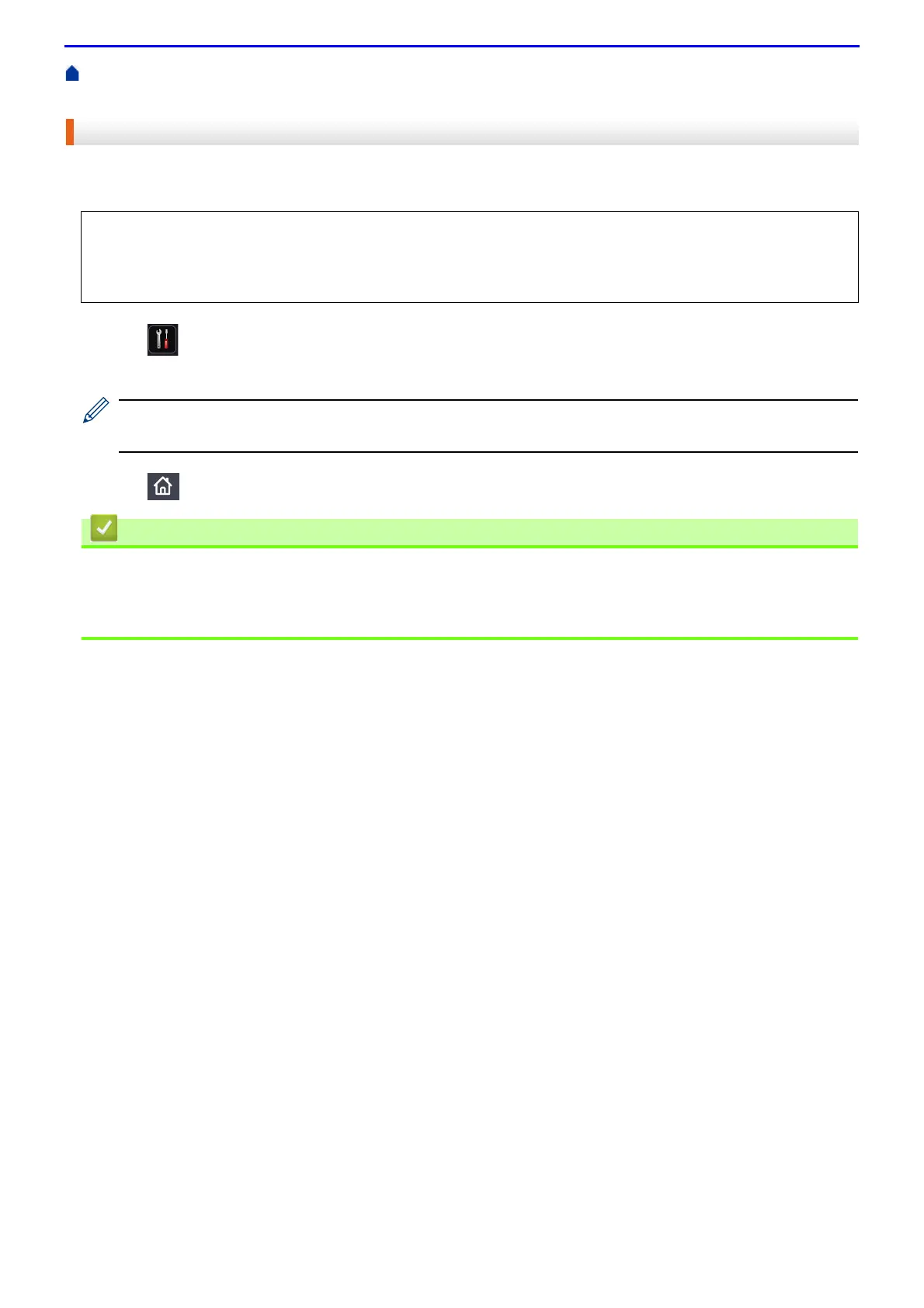218
Home > Fax > Receive a Fax > Receive Mode Settings > Set the Number of Rings Before the Machine
Answers (Ring Delay)
Set the Number of Rings Before the Machine Answers (Ring Delay)
When somebody calls your machine, you will hear the normal telephone ring sound. The number of rings is set in
the Ring Delay option.
1.
Press [Settings] > [All Settings] > [Fax] > [Setup Receive] > [Ring Delay].
2.
Swipe up or down or press
▲
or
▼
to select the number of rings you want, and then press the number.
If you select [0], the machine will answer immediately and the line will not ring at all (available only for some
countries).
3.
Press .
• Receive Mode Settings
Related Topics
• Telephone and Fax Problems
• The Ring Delay setting sets the number of times the machine rings before it answers in the Fax Only and
Fax/Tel Modes.
• If you have external or extension telephones on the same line as the machine, choose the maximum number
of rings.
