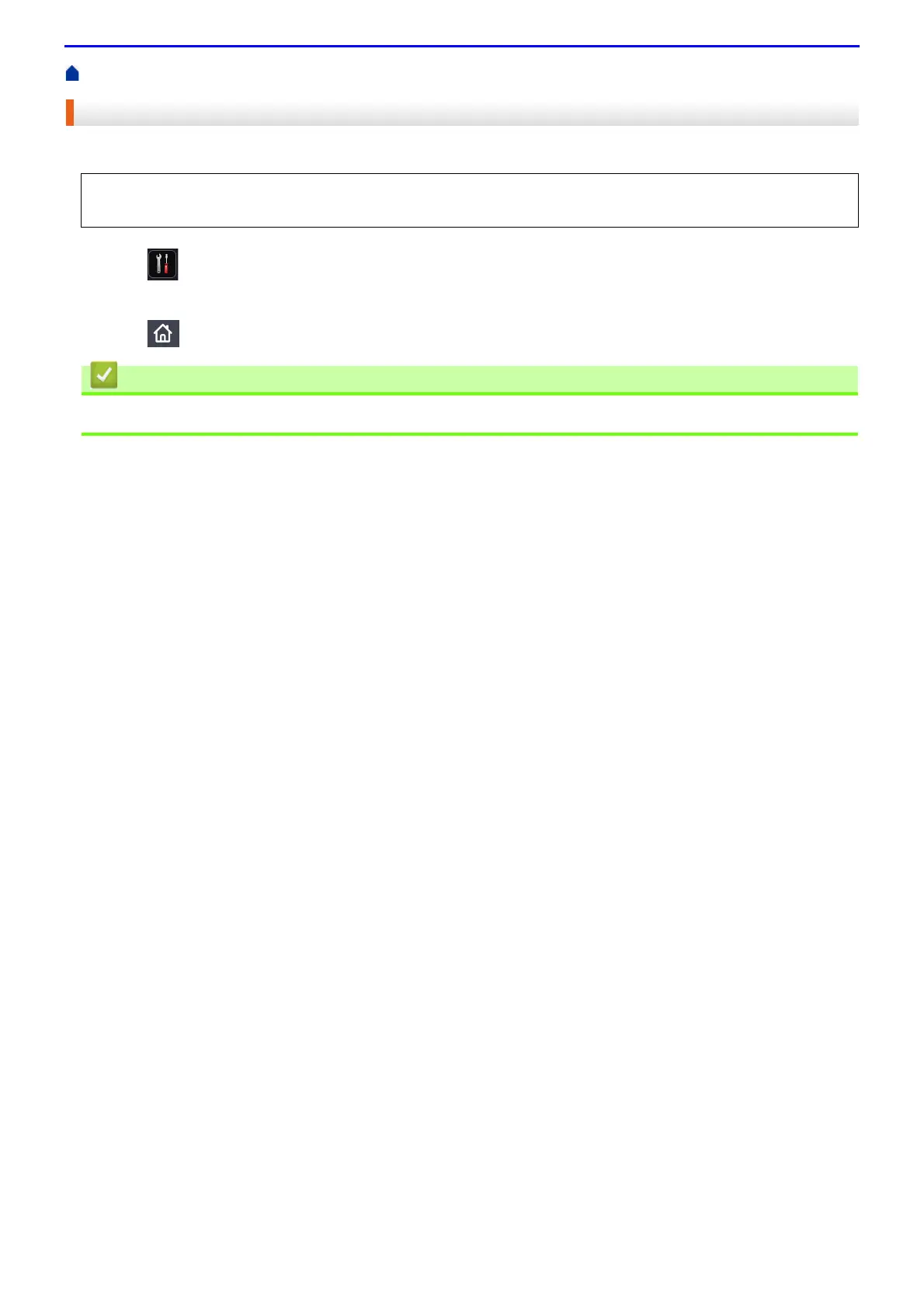223
Home > Fax > Receive a Fax > Receive Mode Settings > Set the Fax Receive Stamp
Set the Fax Receive Stamp
You can set the machine to print the received date and time at the top centre of each received fax page.
1.
Press [Settings] > [All Settings] > [Fax] > [Setup Receive] > [Fax Rx Stamp].
2.
Press [On] or [Off].
3.
Press .
• Receive Mode Settings
• Make sure you have set the current date and time on the machine.
• The received time and date will not appear when using Internet Fax.
